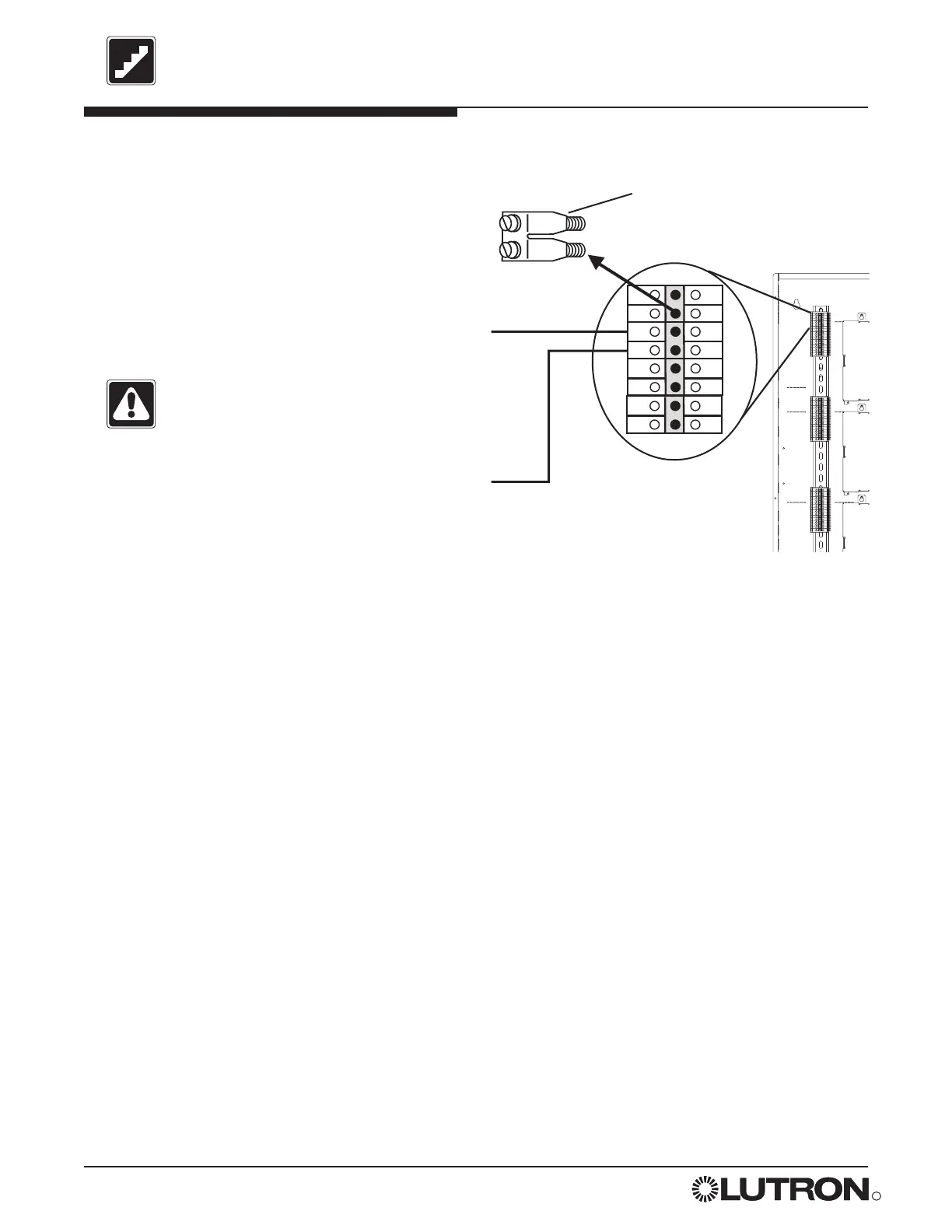12 Step by Step Installation Instructions for Softswitch128TM System12 Step by Step Installation Instructions for Softswitch128TM System12 Step by Step Installation Instructions for Softswitch128TM System12 Step by Step Installation Instructions for Softswitch128TM System
Step 7
Remove Bypass Jumpers
After all load wiring has been checked, turn circuit
breakers OFF and loosen the two screws of each
bypass jumper. Remove and store the bypass jumpers
for possible future use. Once the jumpers are
completely removed, turn circuit breakers ON.
Notice! Re-use the bypass jumper whenever
work is being done on a load. Damage
caused by short circuits and miswiring is not
covered in the product warranty.
Bypass Jumpers
Live
Switched Live
Remove Bypass Jumpers
Feed and Switched
Output Terminals
Please Note: If Telephone Startup was purchased, please proceed to the Softswitch128 Setup and Maintenance
Guide to continue the installation process. Please complete the required tables and charts that are called out on
Start Up Notice and Check List in the Softswitch128 Setup and Maintenance Guide.
