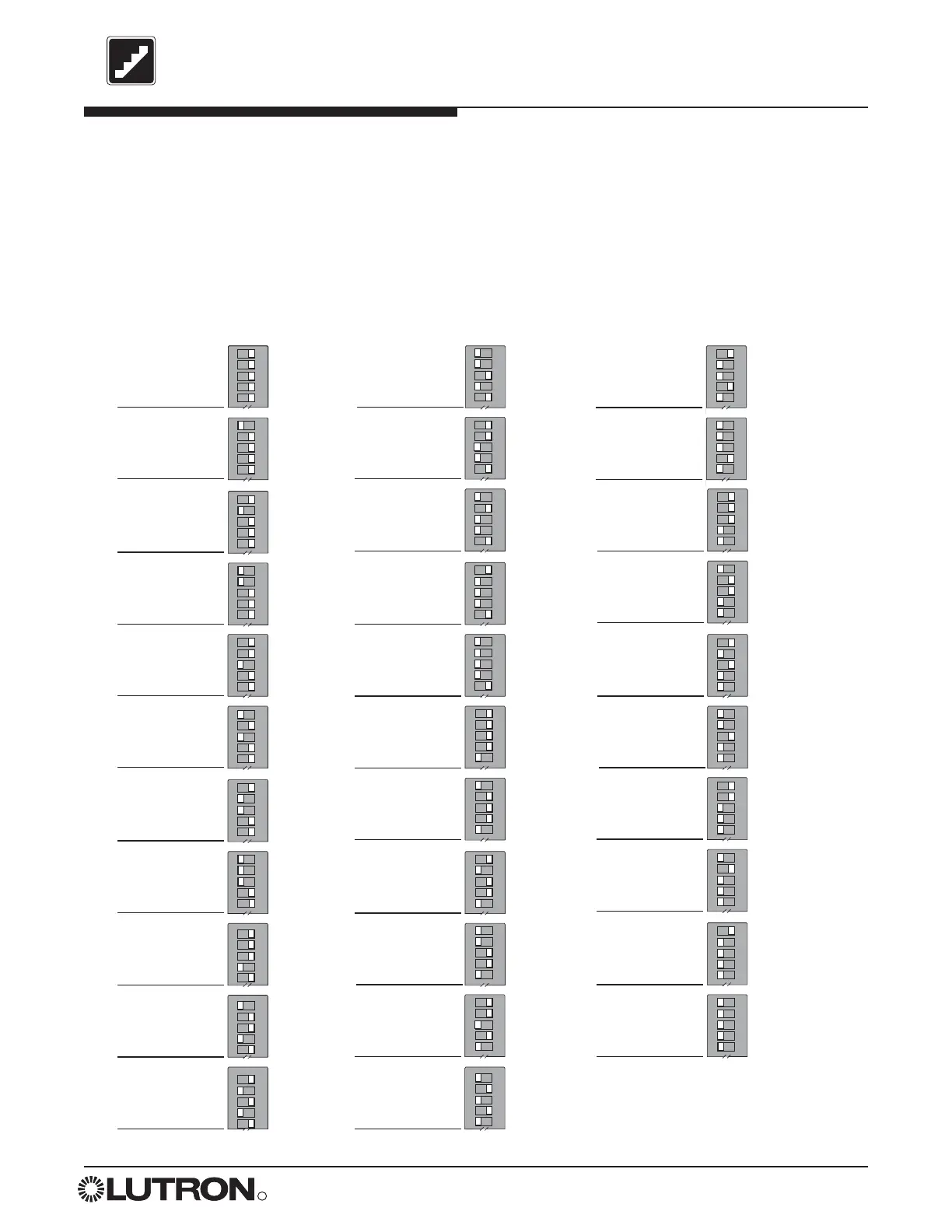Step by Step Installation Instructions for Softswitch128TM System 9
Step 4
Address Control Stations
Wallstations and other controls on the low voltage link must be uniquely addressed. Devices on the link may not
share an address. The Address Switches on each device must be properly set. Please refer to the installer’s
guide for each low voltage device to locate the Address Switches on that device. Use the space provided to
record the name or location of the control. The order of the addresses on the link does not matter.
This page will be helpful when programming the Softswitch128 system. See the Softswitch128 Setup and
Maintenance Guide for programming details.
