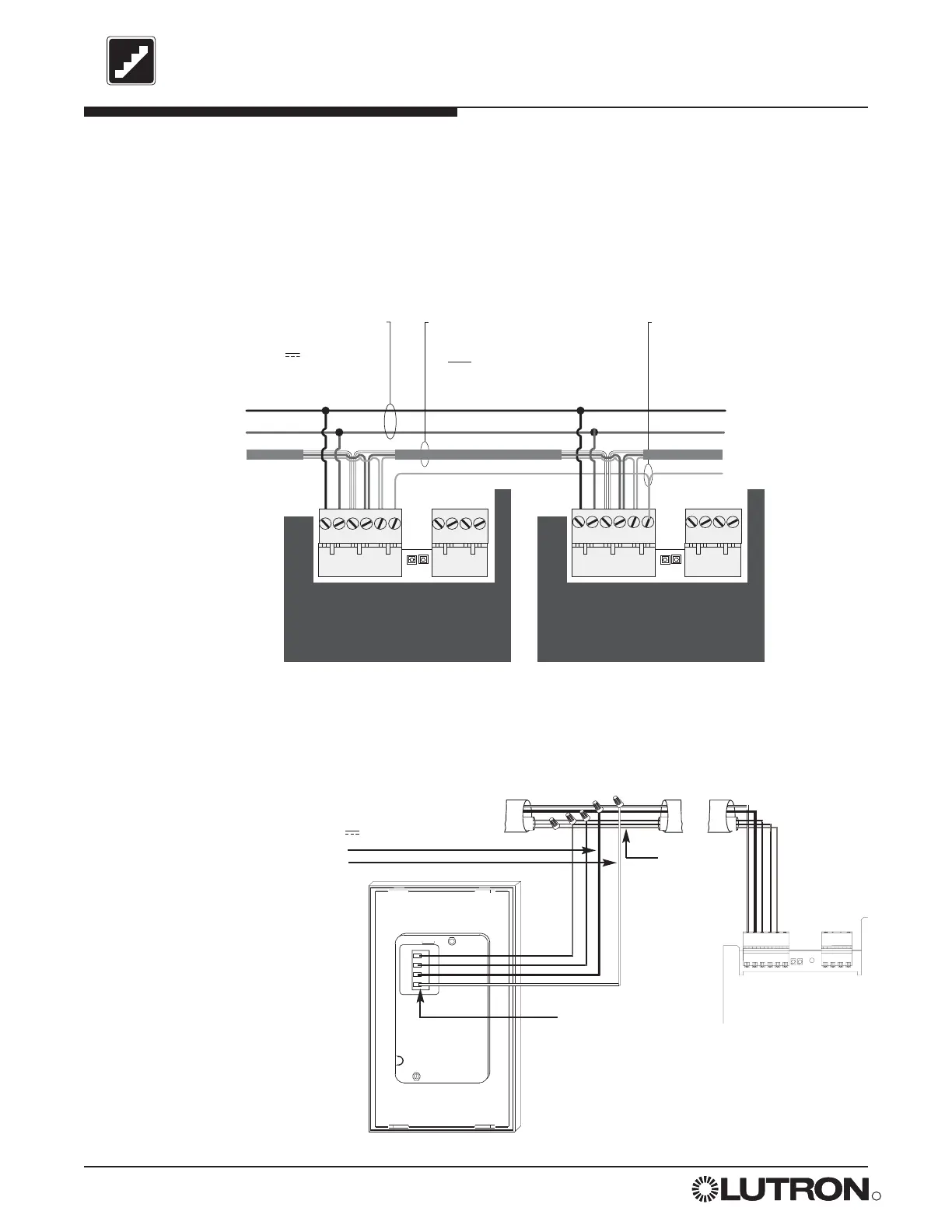8 Step by Step Installation Instructions for Softswitch128TM System8 Step by Step Installation Instructions for Softswitch128TM System8 Step by Step Installation Instructions for Softswitch128TM System8 Step by Step Installation Instructions for Softswitch128TM System
Wiring Notes:
• Use a wire connector to attach one
#18 AWG wire for Common (terminal
1) and one #18 AWG wire for 24 V
(terminal 2) from the Class 2/PELV
link to the control. Two #12 AWG
wires cannot both be terminated at
the control station connector.
Maximum wire length from link to
control is 8 feet (2.5 m).
• Only connect the Drain/Shield wire
(bare copper) to terminal ‘D’, in
Softswitch128 panels. Maintain the
shield throughout the link but do not
allow it to touch ground (earth) or
wallstation circuitry.
Panel and Control Station Wiring
Step 3 (continued)
Control Station Wiring
To Softswitch128
control stations
Control Power:
(2) #12 AWG (2.5 mm
2
)
1: Common
2: 24 V
Control Data:
(1) twisted shielded pair
#22 AWG (.625 mm
2
)
3: Mux
4: Mux
D: Drain/Shield
To additional
Softswitch128
panels
Emergency Sense
(1) #18 AWG (1.0 mm
2
)
5: Sense Line
Control Station Wiring Details:
The control station link (Class 2/PELV) that connects all Softswitch128 devices (panels and control stations) must
contain four wires: two for power and two for data. The illustration below shows wire sizes and wire type
required. Use of Lutron cable GRX-CBL-46L is recommended. A fifth wire may be used for emergency sense, if
required.
