
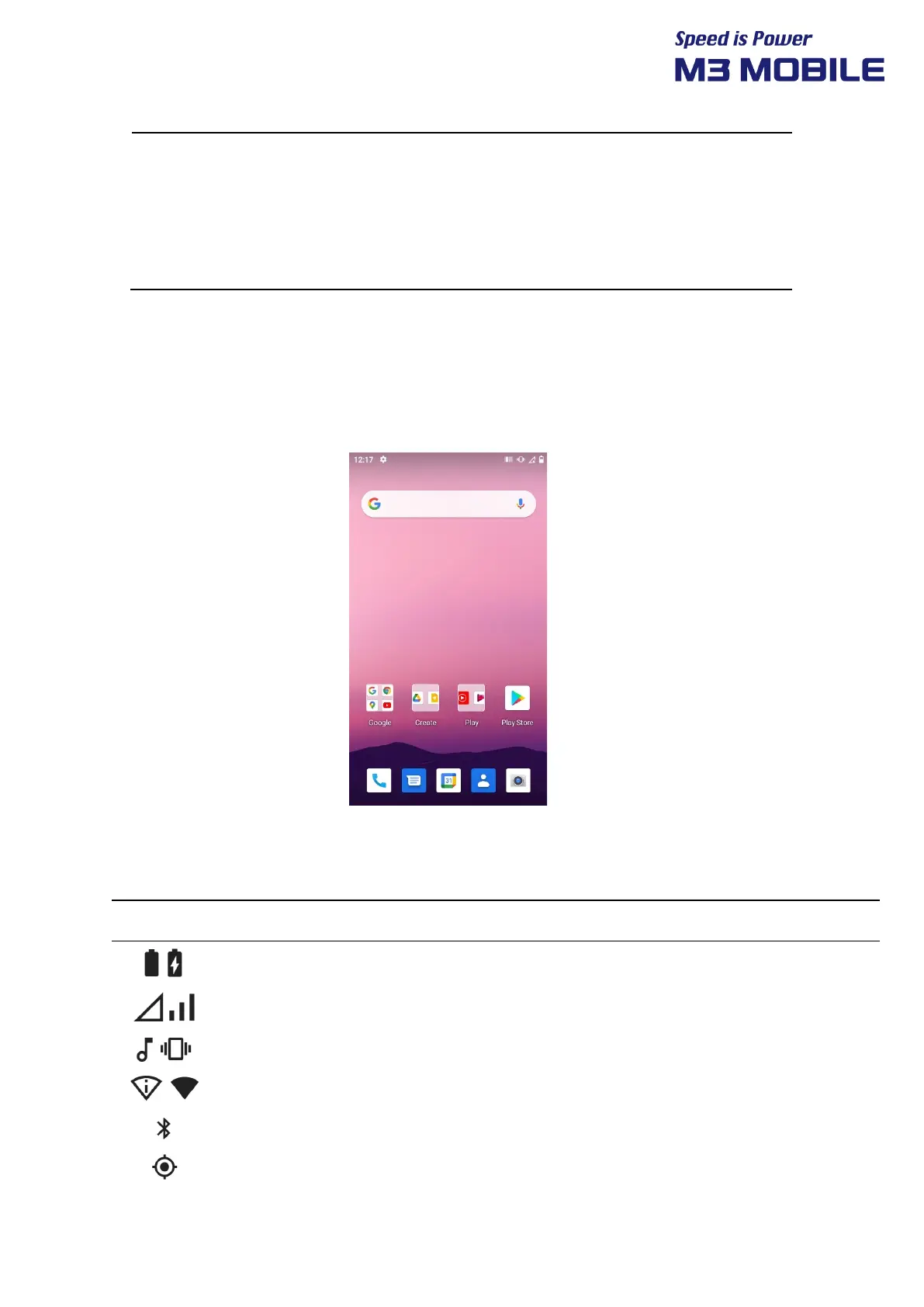
Do you have a question about the M3 Mobile SM20 Series and is the answer not in the manual?
| Wi-Fi | 802.11 a/b/g/n/ac |
|---|---|
| Operating System | Android |
| Display | IPS |
| Touch Panel | Capacitive |
| Barcode Scanner | 1D/2D Imager |
| Wireless LAN | 802.11 a/b/g/n/ac |
| WWAN | GSM, GPRS, EDGE, UMTS, HSDPA, HSPA+, LTE |
| GPS | Yes |
| NFC | Yes |
| Processor | Quad-core 1.3 GHz |
| Expandable Storage | MicroSD |
| Android Version | 9.0 |
| Battery Capacity | 4000 mAh |
| Network | GSM, GPRS, EDGE, UMTS, HSDPA, HSPA+, LTE |