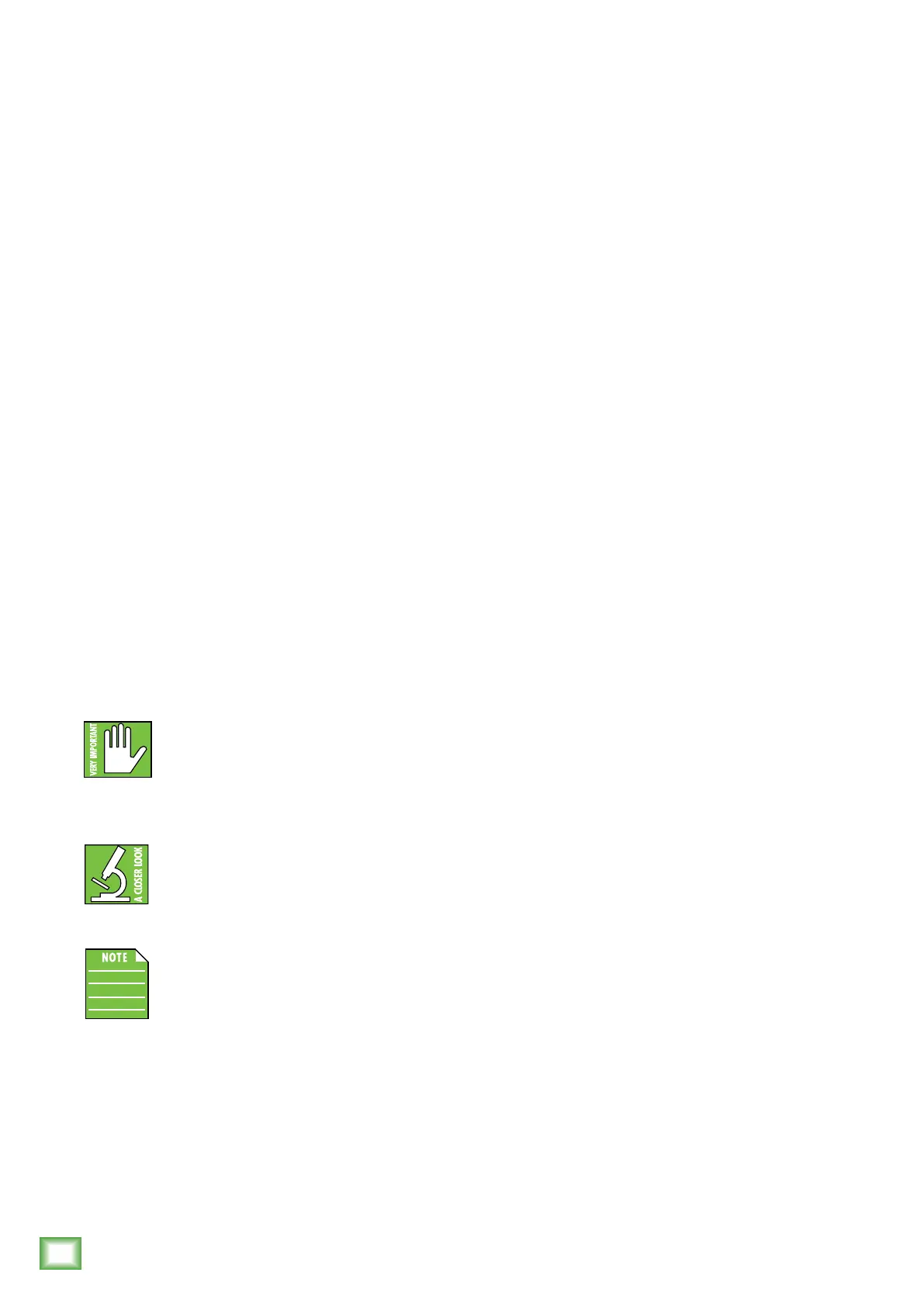4
CR2-X BAR PRO PREMIUM DESKTOP PC SOUNDBAR WITH BLUETOOTH®
CR2-X BAR PRO PREMIUM DESKTOP PC SOUNDBAR WITH BLUETOOTH®
Getting Started
We realize that you can’t wait to hook up your
CR2-X Bar Pro and try it out. Nevertheless, please take
the time to read this page NOW, and the rest can wait
until you’re good and ready.
. Connect one end of the external power supply
to the CR2-X Bar Pro and plug the other end
into an AC outlet.
2. Push the included line cord securely into the CR2-X
Bar Pro’s power connector and plug the other end
into an AC outlet.
3. Connect the line-level monitor signal from
your computer or other line-level signal
source to the input jacks (USB-C or /8").
...AND / OR...
...Connect your device via Bluetooth
[instructions on page 9]...
4. Power up the CR2-X Bar Pro.
5. Confirm that the input selector switch has the correct
input selected.
6. Play an audio file and slowly raise the input and output
volumes to a comfortable listening level.
If you desire a more thorough walk-through
of the CR2-X Bar Pro, there is a wealth of information
in the following pages!
Additional Tidbits of Wisdom
• Never listen to loud music for prolonged periods.
Please see the Safety Instructions on page 2
for information on hearing protection.
• Save the sales receipt and original packaging
in case you ever need warranty service.
Introduction
CR2-X Bar Pro brings massive sound in a compact,
stealthy design that fits right under your desktop
display.
Innovative BMR full-range drivers provide
room-filling, crystal-clear sound without
the disadvantages of traditional, bulkier 2-way
speakers.
Featuring 3 tone presets, you can tailor CR2-X Bar
Pro to sound how you want with the push of a button.
Use it as your soundcard via USB or go wireless
with Bluetooth® plus it’s got a stereo Aux input
for virtually any device with a headphone output.
Easy to use touch controls for volume and mute
plus integrated selectable RGB LED lighting complete
your sleek desk look.
From gaming to movies to music, CR2-X Bar Pro
is the desktop audio upgrade you’ve been looking for.
How to Use This Manual:
Afer this introduction, a getting started guide will
help you get things set up fast. The hookup diagrams
show some typical setups, while the remaining
sections provide details of the CR2-X Bar Pro.
This icon marks information that
is critically important or unique
to the CR2-X Bar Pro. For your own
good (and our peace of mind), please
read and remember them. You will be
quizzed later.
There’s an illustration of a microscope,
so, of course, you’re going to get more
detailed information when you see this
little guy. There are explanations of
features and practical tips listed here.
It’s a good idea to pay attention to text
displayed next to a note icon, as this icon
draws attention to certain features
and functions relating to the usage
of the CR2-X Bar Pro.
