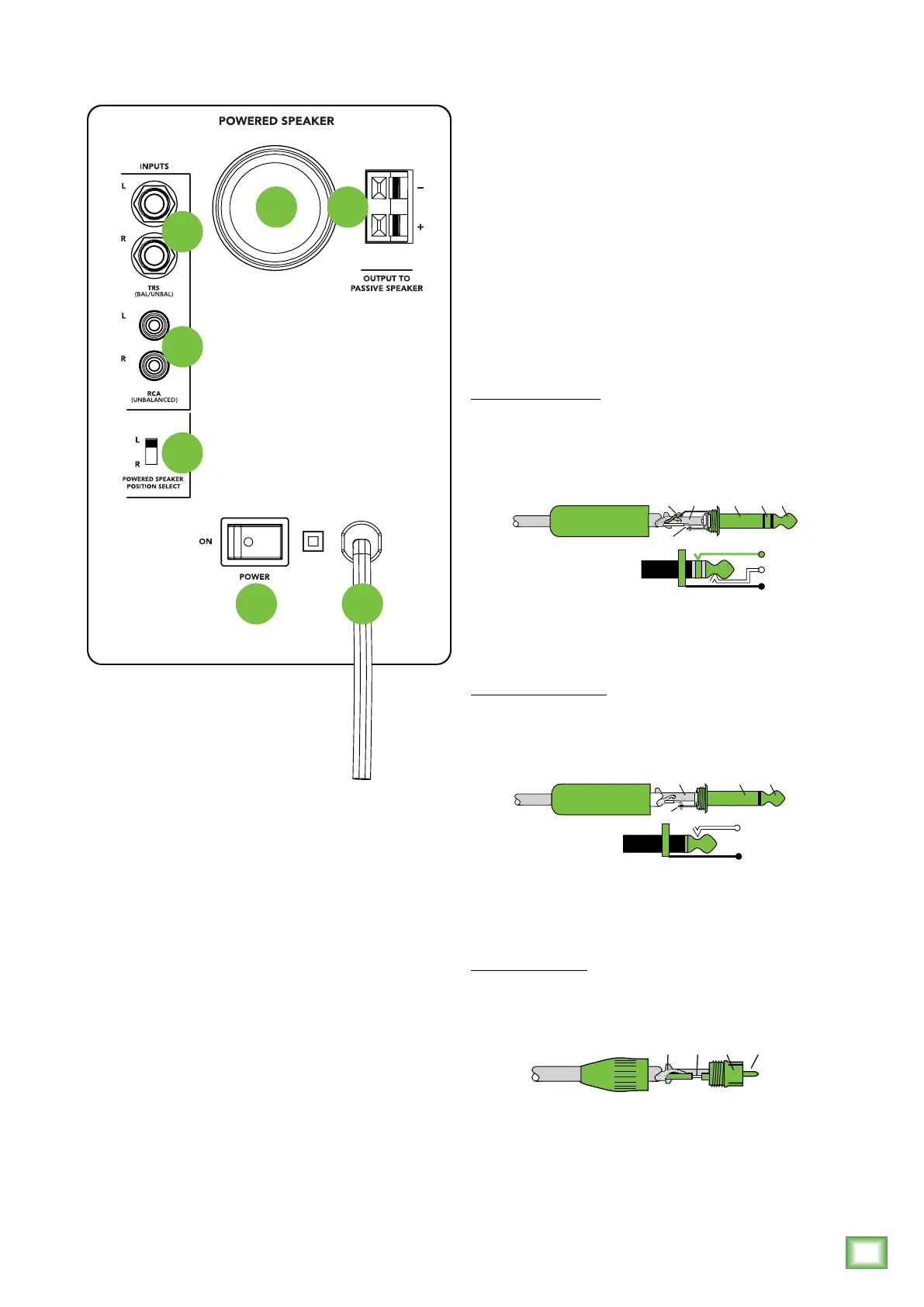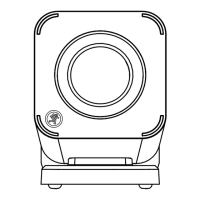7
Owner’s Manual
Owner’s Manual
Rear Panel Description
3. Signal Inputs
Connect the line-level signal from a computer, mixer,
or other signal source to one pair of these input jacks.
There are two types of input connectors to choose from:
1/4" line-level signals driven by balanced or unbalanced
sources or RCA line-level signals driven by unbalanced
sources. Since these are connected together electrically,
do not connect more than one signal at a time to the
input jacks.
A balanced signal provides better noise rejection
and is the preferred method, especially if using a cable
longer than 20 feet (6 meters).
They are wired as follows, according to standards
specified by the AES (Audio Engineering Society):
Balanced 1/4" TRS
Hot (+) Tip
Cold (–) Ring
Shield (Ground) Sleeve
Unbalanced 1/4" TS
Hot (+) Tip
Shield (Ground) Sleeve
Unbalanced RCA
Hot (+) Tip
Shield (Ground) Sleeve
TIP
SLEEVE
TIP
RING
RING
TIP
SLEEVERING
Balanced 1/4" Connectors
SLEEVE
TIP
TIPSLEEVE
TIP
SLEEVE
Unbalanced 1/4" Connectors
TIPSLEEVETIPSLEEVE
RCA Unbalanced Connectors
1. AC Line Cord
Plug the attached power cord into a live AC outlet
that has the correct voltage indicated on the rear panel
.
2. Power Switch
Press this switch left to turn the
CRBT multimedia
monitors
on. Make sure the volume knob [9] is off
[fully counter-clockwise] before turning it on.
The ring surrounding the volume knob illuminates
when the CRBT multimedia monitor is plugged into
an AC outlet, the power switch is turned on and
the front panel volume control is turned clockwise
until the monitor “clicks” on.
Press the right side of this switch down to put the
monitors into standby mode. They will not function,
but the circuits are still live. To remove AC power,
either turn off the AC supply, or unplug the power
cord from the AC supply.
12
3
56
3
4