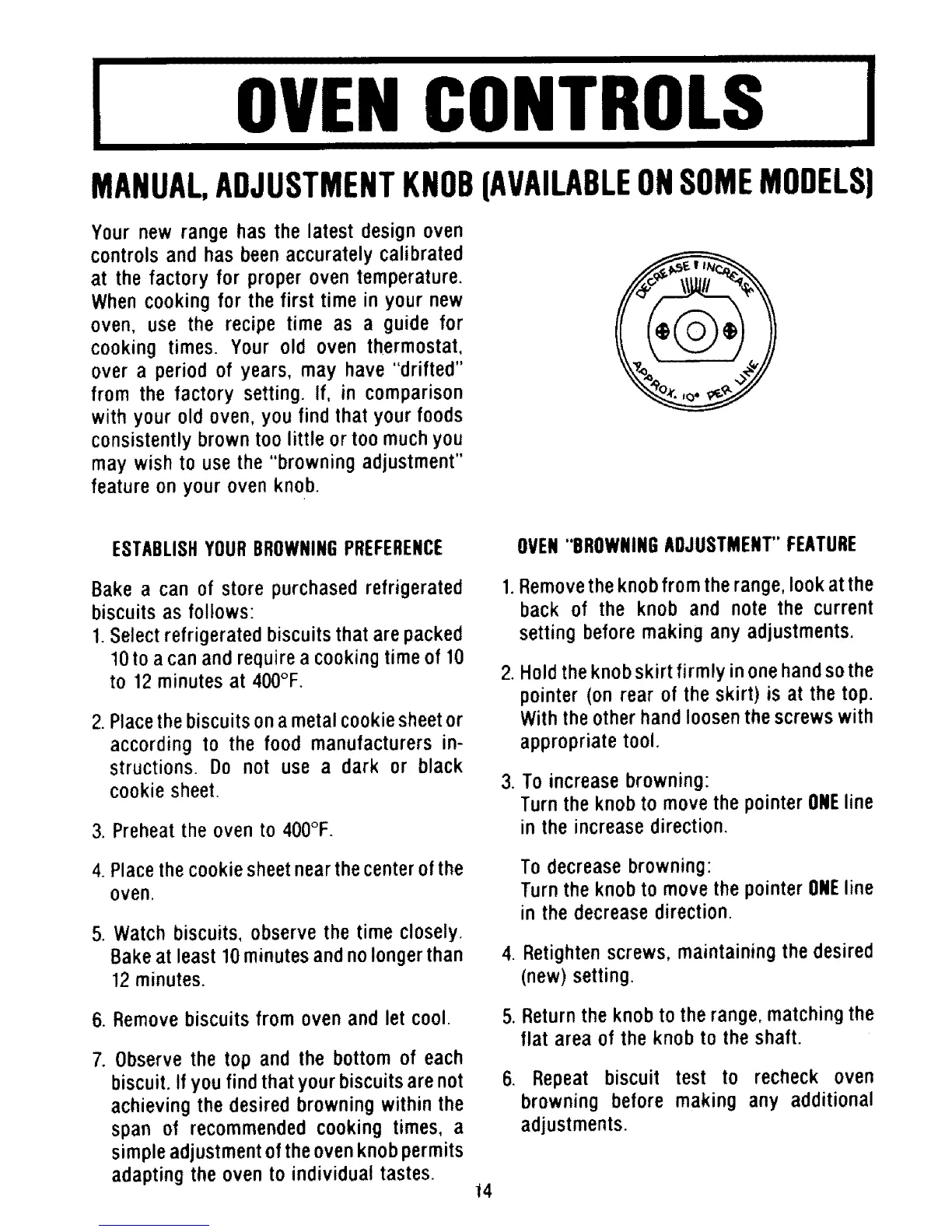III I II III /
OVEN,.CONTROLS,
MANUAL,ADJUSTMENTKNOB(AVAILABLEONSOMEMODELS)
Your new range has the latest design oven
controls and has been accurately calibrated
at the factory for proper oven temperature.
When cooking for the first time in your new
oven, use the recipe time as a guide for
cooking times. Your old oven thermostaL
over a period of years, may have "drifted"
from the factory setting. If, in comparison
with your old oven, you find that your foods
consistently brown too little or too muchyou
may wish to use the "browning adjustment"
feature on your oven knob.
ESTABLISHYOURBROWNINGPREFERENCE
Bake a can of store purchased refrigerated
biscuits as follows:
1.Select refrigerated biscuits that are packed
lOto a can and require a cooking time of 10
to 12 minutes at 400°F.
2. Place the biscuits on a metal cookie sheet or
according to the food manufacturers in-
structions. Do not use a dark or black
cookie sheet.
3. Preheat the oven to 400°F.
4. Place the cookie sheet near the center of the
oven.
5. Watch biscuits, observe the time closely.
Bake at least 10minutes and no longer than
12 minutes.
6. Remove biscuits from oven and let cool.
7. Observe the top and the bottom of each
biscuit. If you find that your biscuits are not
achieving the desired browning within the
span of recommended cooking times, a
simple adjustment of the oven knob permits
adapting the oven to individual tastes.
OVEN"BROWNINGADJUSTMENT"FEATURE
1.Remove the knob from the range, look at the
back of the knob and note the current
setting before making any adjustments.
. Hold the knob skirt firmly inone handso the
pointer (on rear of the skirt) is at the top.
With the other hand loosen the screws with
appropriate tool.
3. To increase browning:
Turn the knob to move the pointer ONEline
in the increase direction.
To decrease browning:
Turn the knob to move the pointer ONEline
in the decrease direction.
4. Retighten screws, maintaining the desired
(new)setting.
5. Return the knob to the range, matching the
flat area of the knob to the shaft.
6. Repeat biscuit test to recheck oven
browning before making any additional
adjustments.
t4
