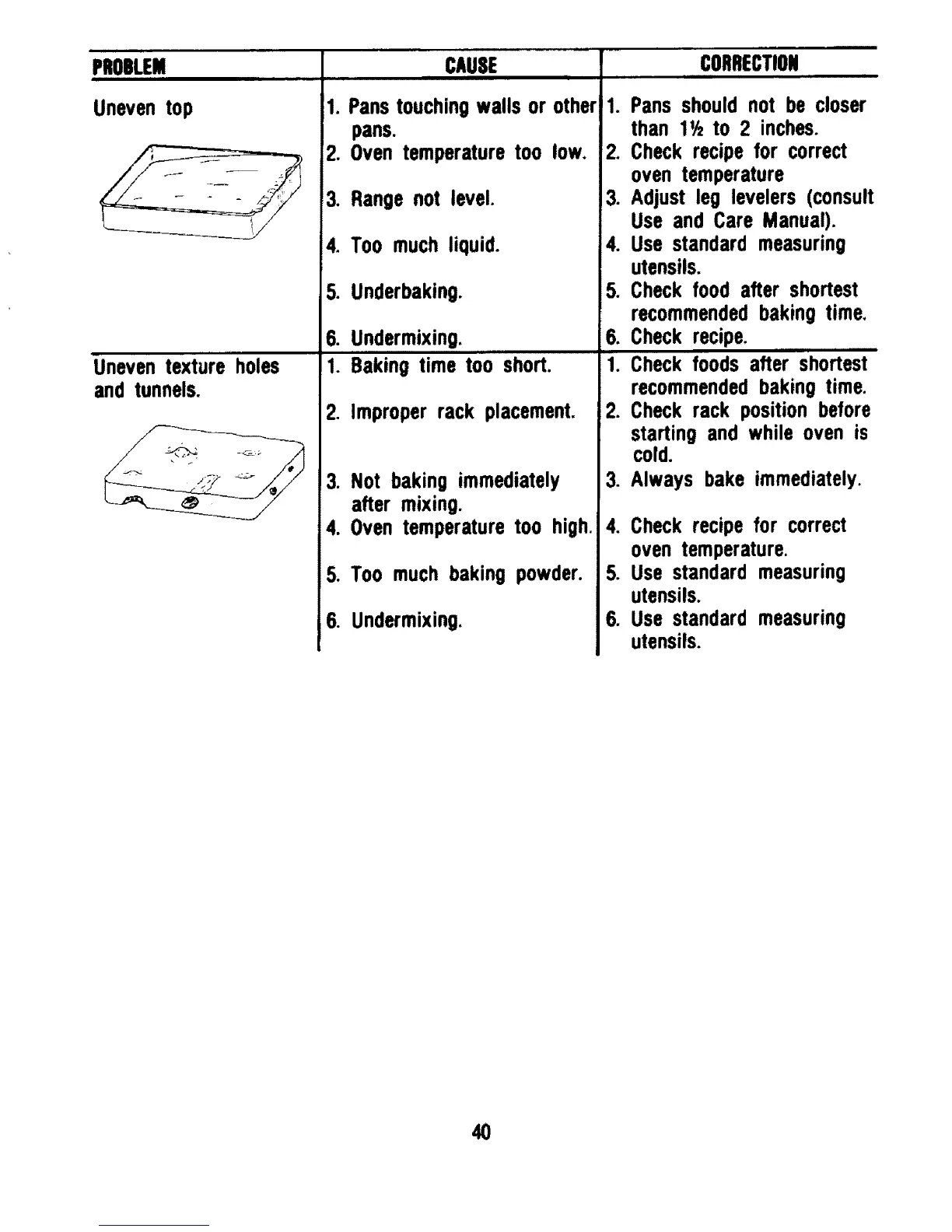PROeLEM
Uneven top
Uneventexture holes
and tunnels.
CAUSE
iii
1. Pans touchingwalls or other
pans.
2. Oven temperature too low,
3, Range not level.
4. Too much liquid.
5. Underbaking.
6. Undermixing.
1. Baking time too short,
2. Improper rack placement.
3. Not baking immediately
after mixing.
4. Oven temperature too high.
5. Too much baking powder.
6. Undermixing.
CORRECTION
1. Pans should not be closer
than 11hto 2 inches.
2, Check recipe for correct
oven temperature
3. Adjust leg levelers (consult
Use and Care Manual).
4. Use standard measuring
utensils.
5. Check food after shortest
recommendedbaking time,
6. Check recipe.
i i i
1. Check foods after shortest
recommendedbaking time.
2. Check rack position before
starting and while oven is
cold.
3. Always bake immediately,
4, Check recipe for correct
oven temperature.
5. Use standard measuring
utensils,
6. Use standard measuring
utensils.
40
