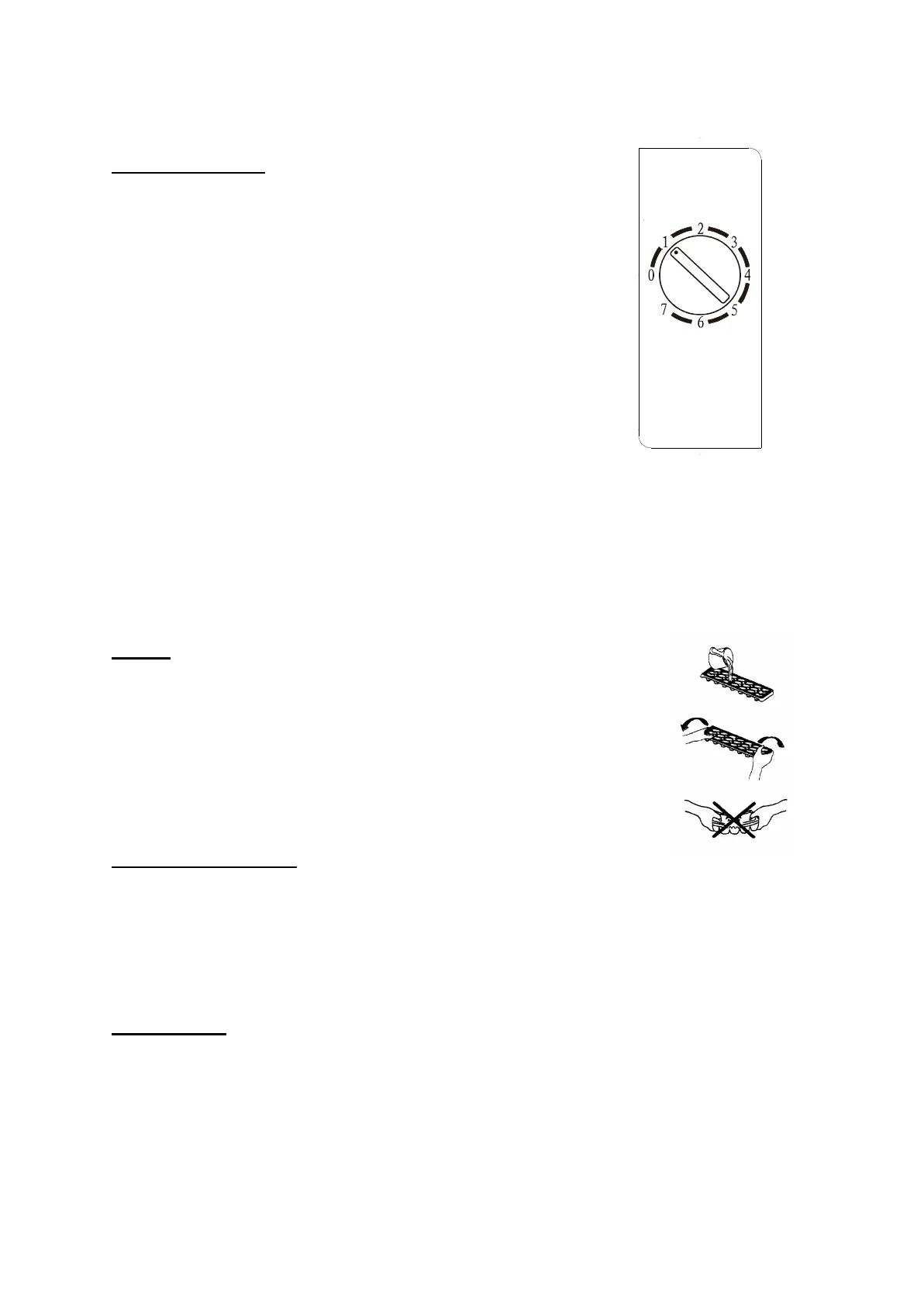OPERATING YOUR REFRIGERATOR
Temperature Control
• Your refrigerator has one control for regulating the temperature. The
t
emperature control is located on t he upper right hand corner of t
he
i
nterior compartment.
• T
he first time you turn the unit on, adjust the temperature control knob
to “7” and run for at least 2 hours before putting foods inside. This will
ensure the cabinet is thoroughly chilled before food is put in.
• The range of the refrigerator temperature control is from position "1"
the cold to "7" the coldest. Adjust the temperature control to the
setting that best suits your needs. The setting of “4” should be
appr
opriate for home or office refrigerator use.
• Turning the temperature control knob to “0” position stops the cooling
cycle but does not shut off the power to the unit.
• NOTE;
• If the unit is unplugged, loses power; you must wait 3 to 5 minutes before restarting the
unit. If you attempt to restart before this time delay, the refrigerator will not start.
• Large amounts of food will lower the cooling efficiency of the appliance.
• Do not place the foods on the air outlet, and leave spaces for airflow.
• If you choose to change the thermostat setting, adjust thermostat control by one
increment at a time. Allow several hours for temperature to stabilize between
adj
ustments.
Ice Tray
• R
ecommended temperature control setting for ice making is “7”.
• Fill the ice cube tray (2/3 capacity) with cold water and place the tray on t
he
bot
tom of the chiller compartment to freeze properly.
• To eject the ice cubes from the tray, place over the ice bucket and t wist
slightly.
• Re-set the temperature control to setting “4”.
The Chiller Compartment
• This compartment is designed for the ice making and s hort-term storage of some commercially
frozen foods.
• The temperature of the chiller compartment may not reach temperature low enough to store
frozen foods safely and works well when the food is already frozen prior to storage.
• Place frozen food into the freezer as quickly as possible after purchase. If there are
instructions
on the packet, carefully follow these instructions regarding storage times.
How To Defrost
Defrost the freezer compartment when the ice / frost is approximately ¼” thick. Set the thermostat
dial to “0” to defrost. Remove all contents from the freezer compartment. Leave the freezer door
open to allow accumulated ice / frost to melt. Remove large pieces of ice as needed. Do not use hot
water or other electric heating devices to melt the accumulated ice. After defrosting, remove
accumulated ice / water and wipe the freezer compartment dry with a soft cloth. Restart the unit per
starting instructions.
