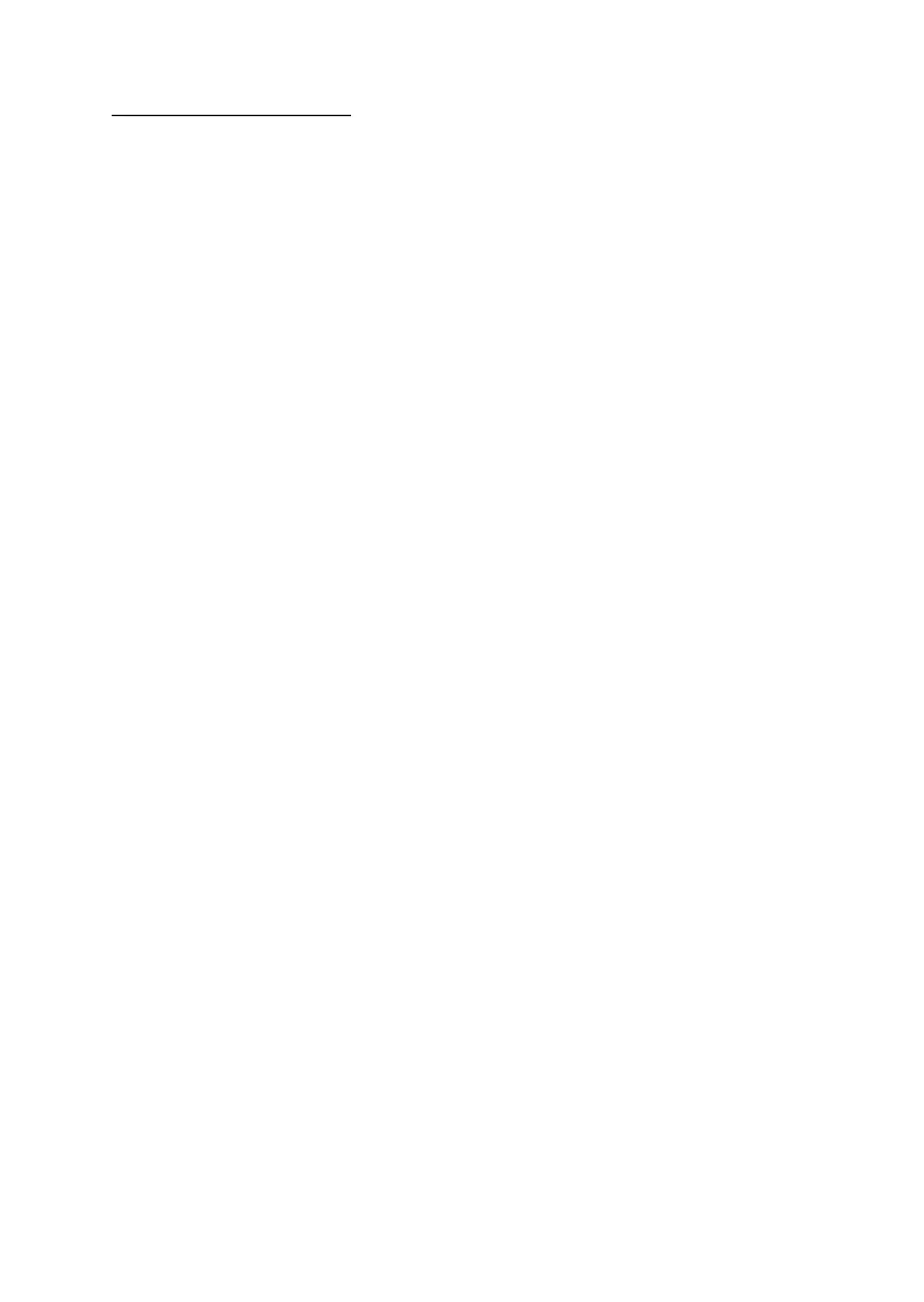How To Change the interior light
NOTE:All parts removed must be saved to do the reinstallation of the light bulb. Before removing the
light bulb, unplug the appliance from the power supply. Failure to do so could result in electrical shock
or personal injury.
1. R
emove the drip tray under chiller compartment
2. Remove the thermostat control box by unscrewing
3. Unscrew old bulb from the lower hole at the thermostat control box
4. Replace the new bulb of the same voltage and screw size.
5. Re-install the thermostat control box by screwin
g
6. Re-i
nstall the drip tray
