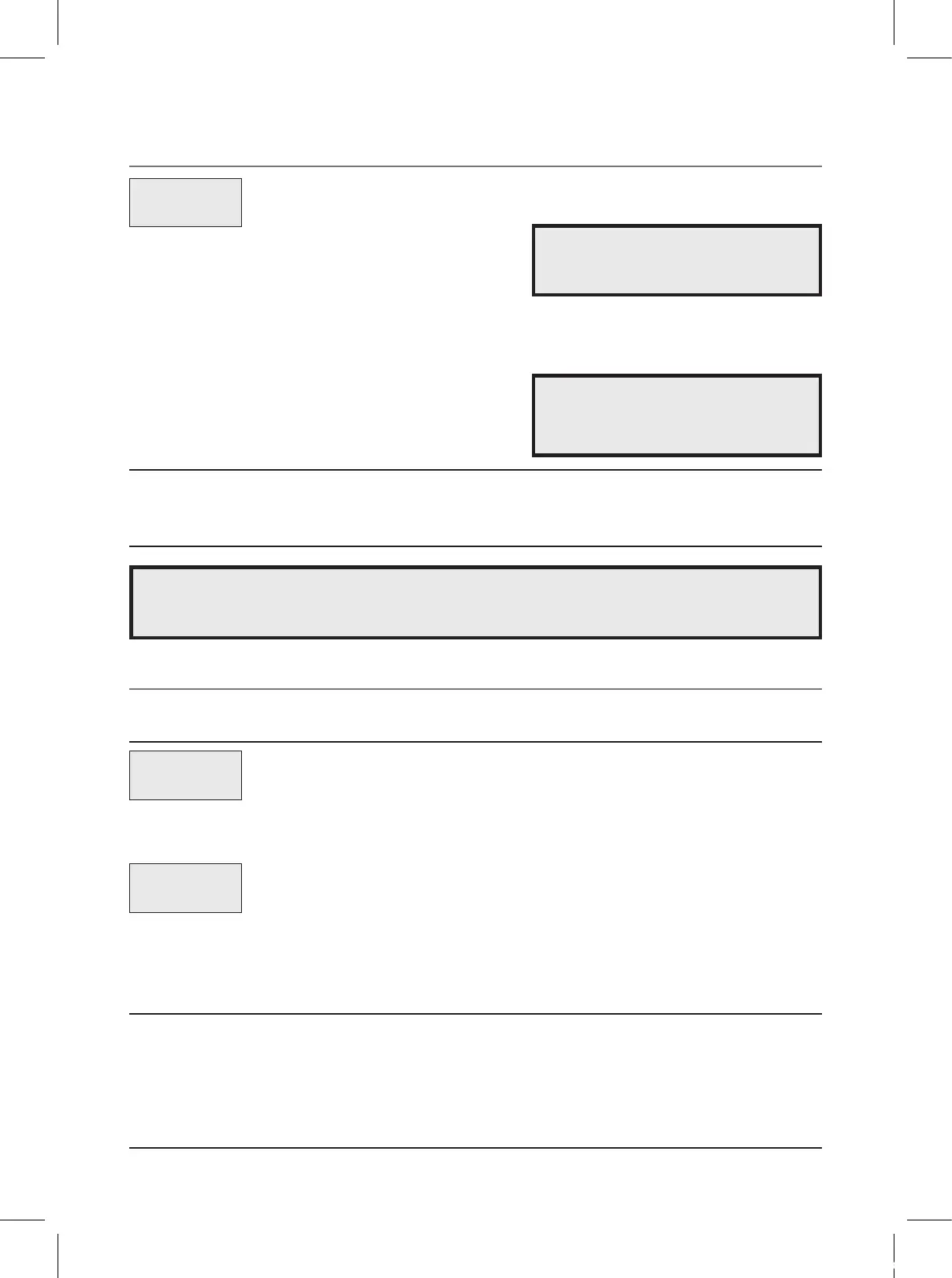11
COOKING IN TWO STAGES
All recipes require frozen foods to be defrosted fully before cooking.
This oven can be programmed to automatically defrost foods before cooking.
When you touch START pad, the DEF and M/W indicators come on to confirm the power levels selected.
The DEF indicator starts blinking to show you that the oven is in DEFROST mode.
The display counts down the time remaining in DEFROST mode. When the oven beeps, turn over, break
apart and/or redistribute the food. At the end of DEFROST mode, the oven will beep and start M/W cook.
The DEF indicator goes off and the M/W indicator starts blinking. The display counts down the time
remaining in M/W cook. When M/W cook ends, you will hear 3 beeps.
1. Touch DEFROST pad.
2. Touch number pads for the
defrosting time you want.
4. Touch number pads for desired
cooking time.
5. Touch START pad.
The DEF indicator lights and “ : 0” is
displayed.
The display will show the numbers you
pressed in the order you touched.
The M/W indicator lights and “ P-50” is The
display will show what you touched.
This example shows power level 5.
The display will show the number you
pressed in the order you touched.
COOKING IN ONE STAGE
When you touch START pad, the M/W indicator starts blinking to show the oven is cooking.
The display counts down the time to show how much cooking time is left. When the cooking time ends,
you will hear 3 beeps.
1. Touch POWER pad.
(Select desired power level.)
x6
x6
2. Touch the number pads for the
cooking time.
3. Touch START pad.
The M/W indicator lights.
The display will show what you touched.
This example shows power level 5.
The display will show the numbers you
pressed in the order you touched.
NOTE: Using lower power levels increases the cooking time which is recommended for foods
such as cheese, milk and slow cooking of meats.
NOTE: If steps 1 is omitted, the oven
will cook at full power.
NOTE: Your oven can be programmed
for 99 minutes 99 seconds.
(99:99)
POWER
DEFROST
POWER
3.Touch POWER pad.
(Select desired power level.)
CNA_MCD1311ST_R-1B4H0A(영).indd 11 15. 4. 21. 오전 9:31
