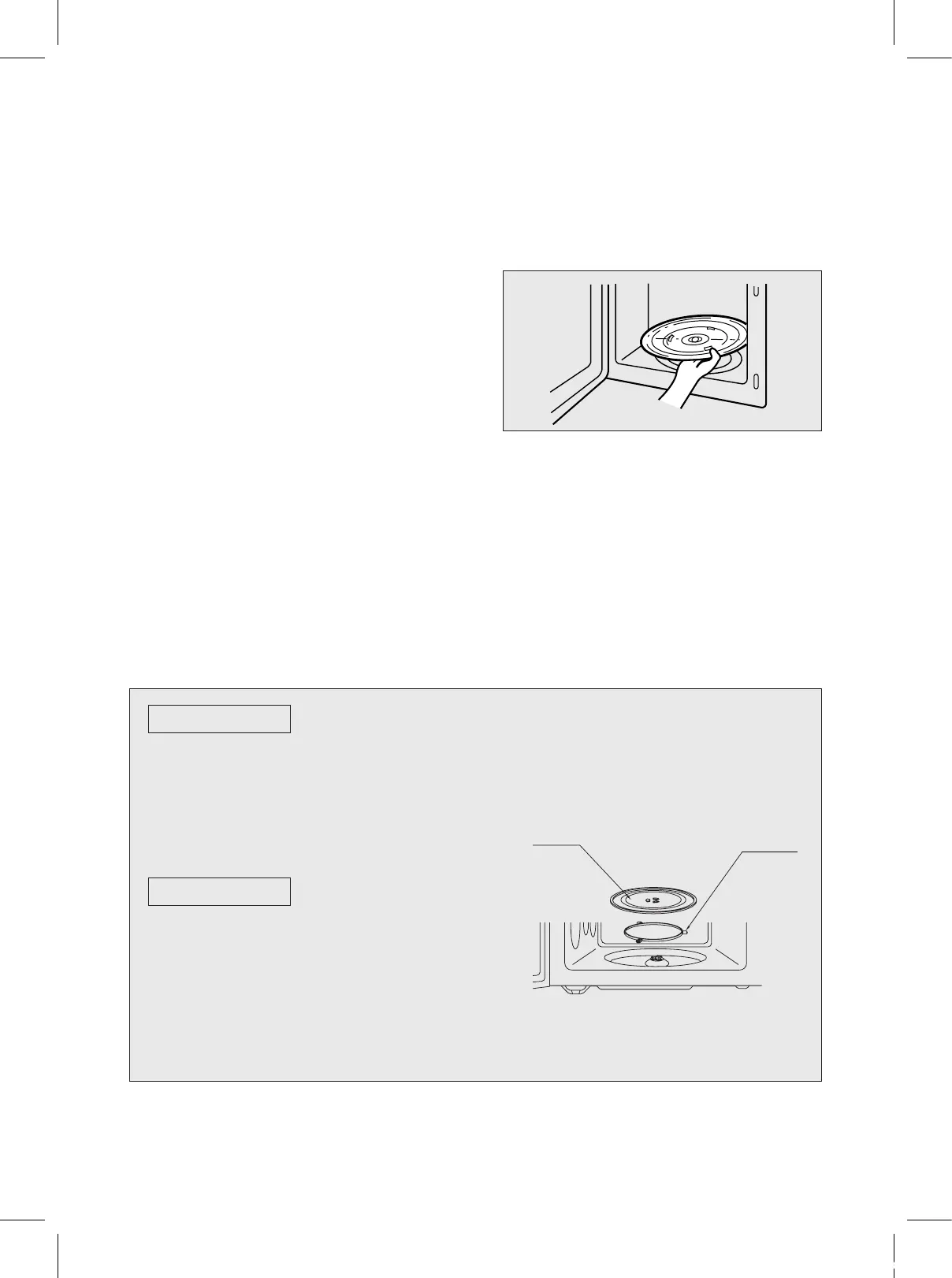23
CARE OF YOUR MICROWAVE OVEN
1. Turn the oven off before cleaning.
2. Keep the inside of the oven clean.
When food spatters or spilled liquids adhere
to oven walls, wipe with a damp cloth.
Mild detergent may be used if the oven gets
very dirty. The use of harsh detergent or
abrasives is not recommended.
3. The outside oven surface should be cleaned
with soap and water, rinsed and dried with a
soft cloth.
To prevent damage to the operating parts
inside the oven, water should not be allowed
to seep into the ventilation openings.
4. If the Control Panel becomes wet, clean with
a soft, dry cloth. Do not use harsh detergents
or abrasives on Control Panel.
5. If steam accumulates inside or around the
outside of the oven door, wipe with a soft
cloth. This may occur when the microwave
oven is operated under high humidity
conditions and in no way indicates
malfunction of the unit.
6. It is occasionally necessary to remove the
glass tray for cleaning. Wash the tray in
warm sudsy water or in a dishwasher.
7. The roller guide and oven cavity floor should
be cleaned regularly to avoid excessive
noise.
Simply wipe the bottom surface of the oven
with mild detergent water or window cleaner
and dry. The roller guide may be washed in
mild sudsy water.
1. The ROLLER GUIDE and oven floor
should be cleaned frequently to prevent
excessive noise.
2. The ROLLER GUIDE MUST ALWAYS
be used for cooking together with the
Glass Tray.
1. DO NOT operate the oven without the
Glass Tray in place.
2. DO NOT use any other Glass Tray with
this oven.
3. If Glass Tray is hot, ALLOW TO COOL
before cleaning or placing it in water.
4. DO NOT cook directly on the Glass
Tray.
ROLLER GUIDE
GLASS TRAY
Roller Guide
Glass Tr ay
CNA_MCD1311ST_R-1B4H0A(영).indd 23 15. 4. 21. 오전 9:31
