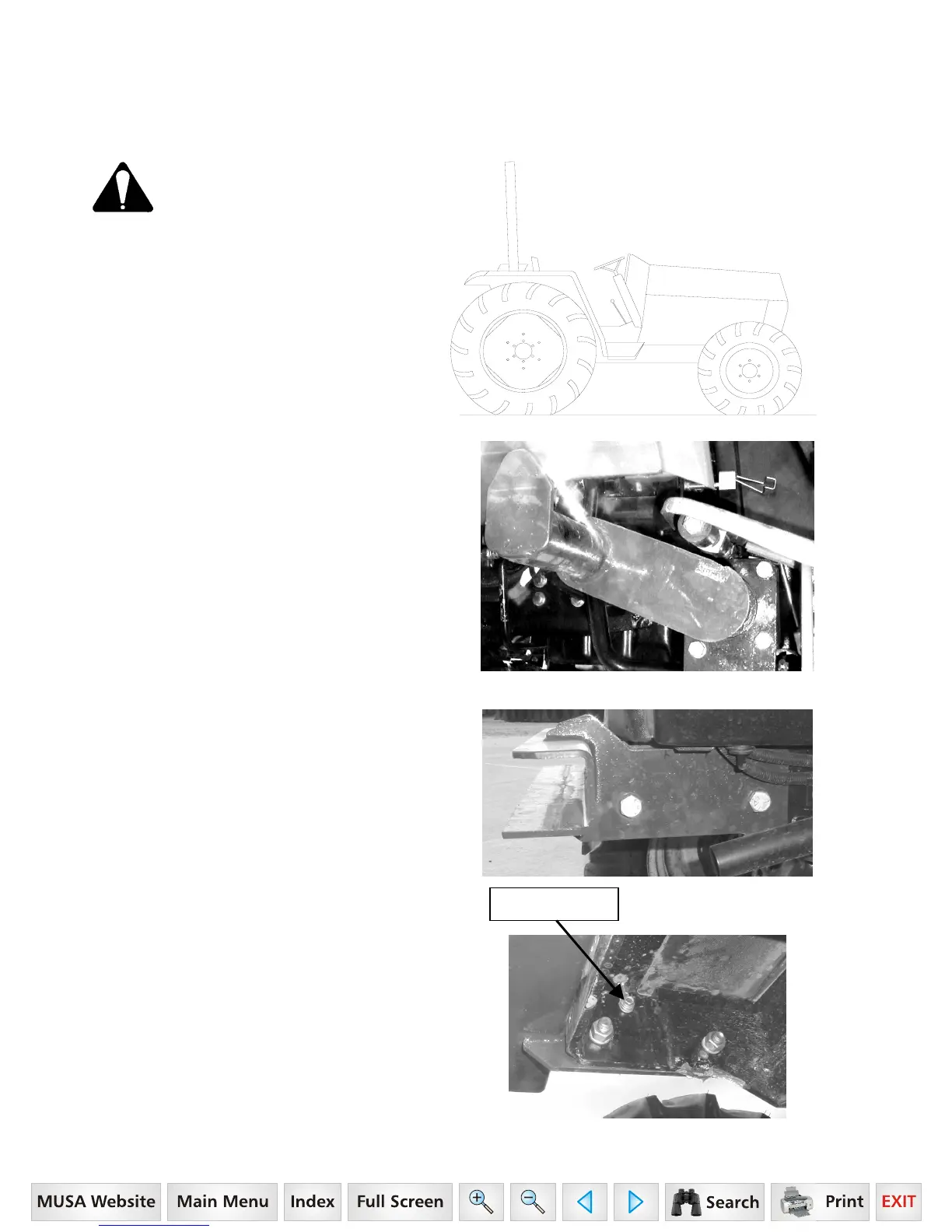27
LOADER INSTALLATION
CAUTION: Read safety
precautions on pages 5 – 6
and tractor preparation on
pages 10 - 11.
STEP 1. Position tractor on hard level
surface. Observe tractor preparation on
pages 10 – 11.
STEP 2. Remove loader, bucket and mount
kit box from pallet.
NOTE: Leave all hardware loose until Step
5
STEP 3. Install Left and Right Hand Rear
Mounts as shown using four (4) 14mm x
35mm bolts and 9/16” lock washers on
each side.
NOTE: Remove Front Weight Carrier
bracket if present prior to installation of
Front Mount. Also remove the ground
cable from RH side of the tractor frame.
STEP 4. Install Front Mount as shown in
first figure using four (4) 5/8” x 1 3/4” bolts,
5/8” flat washers, 5/8” lock washers, and
5/8” hex nuts. Route Ground Cable to
inside of Tractor Rail. Secure to inside
Tractor Frame using 8mm x 12mm bolt and
5/16” lock washer as shown.
STEP 5. Tighten all mounting bolts to
recommended torque, refer to page 27.
Ground Cable
16 Series, Model - 2816
