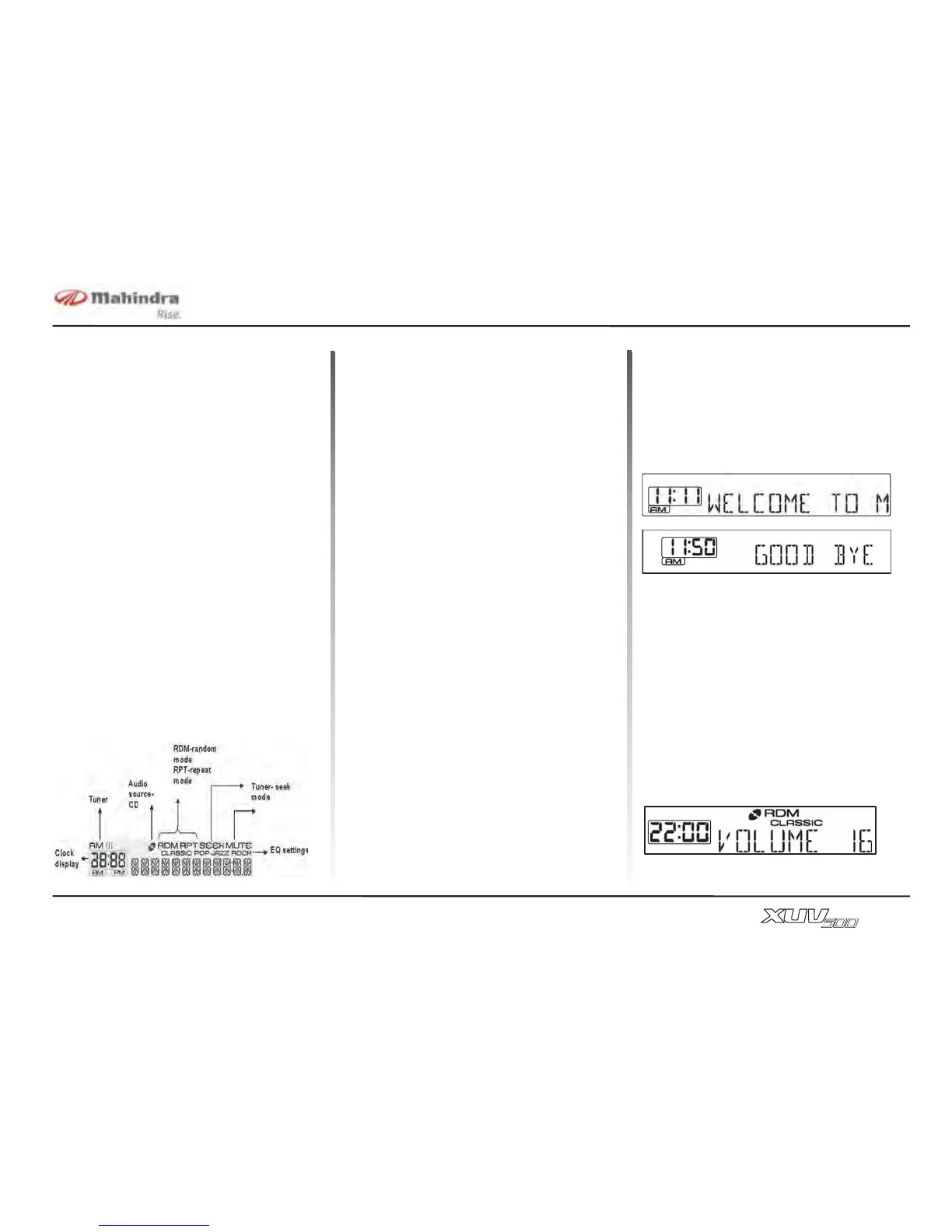INFOTAINMENT SYSTEM
V102011© Copyright Mahindra & Mahindra Ltd.
3-3
Features
• AM / FM tuner
• Manual / Auto seek frequency tune
• Six tuner frequency memory pre-
sets
• 18 - FM and 12 - AM manual preset
store
• CD supports CDDA, MP3 and
WMA9 formats
• AUX audio input support
• Power output - 4 X 25 watts (10%
THD)
• Clock display
• Audio adjustments - bass treble bal-
ance fade
• EQ settings - Classic, Pop, Jazz,
rock
LCD Display
The display is used to exhibit infotainment
system information such as tuner, menus,
CD track / folder information (English)
and play time and clock information etc.
The display is segmented and 12
character rolling for ID3 tag.
Operations
General operations
When the key position is in accessory (1st
state), the infotainment system will
operate. The next key state will be ignition
(run mode) where the infotainment
system will be fully active. General button
operations and their functions are
described below.
Power / Select
• Press [Power / Select] button to
turn the infotainment system ON and
OFF
• If the ignition is ON, the infotainment
system goes to the last used source.
If the last source is not available
anymore, it goes to the tuner source
• When the ACC / ignition is OFF
infotainment system will not turn ON
• When the infotainment system is
powered off using long press of
[Power / Select] button (while acc
/ ignition is still ON) clock will be
displayed along with a scrolling
welcome message
• Illumination for LCD is dependent
on the intensity switch position
Volume knob
• Volume can be increased or
decreased by turning the volume
knob in clockwise or anti-clockwise
direction
• Audio volume can be adjusted in
Tuner, CD and AUX modes
• Volume can be adjusted from 0 to 45
