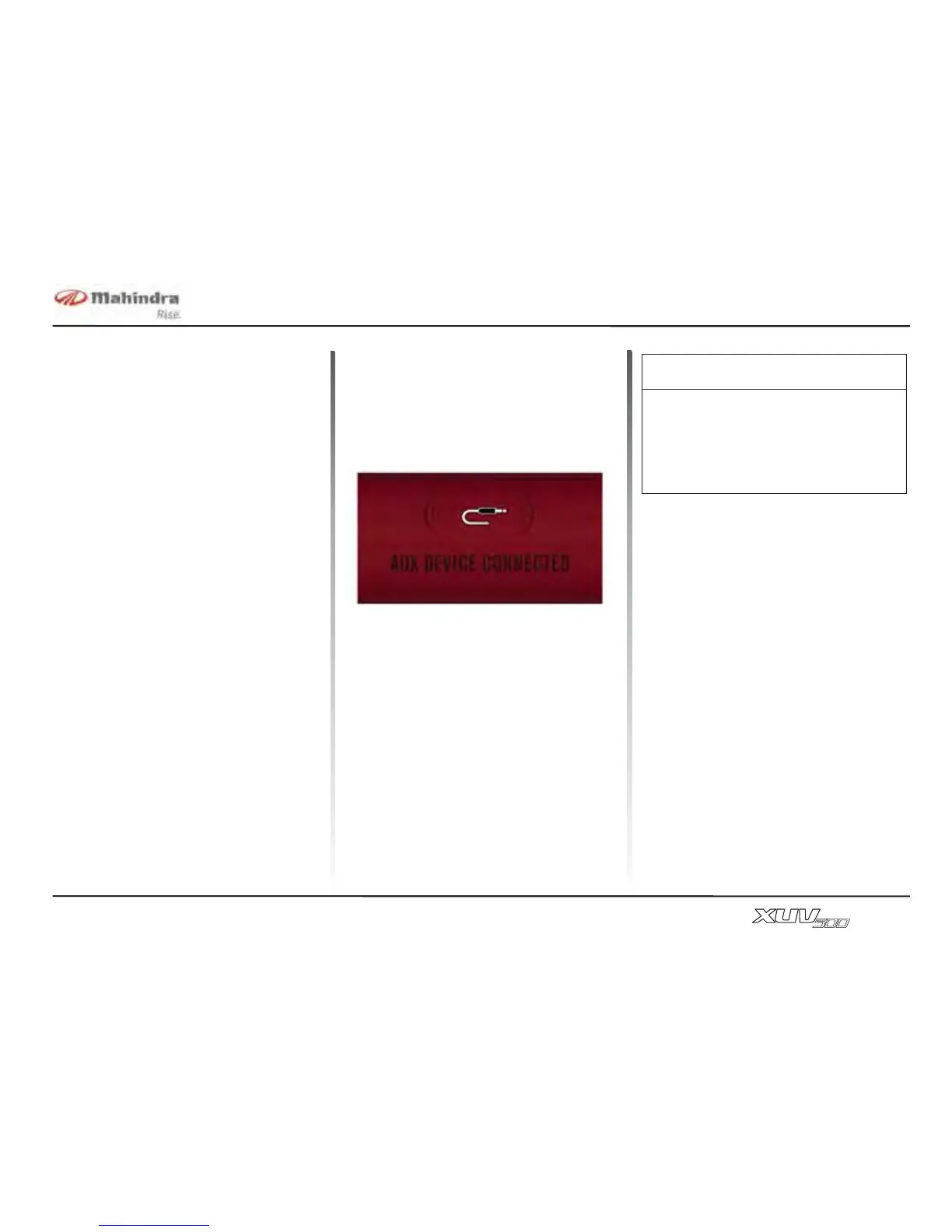Shuffle off. By default random off is
activated.
Ejecting a DVD/CD/USB/iPod
A short press on the eject button will eject
the CD.
It is always preferred to remove the USB /
iPod only when the radio is powered off.
Upon CD/USB/iPod removal, system play
the audio from previously played source.
Playing an AUX
AUX jack connection will make the radio
change to AUX mode automatically.
Whenever an Aux device is connected
there shall be an "AUX DEVICE CON-
NECTED." message displayed in system.
if there is an external auxiliary audio input
from the bezel AUX connector, the audio
can be output via the speakers of the
radio.
During the AUX play, user cannot control
the music played though the audio head
unit. Operation like, seek track, fast
forward/ rewind etc., can be done only
t h r o u g h t h e c o n n e c t e d d e v i c e .
Whenever the Aux device is disconnected
there shall be an "AUX DEVICE
DISCONNECTED" message displayed in
system.
Bluetooth (BT) Functions
The Bluetooth (BT) is a wireless protocol
utilizing short-range communications
technology facilitating data transmission
over short distances from fixed and
mobile devices. This product shall
support BT 2.1, Class 2 making it
possible for devices to communicate
within a range of 10 Meters.
The user can enable or disable BT
communication with the Infotainment
system by selecting the BT on / off in the
following path. To enable/disable BT
traverse the path Menu (fascia switch) -
Bluetooth (touch selection) - Bluetooth
ON/OFF or PHONE (touch selection in
home screen) - Bluetooth ON/OFF
NOTICE
In order to connect additional Aux
device, Rear Aux at the rear end of
infotainment system can be used,
provided it is facilitated only by
authorized personal.
