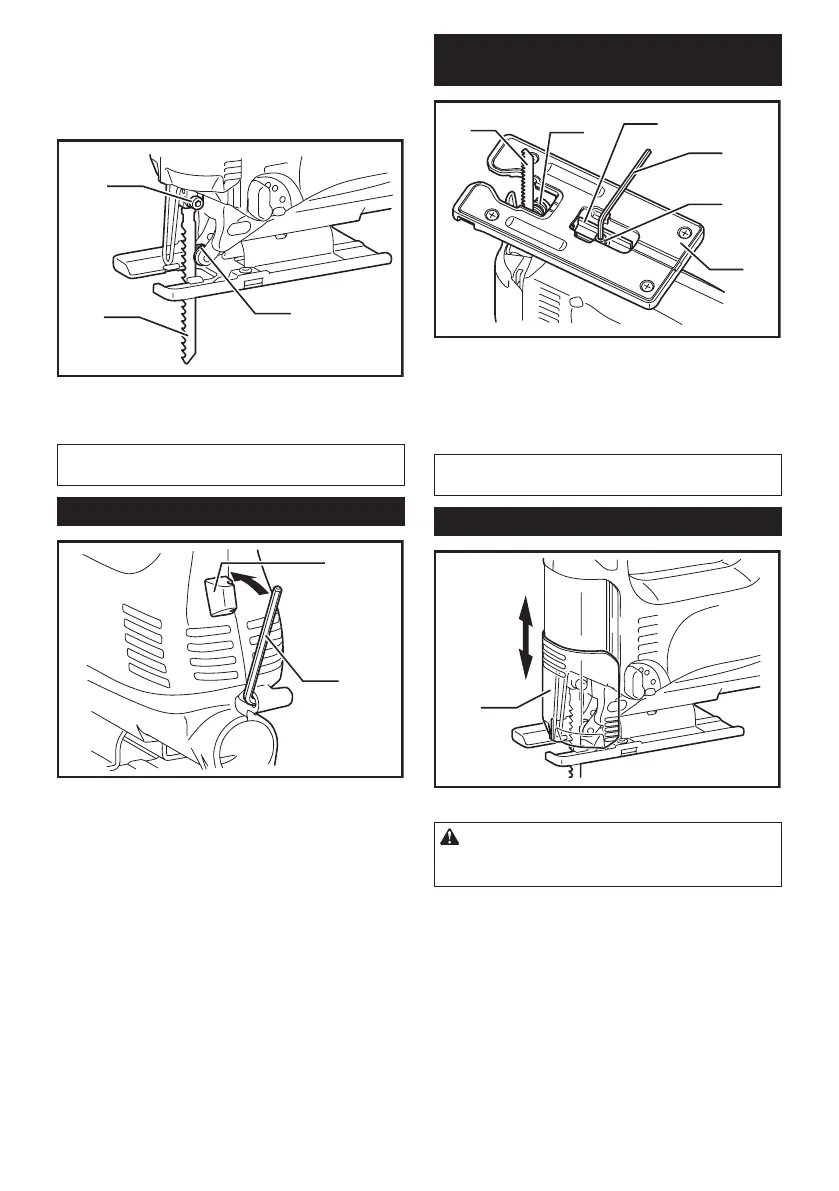6 ENGLISH
To install the blade, loosen the bolt counterclockwise on
the blade holder with the hex wrench.
With the blade teeth facing forward, insert the blade into
the blade holder as far as it will go. Make sure that the
backedgeofthebladetsintotheroller.Thentighten
the bolt clockwise to secure the blade.
1
2
3
►1. Bolt 2. Blade 3. Roller
To remove the blade, follow the installation procedure
in reverse.
NOTE:
• Occasionally lubricate the roller.
Hex wrench storage
1
2
►1. Hook 2. Hex wrench
When not in use, store the hex wrench as shown in the
guretokeepitfrombeinglost.
Adjusting roller (For models
4326/4326M/4327/4327M)
1
2
3
4
5
6
►1. Blade 2. Roller 3. Retainer 4. Hex wrench 5. Bolt
6. Base
Loosen the bolt on the back of the base with the hex
wrench. Move the retainer so that the roller contacts the
blade lightly. Then tighten the bolt to secure the base
and the retainer.
NOTE:
• Occasionally lubricate the roller.
Dust cover
1
►1. Dust cover
CAUTION:
• Always wear safety goggles even when operat-
ing the tool with the dust cover lowered.
Lowerthedustcovertopreventchipsfromying.
However, when making bevel cuts, raise it all the way.
