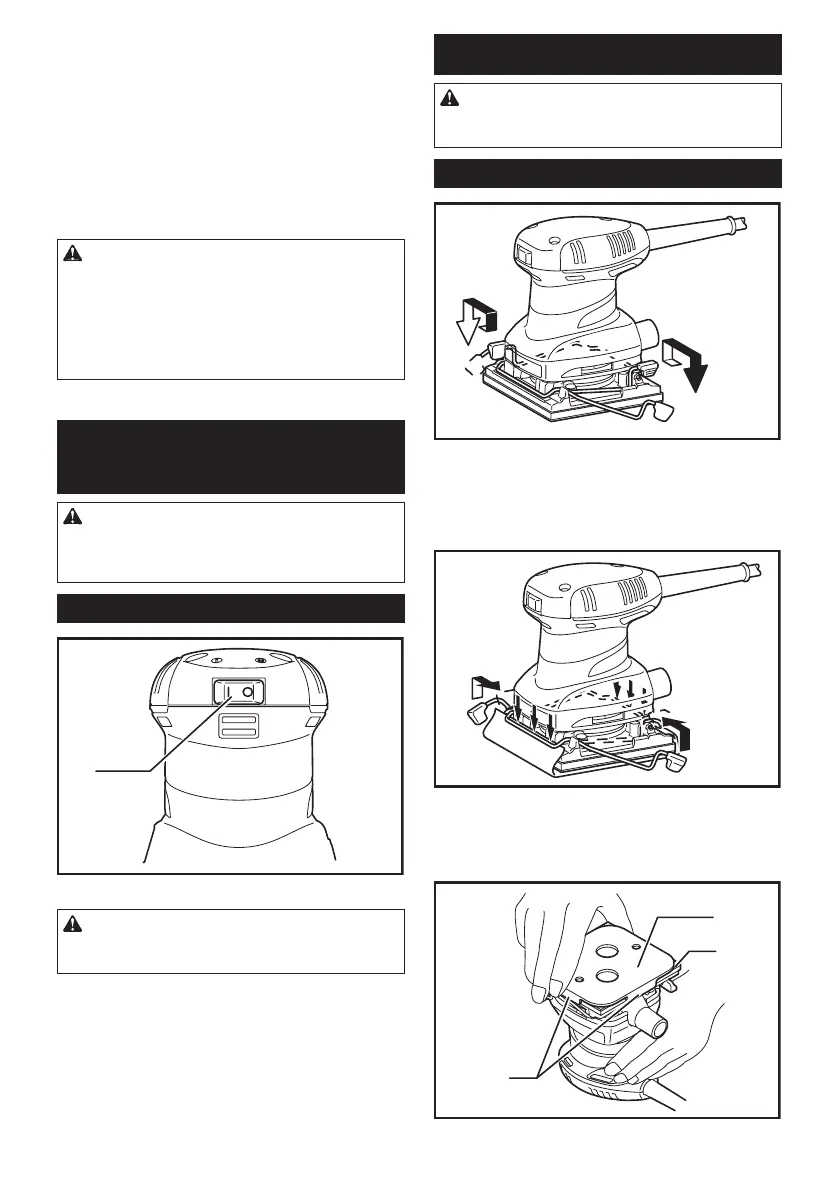4 ENGLISH
6.
Some material contains chemicals which may be
toxic. Take caution to prevent dust inhalation and
skin contact. Follow material supplier safety data.
7. Use of this tool to sand some products, paints
and wood could expose user to dust contain-
ing hazardous substances. Use appropriate
respiratory protection.
8. Be sure that there are no cracks or breakage
on the pad before use. Cracks or breakage
may cause a personal injury.
SAVE THESE INSTRUCTIONS.
WARNING: DO NOT let comfort or famil-
iarity with product (gained from repeated
use) replace strict adherence to safety
rules for the subject product. MISUSE or
failure to follow the safety rules stated in
this instruction manual may cause serious
personal injury.
FUNCTIONAL
DESCRIPTION
CAUTION:
• Alwaysbesurethatthetoolisswitchedoffand
unpluggedbeforeadjustingorcheckingfunction
on the tool.
Switch action
1
►1. Switch
CAUTION:
• Beforeplugginginthetool,alwayschecktosee
that the tool is switched off.
To start the tool, press the " I " side of the switch. To
stop the tool, press the " O " side of the switch.
ASSEMBLY
CAUTION:
•
Always be sure that the tool is switched off and
unplugged before carrying out any work on the tool.
Installing or removing abrasive paper
Openthepaperclampbyraisingonthelevertorelease
from the locking port and then Insert the paper end into
theclampingpart,aligningthepaperedgesevenand
parallel with the sides of the base. (Bending the paper
beforehand makes attachment easier). Once the paper
isinplace,returnthelevertoitsoriginalposition.
Repeat the same process for the other end of the base,
maintaining the proper paper tension.
After inserting the paper, make sure the clamping part
hold it securely. Otherwise the paper will be loose and
subjecttoslippage,resultinginunevensandingoperation.
1
2
3
►1. Punch plate 2. Sandpaper 3. Guide
