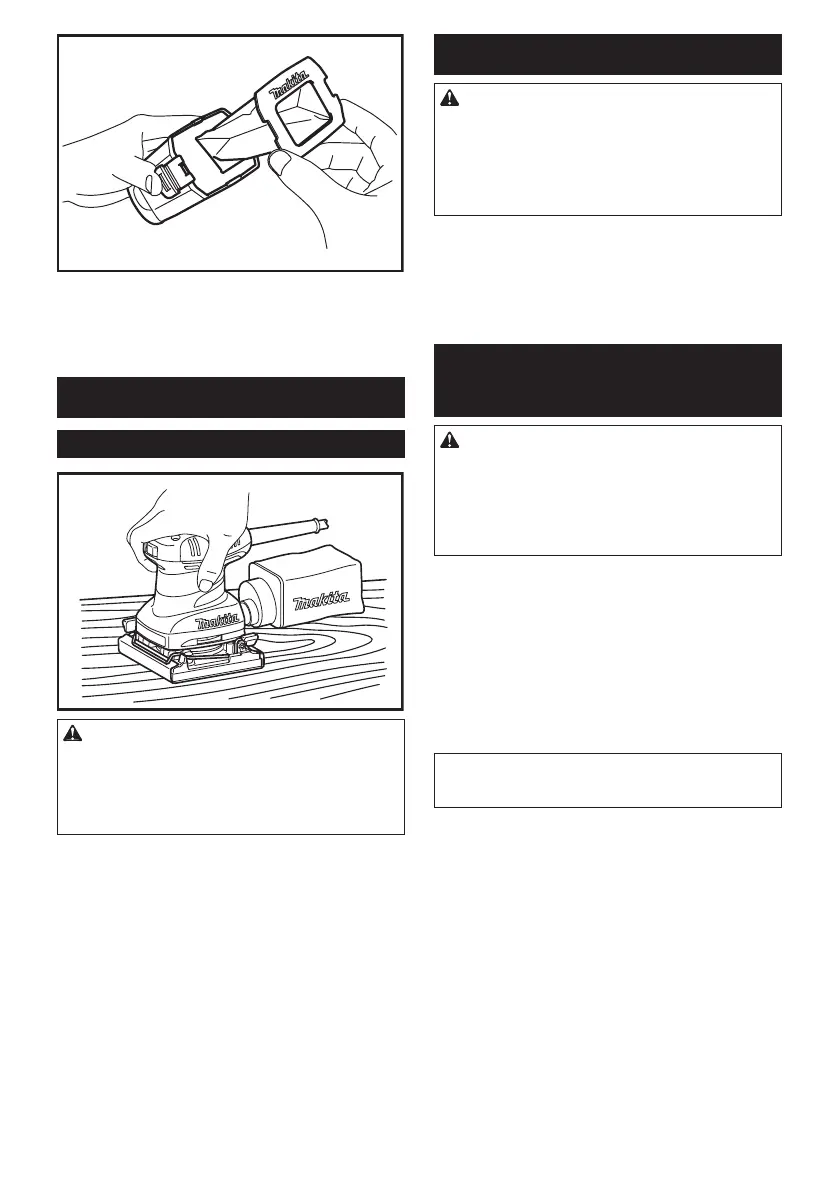7 ENGLISH
Removethepaperlterbagrstbypinchingthelogo
side of its cardboard lip, then by pulling the cardboard
lipdownwardstomoveitoutoftheholdingtabofthe
dust box.
OPERATION
Sanding operation
CAUTION:
• Neverrunthetoolwithouttheabrasivepaper.
You may seriously damage the pad.
• Neverforcethetool.Excessivepressuremay
decreasethesandingefciency,damagethe
abrasivepaperand/orshortentoollife.
Holdthetoolrmly.Turnthetoolonandwaituntilit
attains full speed. Then gently place the tool on the
workpiecesurface.Anishingsanderisgenerallyused
toremoveonlyasmallamountofmaterialatatime.
Since the quality of the surface is more important than
theamountofstockremoved,donotbeardownonthe
tool.Keepthebaseushwiththeworkpieceatalltimes.
MAINTENANCE
CAUTION:
• Alwaysbesurethatthetoolisswitchedoffand
unplugged before attempting to perform inspec-
tion or maintenance.
• Neverusegasoline,benzine,thinner,alcohol
or the like. Discoloration, deformation or cracks
may result.
To maintain product SAFETY and RELIABILITY,
repairs, carbon brush inspection and replacement, any
othermaintenanceoradjustmentshouldbeperformed
byMakitaAuthorizedServiceCenters,alwaysusing
Makita replacement parts.
OPTIONAL
ACCESSORIES
CAUTION:
• Theseaccessoriesorattachmentsarerecom-
mendedforusewithyourMakitatoolspecied
in this manual. The use of any other accessories
orattachmentsmightpresentariskofinjuryto
persons. Only use accessory or attachment for
its stated purpose.
If you need any assistance for more details regard-
ingtheseaccessories,askyourlocalMakitaService
Center.
• Abrasivepaper(withoutpre-punchedholes)
• Paperdustbag
• Paperdustbagholder
• Punchplate
• Dustbag
• Dustbox
• Paperlterbag
NOTE: Some items in the list may be included in the
tool package as standard accessories. They may
differ from country to country.
