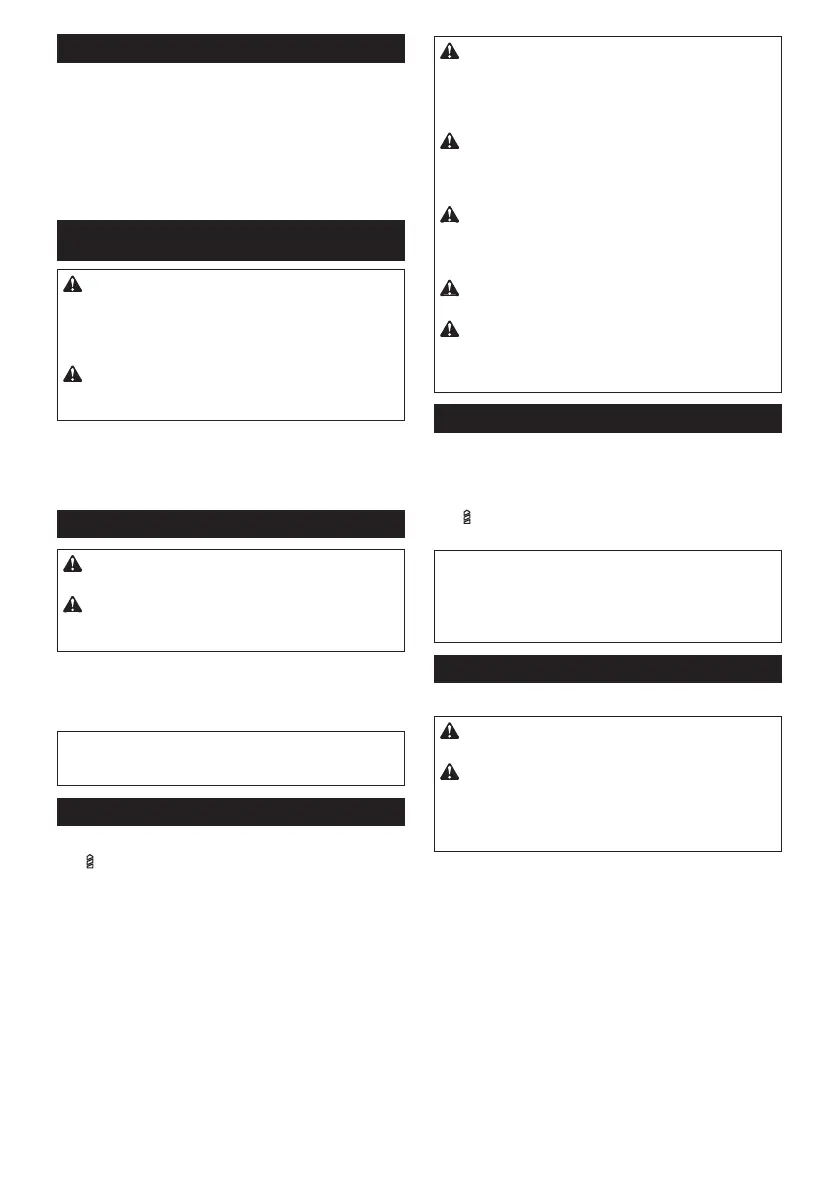10 ENGLISH
Installing driver bit holder
Optional accessory
Fig.13: 1.2.
on either right or left side and secure it with a screw.
OPERATION
CAUTION:
Always insert the battery cartridge all the
way until it locks in place.
CAUTION: When the speed comes down
extremely, reduce the load or stop the tool to
avoid the tool damage.
control the twisting action.
Fig.14
Screwdriving operation
CAUTION: Adjust the adjusting ring to the
proper torque level for your work.
CAUTION: Make sure that the driver bit is
inserted straight in the screw head, or the screw
and/or driver bit may be damaged.
as soon as the clutch cuts in.
NOTE: When driving wood screw, pre-drill a pilot hole
and prevents splitting of the workpiece.
Drilling operation
the
marking. Then proceed as follows.
Drilling in wood
with wood drills equipped with a guide screw. The guide
the workpiece.
Drilling in metal
hole, make an indentation with a center-punch and
-
CAUTION: Pressing excessively on the tool
will not speed up the drilling. In fact, this excessive
service life of the tool.
CAUTION:
when the drill bit begins to break through the
workpiece. There is a tremendous force exerted on
CAUTION: A stuck drill bit can be removed
simply by setting the reversing switch to reverse
rotation in order to back out. However, the tool
CAUTION: Always secure workpieces in a
vise or similar hold-down device.
CAUTION: If the tool is operated continuously
until the battery cartridge has discharged, allow
the tool to rest for 15 minutes before proceeding
with a fresh battery.
Using the tool as a hand screwdriver
Fig.15
Move the reversing switch lever to the neutral position.
the
marking.
Turn the tool.
NOTE: This use is convenient for checking the
screwdriving.
NOTE: Do not use the tool for work requiring exces-
screws.
Using holster
Optional accessory
CAUTION: When using the holster, remove a
driver bit/drill bit from the tool.
CAUTION:
comes to a complete stop before placing it in the
holster.
Be sure to close the holster securely with the
1.
holder.
Fig.16: 1. Holster holder 2.
2. -
Fig.17
Fig.18