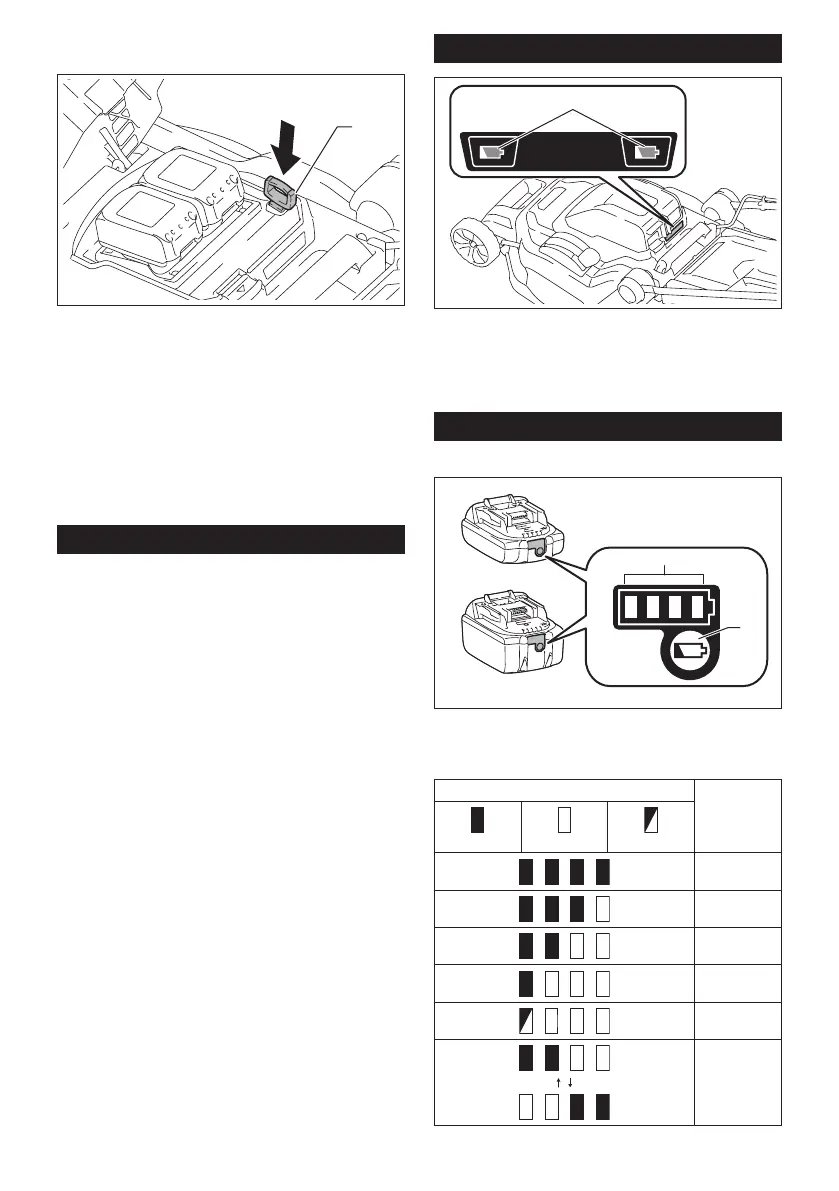9 ENGLISH
3. Insertthelockkeyintheplaceshowninthegure
as far as it will go.
1
►1.Lockkey
4. Closethebatterycoverandpushituntilitis
latched with the locking lever.
To remove the battery cartridge from the mower;
1. Slidethebatterycoverlockingleverandopenthe
batterycover.
2. Pulloutthebatterycartridgefromthemowerwhile
sliding the button on the front of the cartridge.
3. Pulloutthelockkey.
4. Closethebatterycover.
Machine / battery protection system
Themachineisequippedwithamachine/battery
protectionsystem.Thissystemautomaticallycutsoff
powertothemotortoextendtoolandbatterylife.The
machinewillautomaticallystopduringoperationifthe
machineorbatteryisplacedunderoneofthefollowing
conditions.
Overload protection
When the machine is operated in a manner that causes
ittodrawanabnormallyhighcurrent,themachine
automaticallystopswithoutanyindication.Inthissitu-
ation, turn the machine off and stop the application that
caused the machine to become overloaded. Then turn
the machine on to restart.
Overheat protection
When the machine is overheated, the machine stops
automatically.Letthemachinecooldownbeforeturning
the machine on again.
Overdischarge protection
Whenthebatterycapacitybecomeslow,themachine
stopsautomatically.Iftheproductdoesnotoperate
even when the switches are operated, remove the bat-
teries from the machine and charge the batteries.
Indicating the remaining battery capacity
1
►1.Batteryindicator
Whentheremainingbatterycapacitygetslow,thebattery
indicatorblinksontheapplicablebatteryside.Byfurtheruse,
themachinestopsandthebatteryindicatorlightsupabout
10seconds.Inthissituation,chargethebatterycartridge.
Indicating the remaining battery capacity
Only for battery cartridges with the indicator
1
2
►1. Indicator lamps 2. Check button
Pressthecheckbuttononthebatterycartridgetoindicatetheremain-
ingbatterycapacity.Theindicatorlampslightupforafewseconds.
Indicator lamps Remaining
capacity
Lighted Off Blinking
75% to 100%
50% to 75%
25% to 50%
0% to 25%
Charge the
battery.
Thebattery
mayhave
malfunctioned.
