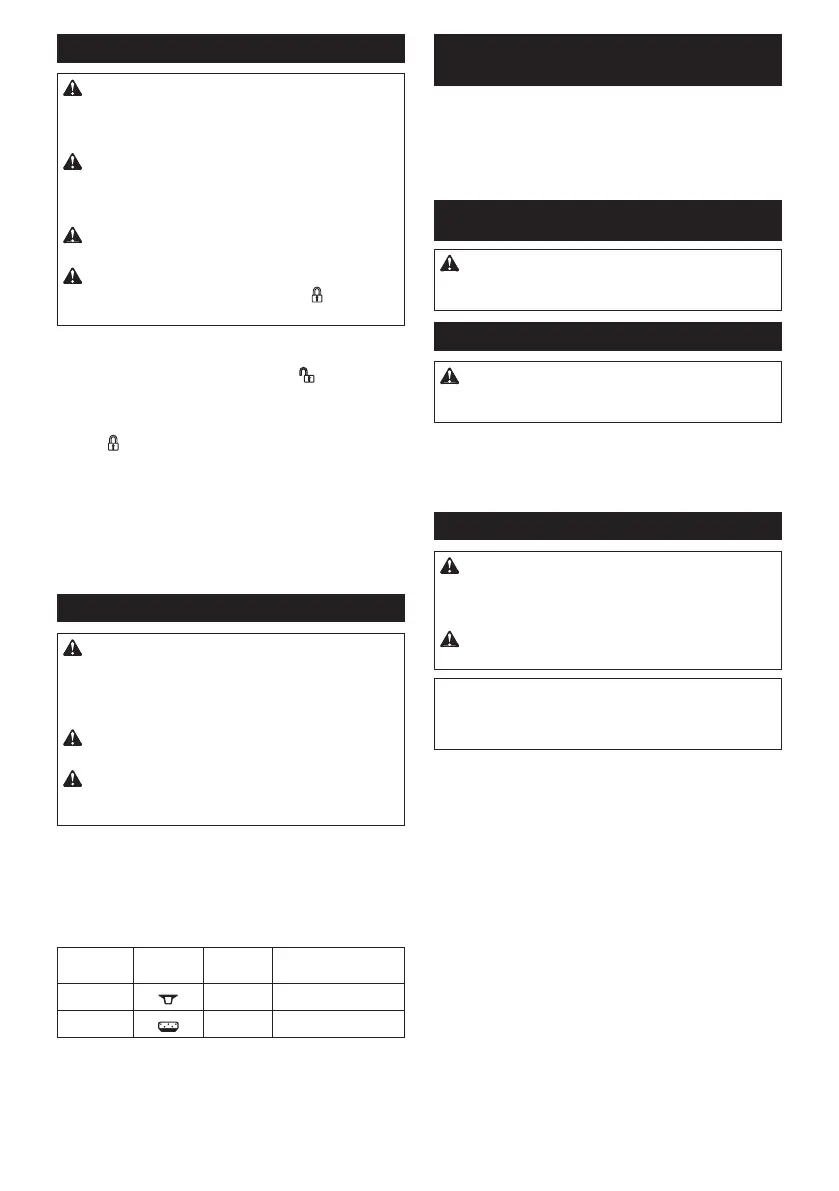9 ENGLISH
Switch action
CAUTION: Before installing the battery car-
tridge into the tool, always check to see that the
switch trigger actuates properly and returns to
the "OFF" position when released.
CAUTION: Switch can be locked in "ON" posi-
tion for ease of operator comfort during extended
use. Apply caution when locking tool in "ON"
CAUTION: Do not install the battery cartridge
with the lock button engaged.
CAUTION: When not operating the tool,
depress the trigger-lock button from side to
lock the switch trigger in the OFF position.
) side and pull
-
ing pressure on the switch trigger. Release the switch
from B ( ) side.
Fig.3: 1.
pulling the switch trigger, and then release the switch
release it.
Fig.4: 1. Switch trigger 2.3. Trigger-
Speed change lever
CAUTION: Always set the speed change lever
fully to the correct position.
damaged.
CAUTION: Do not use the speed change lever
while the tool is running.
CAUTION: If the tool is operated continuously
at low speeds for a long time, the motor will get
overloaded, resulting in tool malfunction.
for low speed. Be sure that the speed change lever is
Fig.5: 1. Speed change lever
Displayed
number
Symbol Speed Applicable operation
2
High Sanding operation
1
Low
Accidental restart preventive
function
switch trigger or locking the switch trigger, the tool does
not start. To start the tool, release the switch trigger, and
then pull the switch trigger.
ASSEMBLY
CAUTION: Always be sure that the tool is
before carrying out any work on the tool.
Installing side grip
CAUTION: Tighten the caps or side grip
Remove the cap and screw the side grip on the tool
Fig.6: 1. Cap 2. Side grip
Installing backing pad
CAUTION: Make sure that the backing pad is
secured properly. Loose attachment will run out of
cause loss of control.
CAUTION: Never actuate the shaft lock when
NOTE:
Hook-and-loop system
thread the hook-and-loop pad into the spindle. Hand
Fig.7: 1. Shaft lock 2. Spindle 3. Hook-and-loop pad
To remove the hook-and-loop pad, follow the installation
procedure in reverse.
thread the other end of the adapter into the spindle
Fig.8: 1.2.3. Shaft
lock 4. Spindle
remove them, use a wrench.
