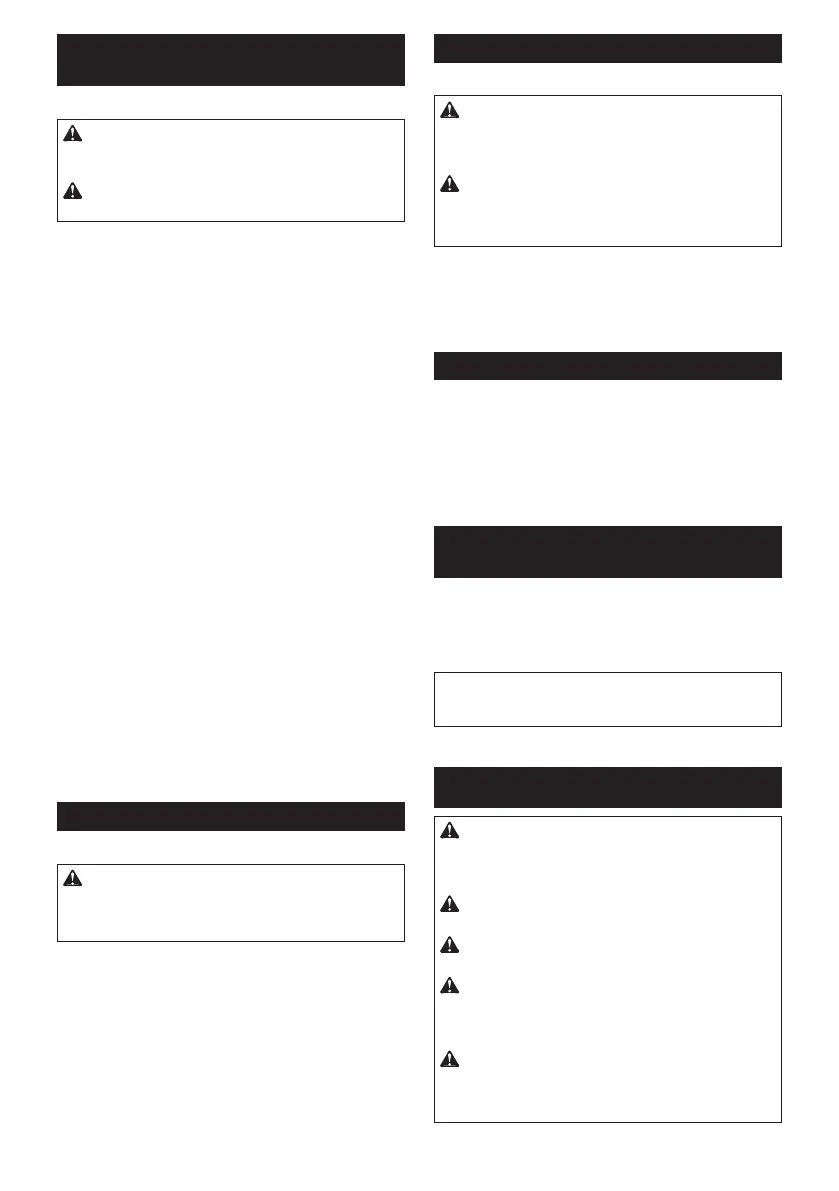14 ENGLISH
wheel
Optional accessory
WARNING:
/ diamond wheel, be sure to use only the special
WARNING:
grinding.
Fig.18: 1. Lock nut 2.-
mond wheel 3.4. Wheel guard
As for the installation, follow the instructions for
depressed center wheel.
The direction for mounting the lock nut and the inner
Fig.19: 1. Lock nut 2.
3. Abrasive cut-
4. Inner
When installing the diamond wheel:
Fig.20: 1. Lock nut 2.
3.
4.
Fig.21: 1. Lock nut 2.
3. Abrasive cut-
4. Inner
When installing the diamond wheel:
Fig.22: 1. Lock nut 2.
3.
4.
Installing wire cup brush
Optional accessory
CAUTION: Do not use brush that is damaged,
or which is out of balance. Use of damaged brush
broken brush wires.
spindle.
brush onto spindle and tighten with supplied wrench.
Fig.23: 1. Wire cup brush
Installing wire wheel brush
Optional accessory
CAUTION: Do not use wire wheel brush that
is damaged, or which is out of balance. Use of
damaged wire wheel brush could increase potential
CAUTION: ALWAYS use guard with wire
inside guard. Wheel can shatter during use and
spindle.
brush onto spindle and tighten with the wrenches.
Fig.24: 1. Wire wheel brush
Installing hole cutter
Optional accessory
spindle.
hole cutter onto the spindle, and tighten it with the sup-
plied wrench.
Fig.25: 1. Hole cutter
Installing dust collecting wheel
Optional accessory
cutting stone materials.
Fig.26
NOTE: For information how to install the dust col-
lecting wheel guard, refer to the manual of the dust
collecting wheel guard.
OPERATION
WARNING: It should never be necessary to
force the tool. The weight of the tool applies ade-
quate pressure. Forcing and excessive pressure
could cause dangerous wheel breakage.
WARNING: ALWAYS replace wheel if tool is
dropped while grinding.
WARNING: NEVER hit the workpiece with the
wheel.
WARNING: Avoid bouncing and snagging
the wheel, especially when working corners,
sharp edges etc. This can cause loss of control and
kickback.
WARNING: NEVER use tool with wood cutting
blades and other saw blades. Such blades when
