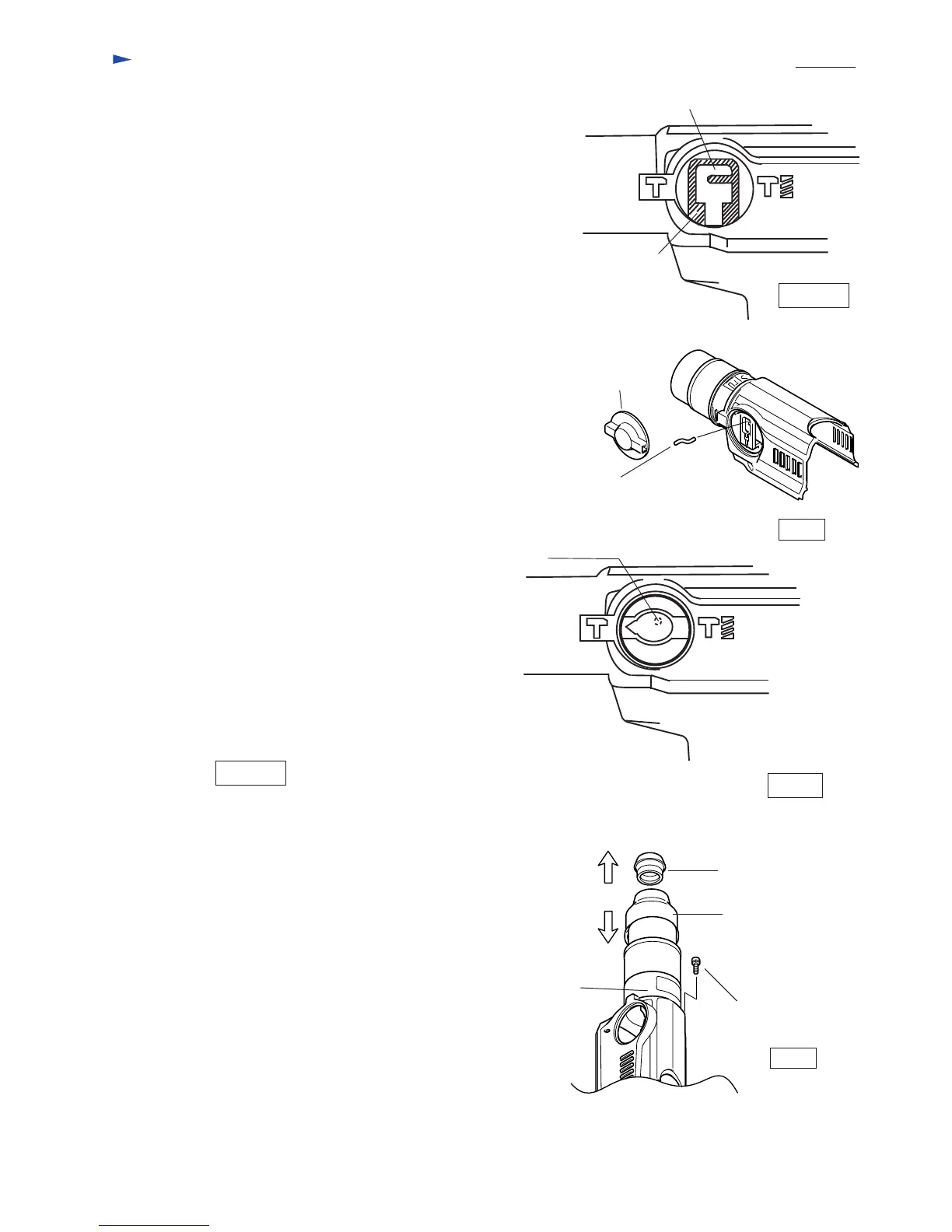Repair
P 6 / 16
<3> Assembling Change Lever
2) Assemble change lever on crank housing
with setting crank pin 4 into the upper hole (elliptic hole)
of change link. See Fig. 3.
( The change lever has to be set at hammering position.)
1) Change link is constructed to be slid up and down.
Slide the change link upward with your finger.
(See Fig.2)
Figure 2
(See Fig 3A)
Remark
Do not operate the machine without change lever.
Otherwise it causes damage of the inner mechanism.
Change link
slid upward
with finger
Upper hole of change link
Crank pin 4 has to be
set into the upper hole
(elliptic hole) of change link
Change lever
Fig. 3
Fig. 4
Position of
Crank pin 4
( The change lever has to be set at hammering position.)
Fig. 3A
<3> Disassembling armature
1) Remove tool holder cap while pulling chuck cover down. See Fig. 4.
Then chuck cover can be removed from the machine.
2) Take off pan head screw M4x16 which is fixing crank housing cover
on crank housing. See Fig. 4.
Pan head screw M4x16
Chuck cover
Tool holder cap
Crank housing cover
