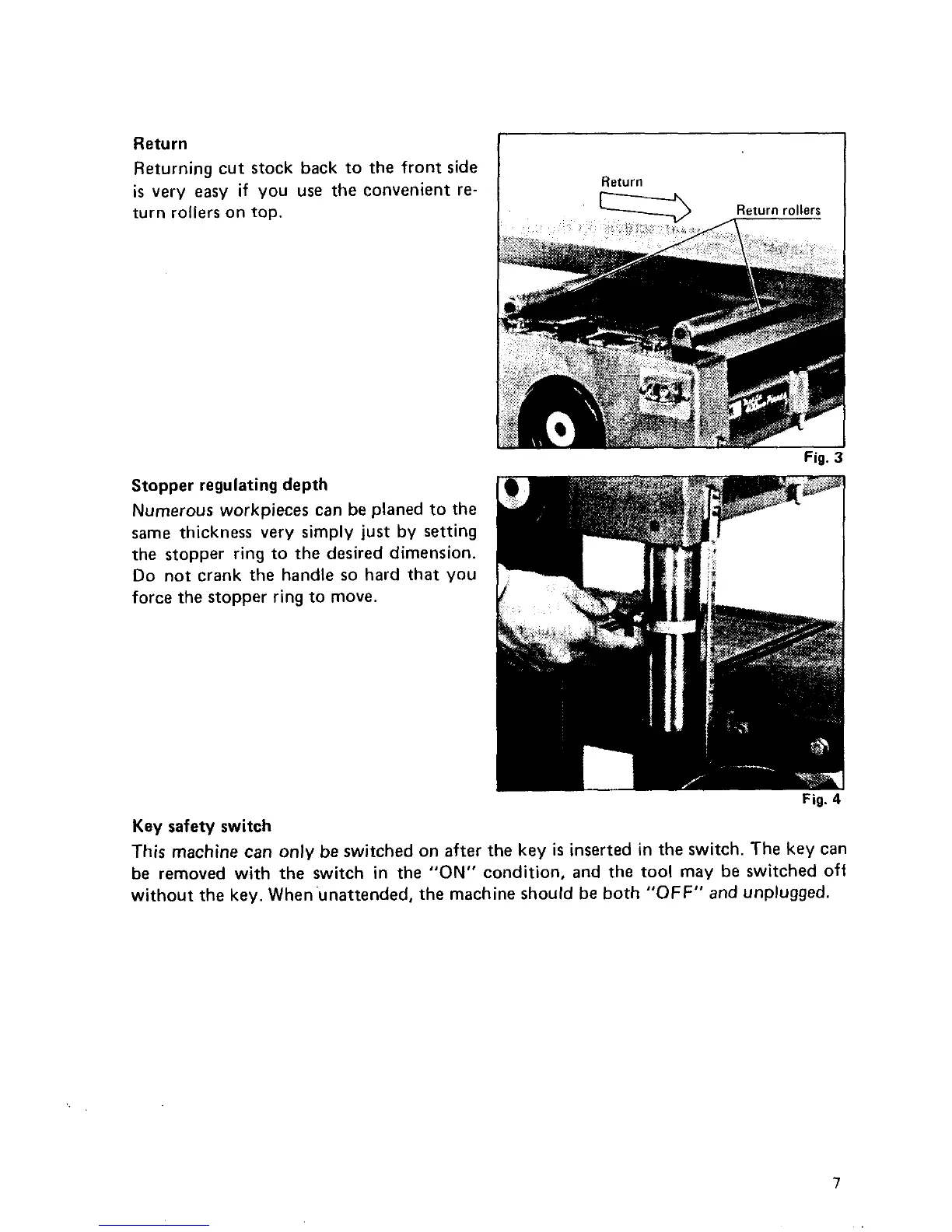-~
~
Return
Returning cut stock back to the front side
is
very easy if you use the convenient re-
turn rollers on
top.
Return rollers
Stopper regulating depth
Numerous workpieces can be planed to the
same thickness very simply just by setting
the stopper ring to the desired dimension.
Do
not crank the handle
so
hard that you
force the stopper ring to move.
Fig.
4
Key
safety
switch
This machine can only be switched on after the key
is
inserted in the switch. The key can
be removed with the switch in the "ON" condition, and the tool may be switched
off
without the key. When.unattended, the machine should
be
both
"OFF"
and unplugged.
7