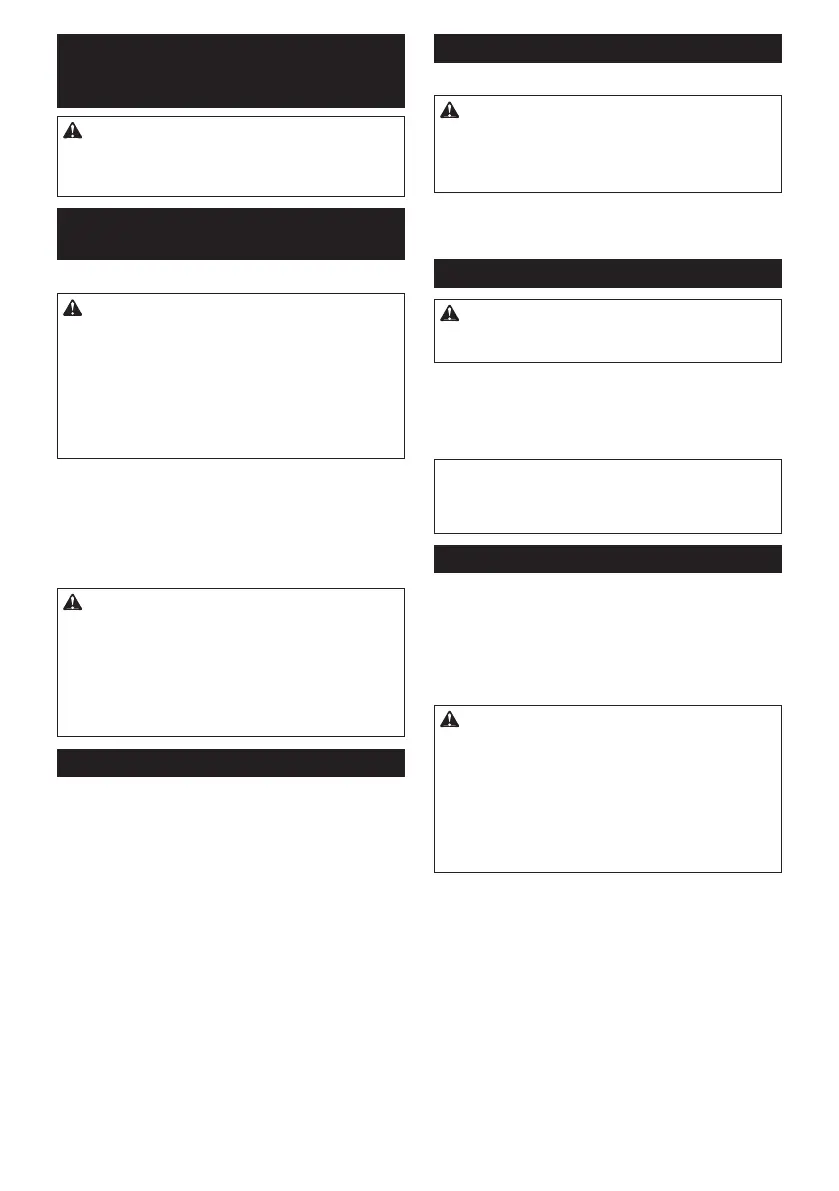6 ENGLISH
FUNCTIONAL
DESCRIPTION
CAUTION:
• Alwaysbesurethatthetoolisswitchedoffand
thebatterycartridgeisremovedbeforeadjust-
ing or checking function on the tool.
Installing or removing battery
cartridge
►Fig.1: 1. Red indicator 2. Button 3.Batterycartridge
CAUTION:
• Alwaysswitchoffthetoolbeforeinstallingor
removingofthebatterycartridge.
• Hold the tool and the battery cartridge rmly
when installing or removing battery car-
tridge.Failuretoholdthetoolandthebattery
cartridgermlymaycausethemtoslipoffyour
hands and result in damage to the tool and
batterycartridgeandapersonalinjury.
Toremovethebatterycartridge,slideitfromthetool
while sliding the button on the front of the cartridge.
Toinstallthebatterycartridge,alignthetongueonthe
batterycartridgewiththegrooveinthehousingandslip
itintoplace.Insertitallthewayuntilitlocksinplace
withalittleclick.Ifyoucanseetheredindicatoronthe
uppersideofthebutton,itisnotlockedcompletely.
CAUTION:
• Alwaysinstallthebatterycartridgefullyuntilthe
redindicatorcannotbeseen.Ifnot,itmayacci-
dentallyfalloutofthetool,causinginjurytoyou
orsomeonearoundyou.
• Donotinstallthebatterycartridgeforcibly.Ifthe
cartridgedoesnotslideineasily,itisnotbeing
insertedcorrectly.
Battery protection system
Thetoolisequippedwithabatteryprotectionsystem.
Thissystemautomaticallycutsoffpowertothemotorto
extendbatterylife.
Thetoolwillautomaticallystopduringoperationifthetooland/
orbatteryareplacedunderoneofthefollowingconditions:
• Overloaded:
The tool is operated in a manner that causes
ittodrawanabnormallyhighcurrent.
In this situation, release the switch trigger on
the tool and stop the application that caused
the tool to become overloaded. Then pull the
switch trigger again to restart.
Ifthetooldoesnotstart,thebatteryisover-
heated.Inthissituation,letthebatterycool
before pulling the switch trigger again.
• Lowbatteryvoltage:
Theremainingbatterycapacityistoolow
andthetoolwillnotoperate.Ifyoupullthe
switch trigger, the motor runs again but stops
soon. In this situation, remove and recharge
thebattery.
Switch action
►Fig.2: 1. Switch trigger
CAUTION:
• Beforeinsertingthebatterycartridgeintothe
tool,alwayschecktoseethattheswitchtrigger
actuatesproperlyandreturnstothe"OFF"
position when released.
Tostartthetool,simplypulltheswitchtrigger.Tool
speedisincreasedbyincreasingpressureontheswitch
trigger. Release the switch trigger to stop.
Lighting up the lamp
CAUTION:
• Do not look in the light or see the source of light
directly.
►Fig.3: 1. Lamp
Pull the switch trigger to light up the lamp. The lamp
keeps on lighting while the switch trigger is being
pulled.Thelampgoesoutjustaftertheswitchtriggeris
released.
NOTE:
• Useadryclothtowipethedirtoffthelensof
lamp. Be careful not to scratch the lens of lamp,
oritmaylowertheillumination.
Reversing switch action
►Fig.4: 1. Reversing switch lever
This tool has a reversing switch to change the direction
of rotation. Depress the reversing switch lever from the
A side for clockwise rotation or from the B side for coun-
terclockwise rotation.
When the reversing switch lever is in the neutral posi-
tion, the switch trigger cannot be pulled.
CAUTION:
• Alwayscheckthedirectionofrotationbefore
operation.
• Usethereversingswitchonlyafterthetool
comes to a complete stop. Changing the direc-
tionofrotationbeforethetoolstopsmaydam-
age the tool.
• Whennotoperatingthetool,alwayssetthe
reversing switch lever to the neutral position.
