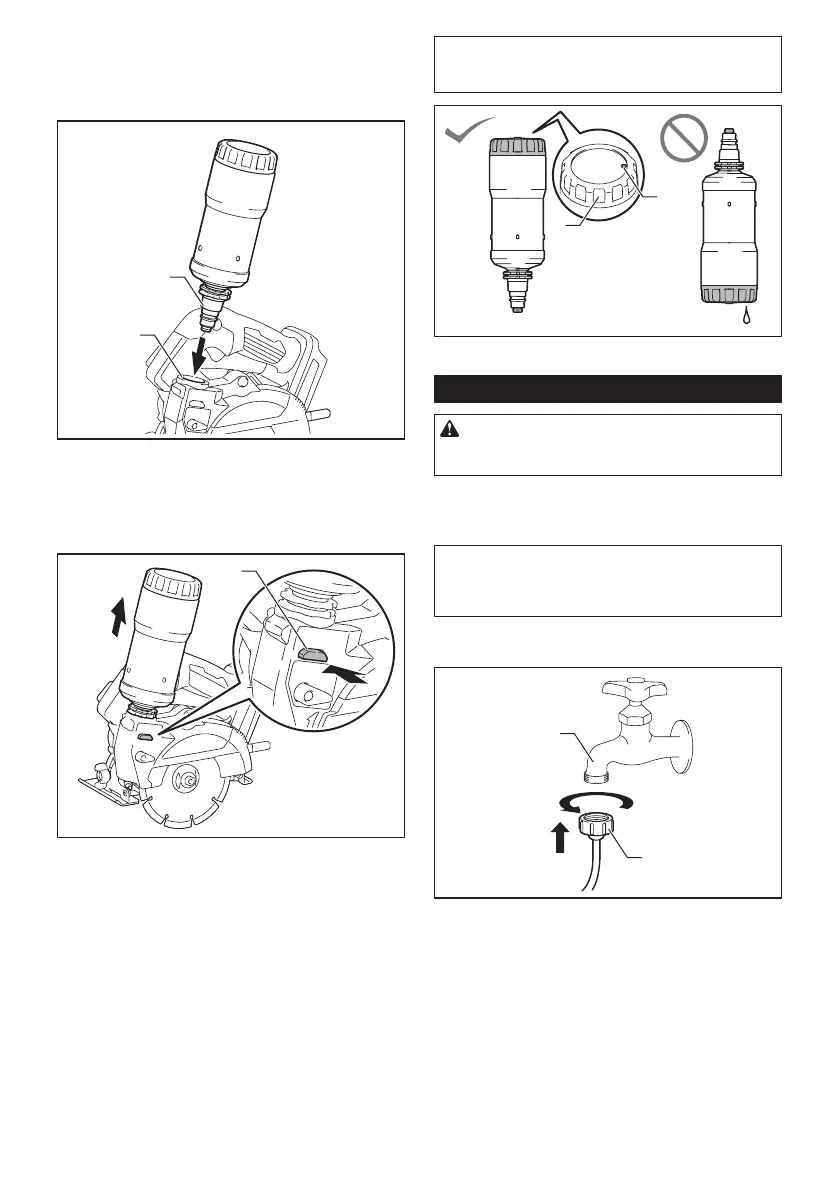11 ENGLISH
Installing water supply tank
Insert the tank with the water supply cap pointing down-
wards into the water supply holder until it locks with a
click.
1
2
► 1. Water supply cap 2. Water supply holder
Removing water supply tank
Press the eject button to release the tank, and then pull
the tank o.
1
► 1. Eject button
NOTICE: Be careful not to hold the water-lled tank
upright (with its lid-cap facing downwards) as water
drops may leak out of the vent pin hole.
1
2
► 1. Lid-cap 2. Vent pin hole
Water supply hose
CAUTION: Be sure that the water supply lever
on the wheel cover is set in the “OFF” (O) position
before turning the water on.
Connecting to the mains water
supply
NOTE: The type of water outlet may vary depending
on your region of residence. Use an appropriate
faucet adapter or tap connector to attach the hose to
the mains water supply as necessary.
1. Connect the water supply plug to the supply water
outlet.
1
2
► 1. Supply water outlet 2. Water supply plug