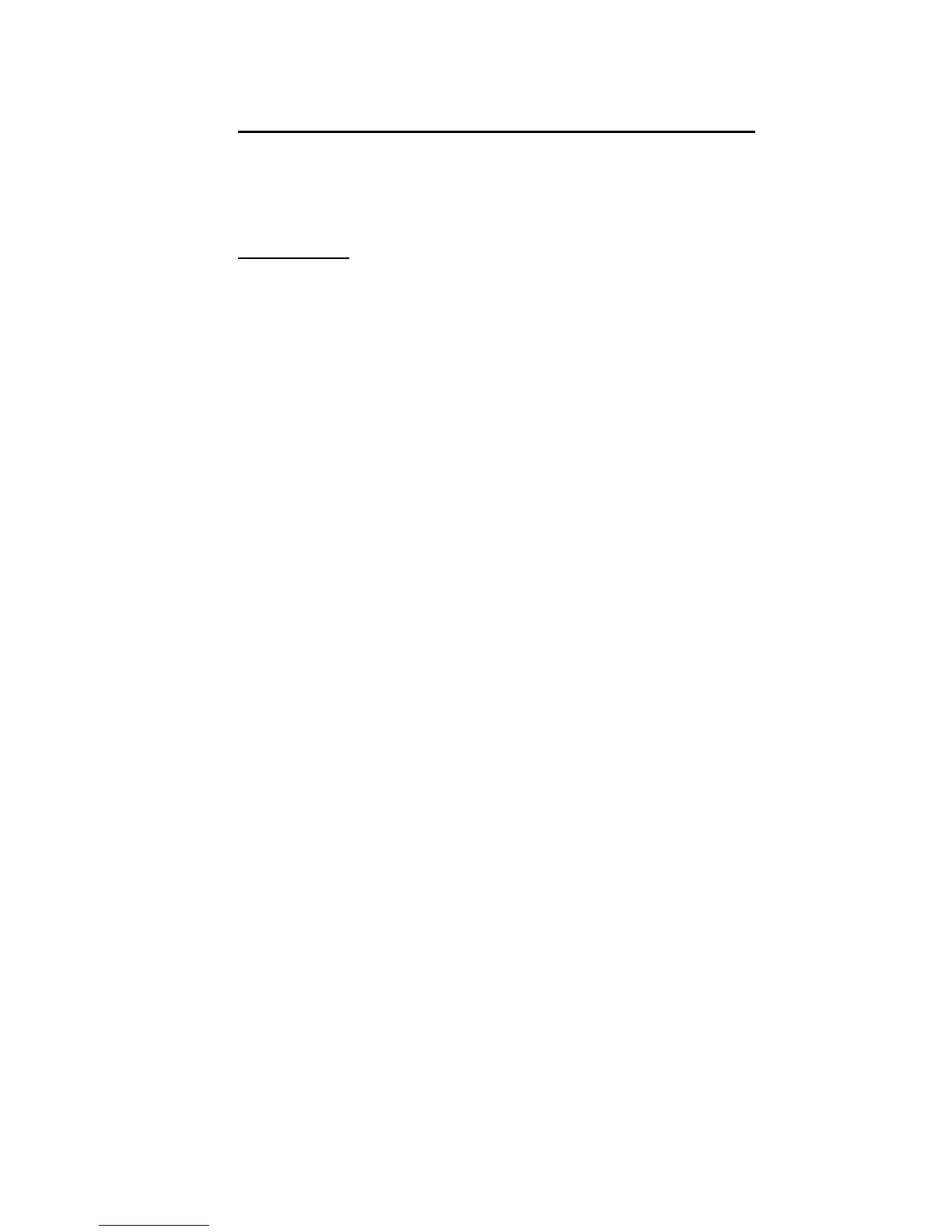Part Number STH025 8/12 161
Component Check Procedures
Electrical Components
CONTROL BOARD, DISPLAY BOARD AND TOUCH
PAD
FUNCTION
The control board, display board and touch pad
provide user input and control the ice machine
sequence of operation.
NOTE: Anytime power is supplied to wires #55 & #56
on the control board, the “Display” and “Micro” lights
should flash like a heartbeat. The two green lights are
located on the top right corner of the control board.
Display Diagnostics
Symptom - Micro light flashes and display light is off.
1. Disconnect both ends of the communication cable
running between the control board and the back
of the display module and inspect for bent or
damaged pins. Reconnect after inspection.
2. Reboot ice machine by disconnecting power for a
minimum of 15 seconds, reapplying power and
checking micro light for normal flashing.
3. Press the power button on the display and watch
the green Display light on the control board.
A. Display light flashes- Test run ice machine.
B. Display light is off - Replace communication
cable first as a test, then replace display/
touch pad assembly if required.