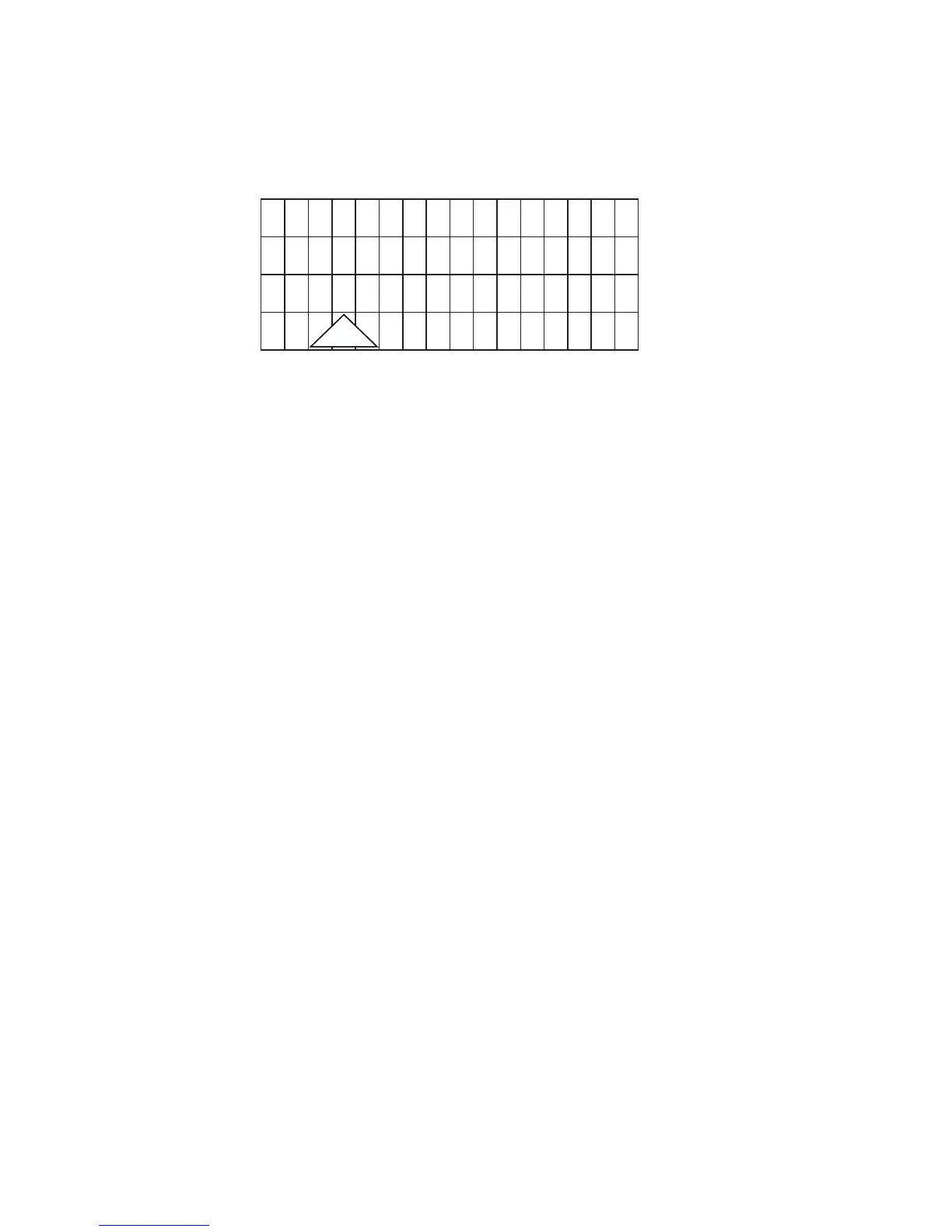64 Part Number STH025 8/12
Alerts and Messages
When messages and alerts exist, they will be
highlighted and can be selected with the Left arrow.
Alerts displayed will have priority over messages.
For example, if alerts are appearing in the fourth line of
the display:
1. Press the Left arrow. A list of alerts will appear in
the display.
2. Choose the alert you wish to address by moving
the highlight brackets with the Down arrow.
3. Press Checkmark again. A screen appears with
the date, time and total number of times an alert
has occurred. Pressing the Down arrow will list
some possible causes for the alert. At the bottom
of the screen you will be able to clear the alert by
pressing the Checkmark.
4. Return to the Home screen by selecting Exit and
pressing the Checkmark.