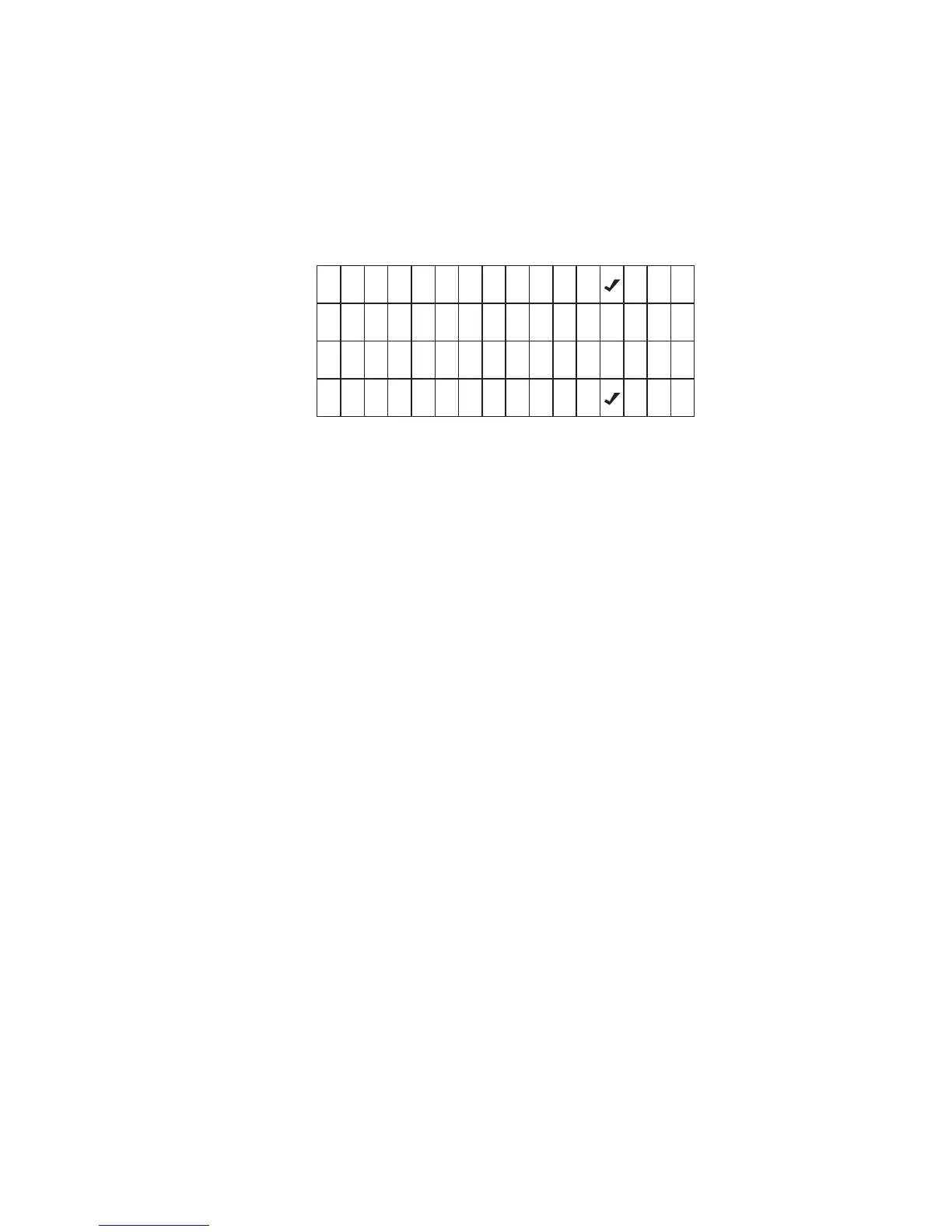Part Number STH025 8/12 63
Cursor: A cursor (flashing rectangle) is used within
lines where actual settings can be adjusted. In these
screens, use the Up and Down arrows to make
changes to the value underlined. Move the cursor from
digit to digit using the Right and Left arrows. Use the
Checkmark to move the cursor down one line. Exit and
re-enter the screen to start again at the top.
Selections: When parentheses ( ) appear, they
indicate a selection is available by pressing
Checkmark while the line is highlighted. If the choice is
exclusive, selecting it with the Checkmark will uncheck
another selection. That is, in the above Time Config
example, selecting Day/Mo/Yr will deselect Mo/Day/
Yr.