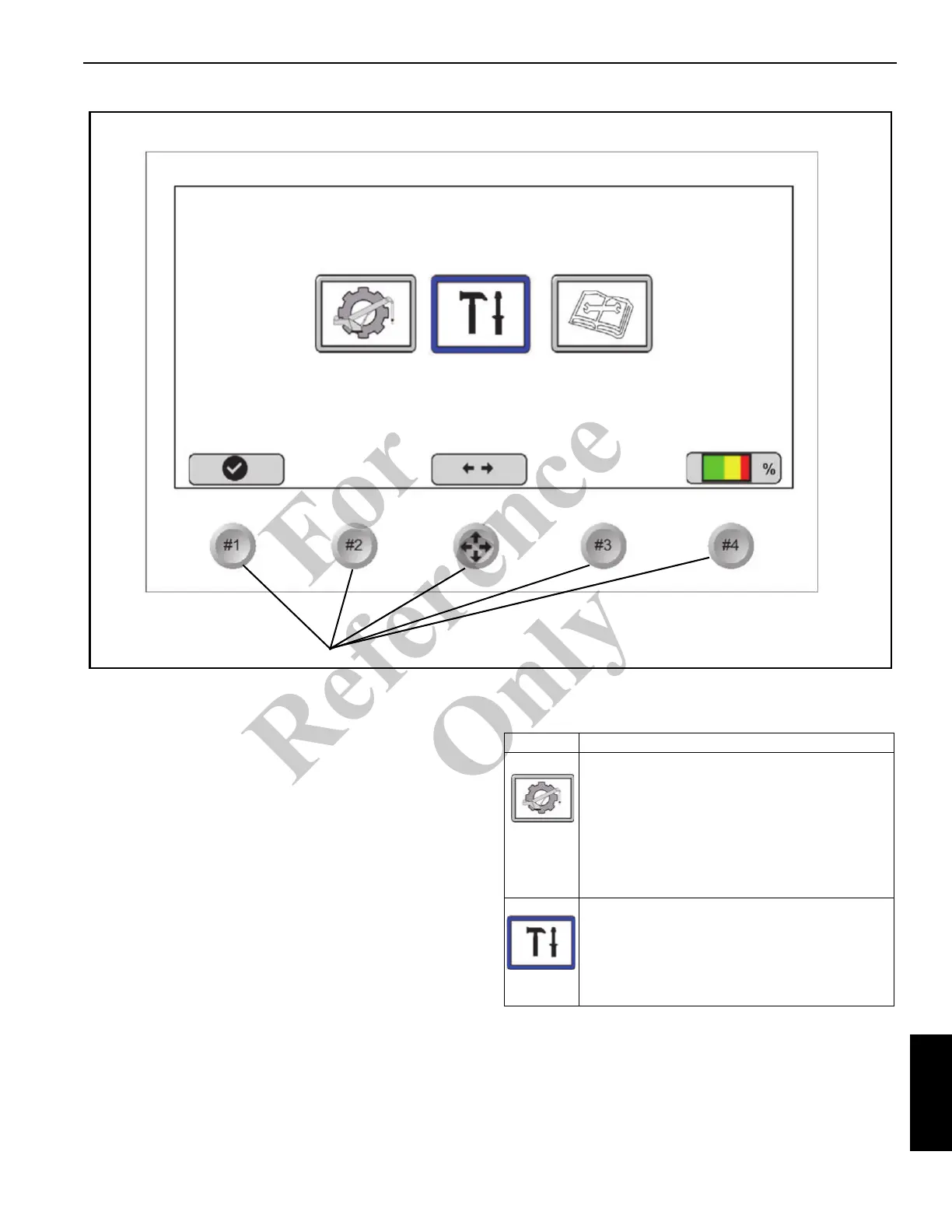NATIONAL CRANE Published 11-01-2020 Control # 710-00 7-3
NBT60XL OPERATOR MANUAL RATED CAPACITY LIMITER
About the RCL Display
The Main Menu screen displays when:
• The display first powers up, or
• If the 2-hour resume configuration timer has expired
This screen should not display when:
• Crane is shut down while operating in Radio Remote
Control State and is configured with a personnel
platform during first machine set-up regardless of the
above (2) conditions. In this case, the display should
power up and display the last known operating mode
screen (with personnel platform).
Main Menu Screen
The Main Menu screen (Figure 7-2) is divided into the
following three major sections which are used to set-up,
operate, calibrate, and troubleshoot the Rated Capacity
Limiter (RCL) system. Table 7-1 shows the icons on the Main
Menu screen.
8717-2
1
FIGURE 7-2
Main Menu
RCL Setup
Too l s
Diagnostics
Return to
Operating Mode
Screen
Table 7-1 Main Menu Options
Icon Description
RCL Set-Up — Highlight and the press Select
function key (Figure 7-2) to configure the RCL
system. This screen includes configuration
and establishing operational limits for the
boom, outrigger, hoist, and reeving. The RCL
Setup screen also includes the RCL operating
mode screen. For more information about RCL
set-up, see “RCL Setup” on page 7-8.
Tools — Highlight and Select function key
(Figure 7-2) to access the tools screen, see
page 7-16. This screen includes RCL Setup
and Sensor Calibration Screens and
Measurement Display Information. For more
information, see “Tools” on page 7-16.
Fo
r
Reference
Only
