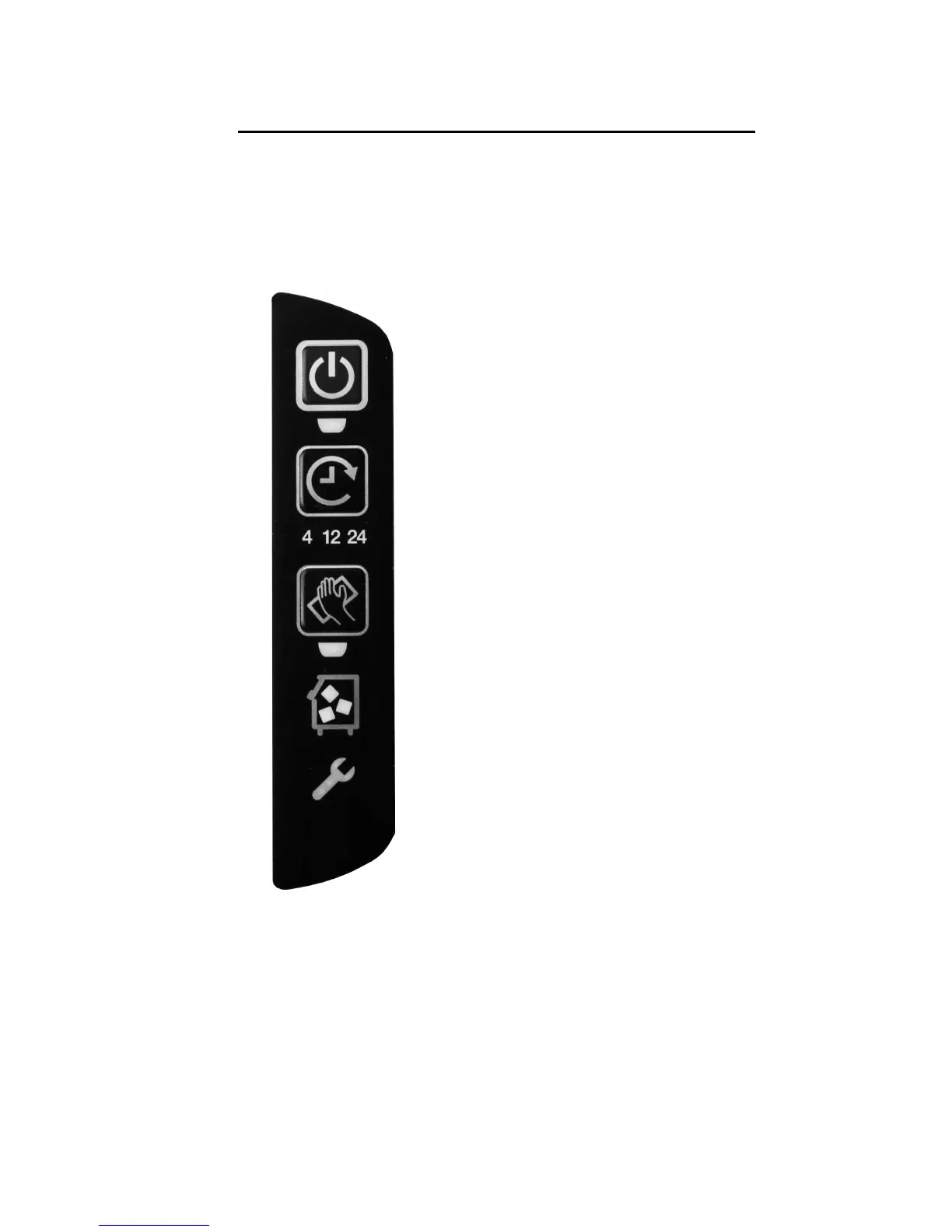Part Number STH042 3/14 47
Operation
Touch Pad Features
The touch pad offers a series of pressure sensitive
buttons to control ice machine operation and provide
operational status.
ON/OFF
The On/Off Button is used to start and stop ice
making. The blue light indicates whether the ice
machine is in Ice Making (light on) or Off (light off).
On/Off - Blue = Machine On
Off = Machine Is Off
Delay - Blue = Delay Mode On
Off = Delay Mode Is Off
Clean - Yellow = Clean Cycle On
Off = Cleaning is Off
Bin Full - Blue = Bin Is Full
Off = Bin Is Not Full
Service - Red Solid or Flashing =
Needs Service
Off = Doesn’t Need Service