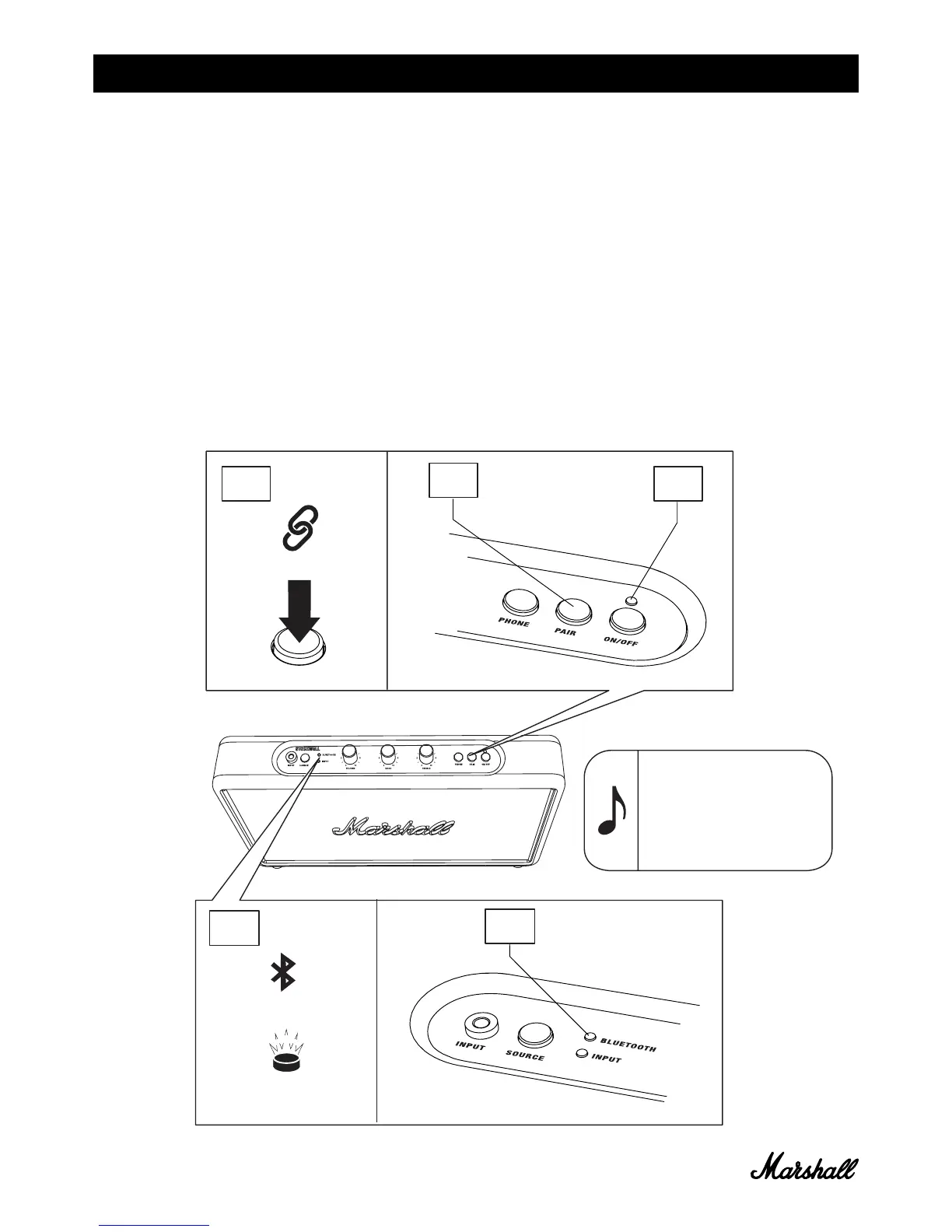013.
BLUETOOTH AUTO CONNECTION
WITH THE HELP OF BLUETOOTH TECHNOLOGY YOU CAN EASILY CONNECT YOUR
BLUETOOTH-COMPATIBLE DEVICES TO THE STOCKWELL OVER A SHORT RANGE
WIRELESS CONNECTION. THIS ALLOWS YOU TO USE THE STOCKWELL AS A
SPEAKER PHONE WITH YOUR BLUETOOTH-ENABLED SMARTPHONE OR CONNECT
IT WITH A TABLET OR COMPUTER AND STREAM MUSIC DIRECTLY TO IT.
FOLLOW THESE STEPS TO PAIR THE STOCKWELL WIRELESSLY TO YOUR
BLUETOOTH DEVICE.
001. ENSURE THAT THE STOCKWELL IS POWERED ON.
002. PUSH THE PAIR BUTTON.
003. THE RED BLUETOOTH INDICATOR STARTS TO FLASH RAPIDLY.
001 .
003 .
003 .
002 .
002 .
NOTE: THE STOCKWELL
HOLDS THE 5 LAST PAIRED
DEVICES IN ITS MEMORY AND
CONNECTS AUTOMATICALLY
TO THE LAST PAIRED DEVICE
WHEN TURNED ON AGAIN.
