
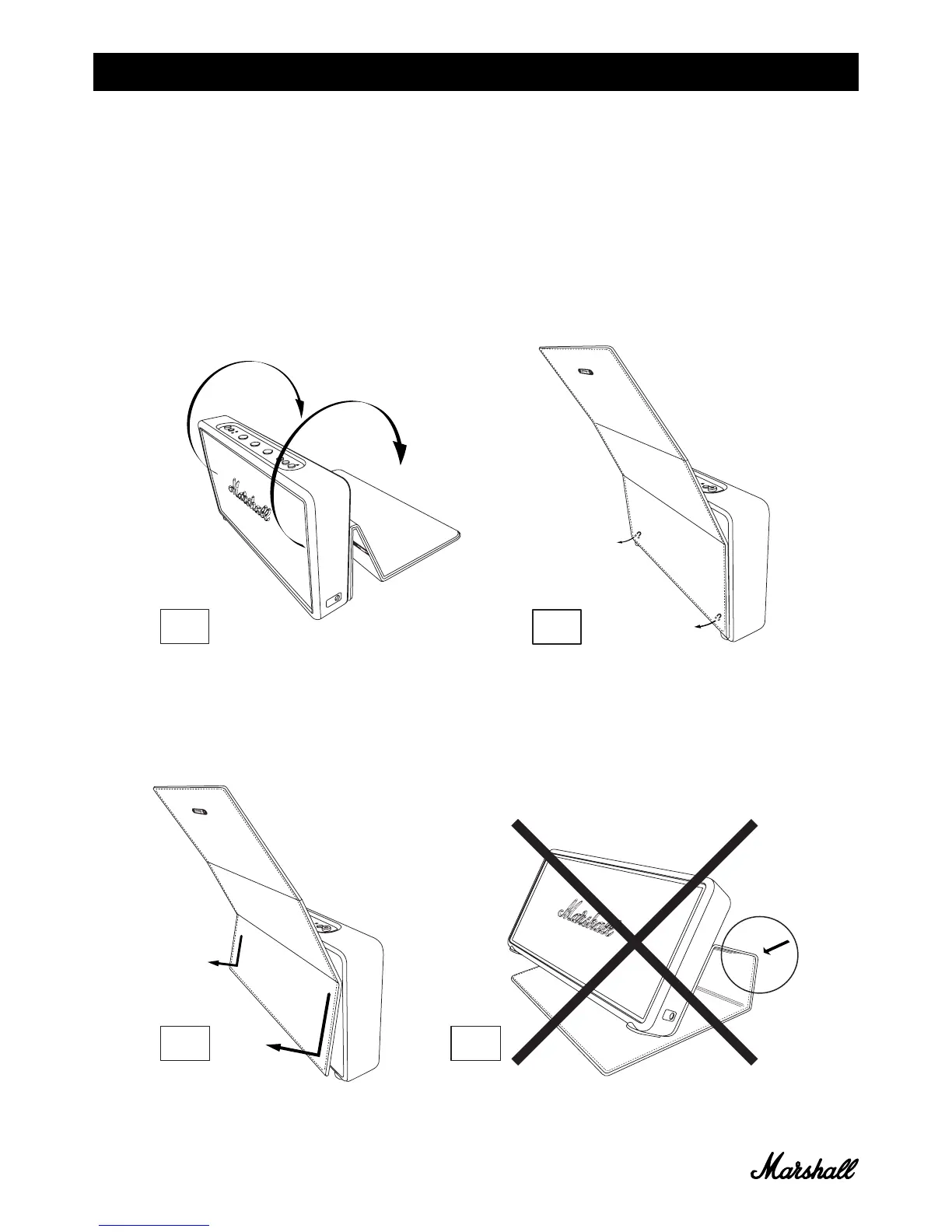 Loading...
Loading...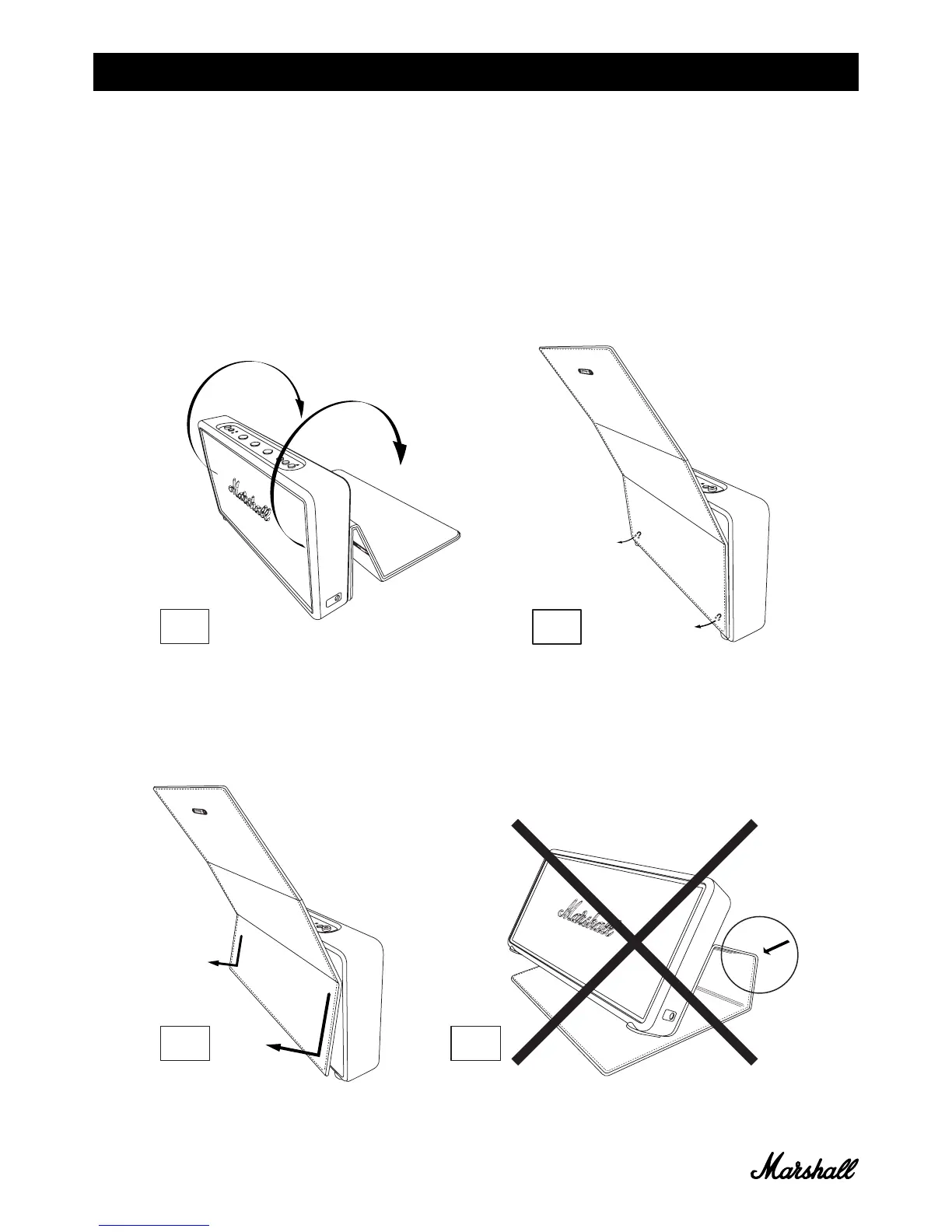
Do you have a question about the Marshall Amplification Stockwell and is the answer not in the manual?
| Brand | Marshall Amplification |
|---|---|
| Model | Stockwell |
| Category | Speakers |
| Language | English |
Addresses issues with turning on the device and internal battery functionality.











