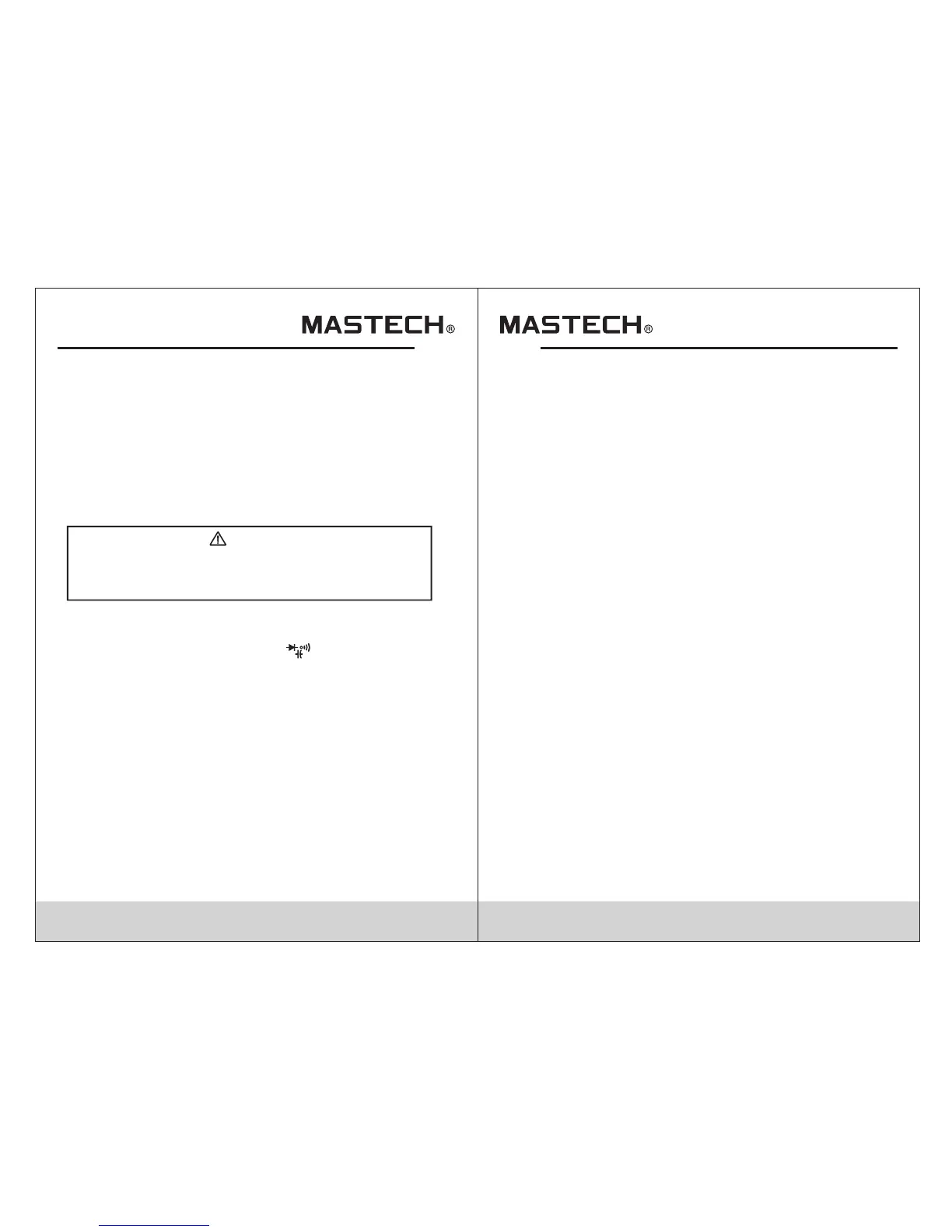25
26
Note:
If the probe is open or circuits resistance to be tested
is more than 600Ω, the display will show “0L”.
4.16 Capacitance Measurement
4) Connect the probe to the both ends of circuit to
be tested.
5) If the resistance of circuit to be measured is less
than 70Ω, the meter's built-in buzzer may sound.
6) Read the circuit resistance value on the LCD.
Electric shock hazard.
To avoid electric shock, before measuring
capacitance, discharge capacitance completely.
Warning
1) Insert black probe to COM jack, insert red probe to
INPUT jack.
2) Measuring switch is placed to position
3) Press “SEL” button three times to switch to
capacitance measuring state.
3) After discharging capacitance completely, connect
the probe to the both ends of capacitor to be tested
for measurement.
4) Read the capacitance on the LCD.
Ω
Note:
1) When measuring bulk capacitor, readings will
stabilize after a few seconds (400μF and 4000μF).
2) To improve the accuracy below 40nF measuring
value, subtract the distributed capacitance of meter
and cable.
4.17 NCV Measurement
1) Press NCV key. .
2) Place the NCV sensor zone close to the conductor.
When test voltage is greater than AC 110V (RMS),
when the meter is close to the conductor, the meter
induction voltage indicator will turn on and buzzer
will sound.
Note:
1: Even there is no indication, voltage may exist still.
Don't use non-contact voltage detector to judge
whether there is voltage in the wire. Detection
operation could be affected by socket design,
insulation thickness, type and other factors.
2: When inputting voltage on the meter input terminal,
due to the existence of the induced voltage, voltage
induction indicator also may light.
3: Interference sources of external environment (such
as flashlight, motor, etc.) may trigger invalid
non-contact voltage detection.
4.18 Temperature Measurement
1) Insert black probe to COM jack, insert red probe to
INPUT jack.
2) Rotate switch to “TEMP” position. Normal
temperature will show on the LCD display
simultaneously.
3) Insert K-type thermocouple to the input jack of the
meter with correct polarity (insert red one to INPUT
jack, and insert black one to COM jack).
4) Measure the inner and outer surfaces of object to
be tested with the measuring end of thermocouple.
5) Read the measuring value from LCD display.
