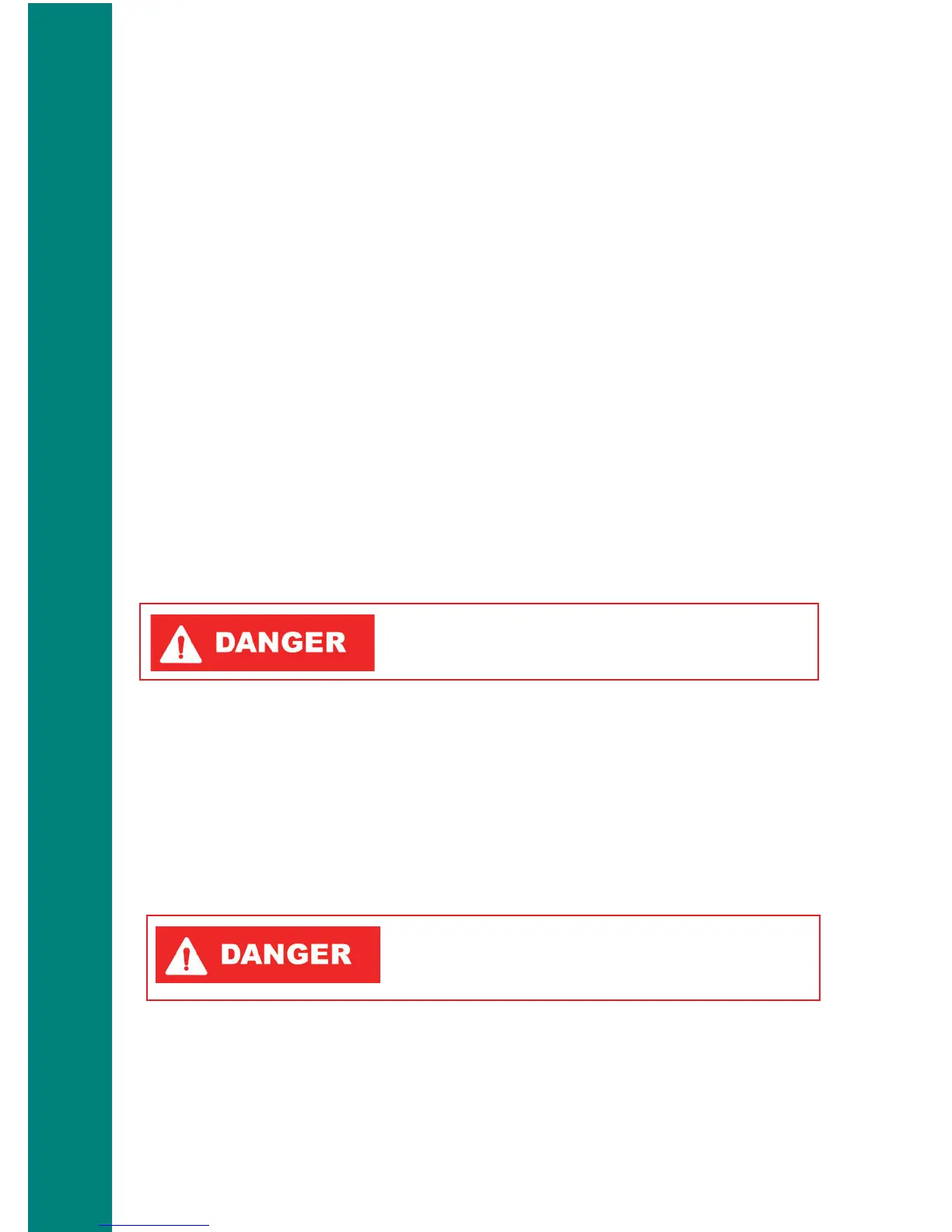CONTROLS AND INDICATORS
7-3
of one minute. Even after the alarm ceases, the Check
Engine light will remain on.
This signals the need to return to shore and seek
assistance from your dealer as soon as possible to di-
agnose and, if necessary, repair the issue.
Ignition Switch
Never leave the ignition switch in the RUN posi-
tion without the engine running; this will prevent the
natural discharge of the battery and result in damage
to the starter solenoid.
Safety Switch
The emergency engine safety switch, called the lan-
yard, is an ignition cut-off switch designed to stop the
engine in the event of an operator being thrown from
position or moving too far from the helm.
The lanyard is equipped with a hook on one end
for attachment to your clothing or PDF, and the oppo-
site end has a slide that fits over the switch. Be sure
that the slide is firmly attached to the switch before
starting. The switch is located on the throttle control
box. If the slide is left off or loose, the engine will crank
but will not start.
switch down to activate the bilge pump for automatic
mode while the boat is underway. When the switch is
centered, the bilge pump is OFF. The bilge pumps on
all V-drive models will be in the automatic mode when
the ignition key is turned ON.
Ballast Pump Switch
On boat models equipped with a ballast system, a
three-position switch will allow for the filling or empty-
ing of the ballast tanks and/or bags. It is important to
be aware that the engine must operate at 1500 RPM
during the fill and empty processes. Failure to do so
can result in malfunction or permanent damage to the
ballast pumps that force the water through the system.
This is not covered under warranty.
Circuit Breakers
All major boat circuits are protected from shorting
and overload by re-settable circuit breakers. If a prob-
lem develops with one of the following circuits, switch
OFF the circuit and wait about one minute. Then push
the appropriate breaker button fully and switch ON
the circuit. If the circuit continues to trip, there is a
Blower Switch
A two-position rocker switch activates the engine
box ventiliation blower. Push the top half of the switch
to turn the blower ON.
NOTE: The blower must operate for a mini-
mum of four (4) minutes before starting the en-
gine at any time. The blower must also be oper-
ated during idle and slow-speed running, but is
not necessary at cruising speed.
Manual and Automatic Bilge Pump Switch
A three-position rocker switch activates the bilge
pump. Push the top half of the switch to turn the
bilge pump to the manual ON position. Press the
The safety switch lanyard must be attached to the operator when-
ever the engine is started. Failure to do so may result in serious
injury or death.
Failure to operate the blower as instructed could cause improper
ventilation of the boat engine and bilge areas. Fuel vapors can
accumulate in this area and cause a fire or explosion which may
result in serious injury or death!
problem somewhere that must be attended to immedi-
ately. See your MasterCraft dealer.
The location of the main circuit breaker board is
under the dash panel. In some models, there is an ad-
ditional breaker panel to assist with the accessory load,
and it is located near the battery box. There may also
be a waterproof fuse for the stereo amplifier, where
equipped. If the boat’s accessories are not functional,
check and re-set breakers as necessary.
The engines are also equipped with breaker sys-
tems. The main 50A circuit breaker protects the engine
electrical system and components from overload.
If the engine will not turn over with the battery
