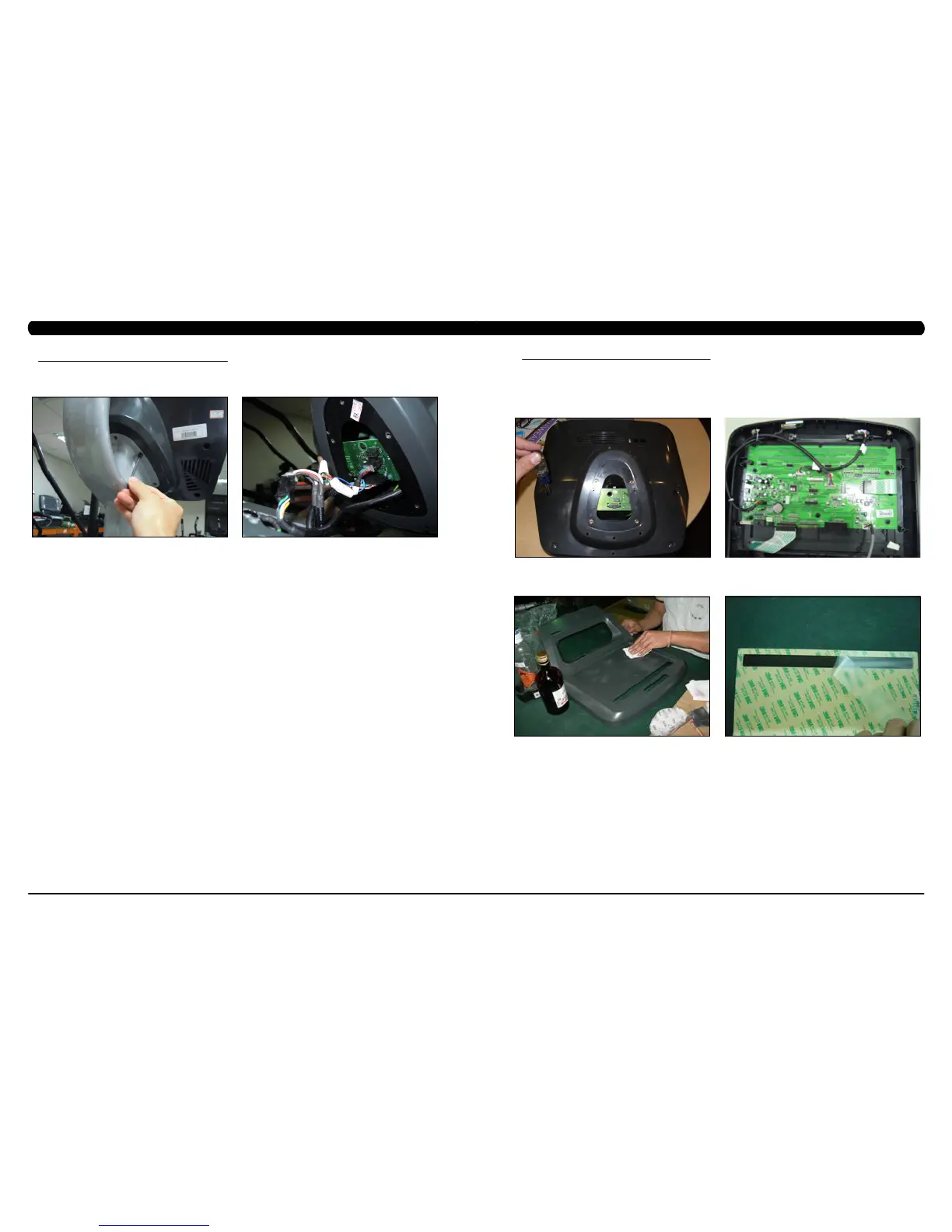43
42
9.2 CONSOLE REPLACEMENT
1) Turn off power and disconnect the cord from the machine.
2) Remove the 5 screws that hold the console to the console mast (Figure A).
3) Disconnect the console cable and other wiring from the console, then remove the console (Figure B).
4) Connect the wiring to the new console.
5) Carefully push the wires into the console and console mast until they are clear of the console / mast connection.
6) Attach the console to the console mast using the screws removed in Step 2.
7) Test the Climb Mill for function as outlined in Section 9.21.
FIGURE BFIGURE A
CHAPTER 9: PART REPLACEMENT GUIDE CHAPTER 9: PART REPLACEMENT GUIDE
9.3 OVERLAY & KEYPAD REPLACEMENT
NOTE: The instructions below are for console overlays / keypads replacement, but the procedure is the same regardless of where the overlay /
keypad is.
1) Turn off power and disconnect the cord from the machine.
2) Remove the console as outlined in Section 9.2.
3) Remove the back cover of the console (Figure A).
4) Unplug and remove the faulty overlay (Figure B).
5) Clean the console area with alcohol to remove any left over adhesive (Figure C).
6) Remove the protective film over the display window of the overlay (Figure D).
FIGURE A
FIGURE B
FIGURE C FIGURE D