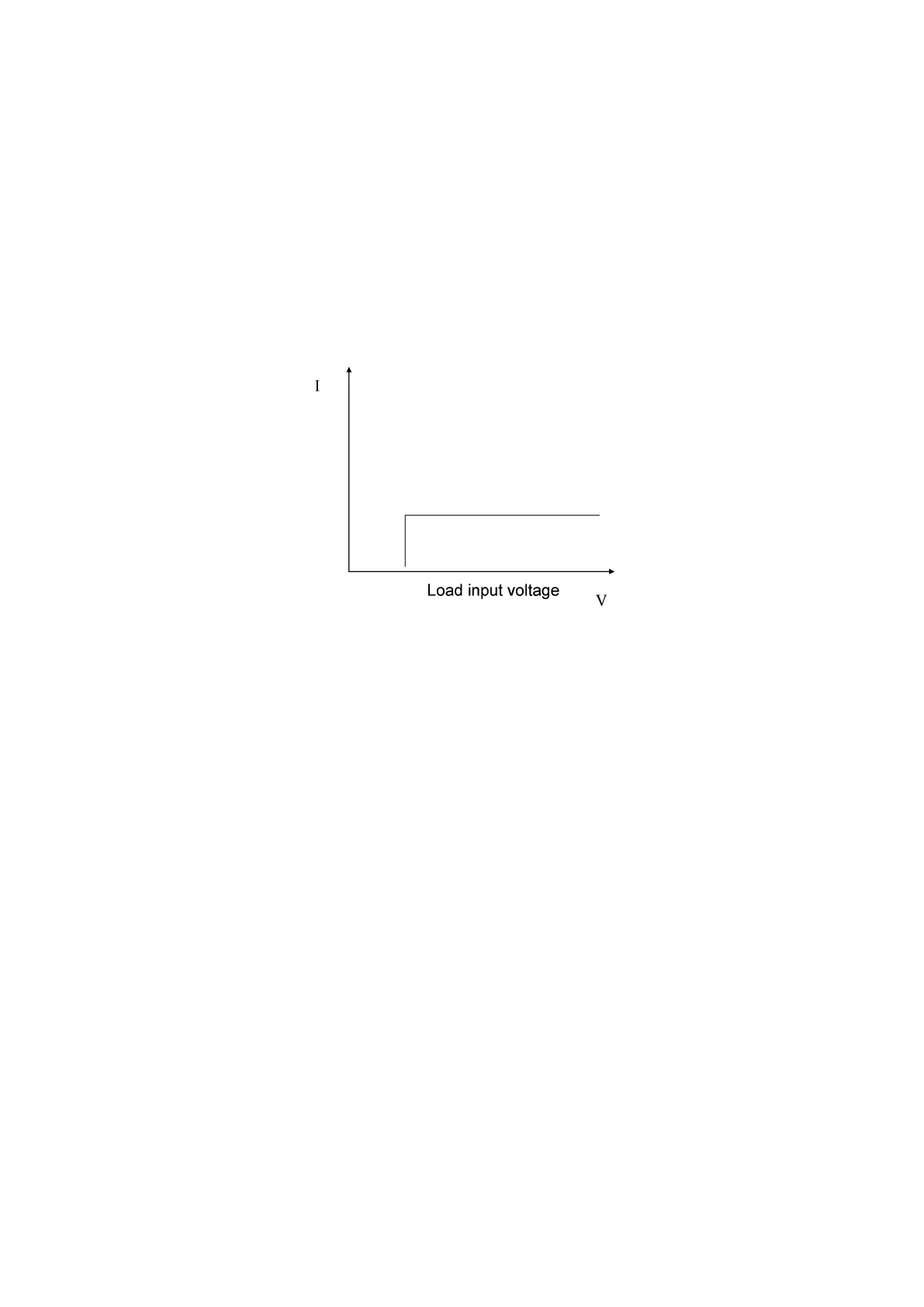mode.
In this case, if the input status is OFF, the upper right corner of the display panel will display "OFF". To change
the input status to ON, press the On / Off button. The "CC_S" or "Unreg" "CC_S" indicates that the expected
constant current value is reached. If "Unreg" indicates that the load can not be adjusted to the preset current value
correctly, check whether the source to be measured is correctly connected and turned on or whether the source
under test can output the preset current value.
At this point, in the load and unload constant current mode, press Shift + 2 (S_Start) key, the load will return to
the standard constant current mode.
Please note that the set rising edge time will be automatically adjusted to an integer multiple of 20uS.
4.1.1.4 constant current transfer voltage mode
Constant current transfer voltage mode, you can better protect the test source is not over-discharge damage.
Figure 4.4 constant current conversion constant voltage
In the standard constant current mode, press the Shift + 4 (CC + CV) key to enter the constant current transfer
voltage mode, then the load display "CC TO CV VOLT = xxxxxxxxV" prompts the current voltage value, then you can
press the panel On the number keys and decimal point keys, enter the desired constant voltage value from high to
low, and press Enter key to confirm, then the load into the constant current transfer voltage mode.
In this case, if the input status is OFF, the upper right corner of the display panel will display "OFF". To change
the input status to ON, press the On / Off button. The "CC + CV" or "Unreg" , "CC + CV" indicates that the expected
constant current value is displayed. If "Unreg" indicates that the load can not be adjusted to the preset current value
correctly, check whether the source under test is properly connected and turned on and the voltage is within the
normal range.
At this point, in the load and unload constant current mode, press the Shift + 4 (CC + CV) key, the load will
return to the standard constant current mode.
4.1.2 Constant resistance operation mode (CR)
In the fixed resistance mode, the electronic load is equivalent to a constant resistance, as shown in the figure
below, the electronic load will consume current that changes linearly as the input voltage changes. Please note
that when the source voltage to be tested is too high and the set resistance is too small, the current consumed by
the source is larger than the maximum output current of the source under test or the maximum absorption current
of the load, it will not be equivalent to a constant resistance or even May cause load shock.
