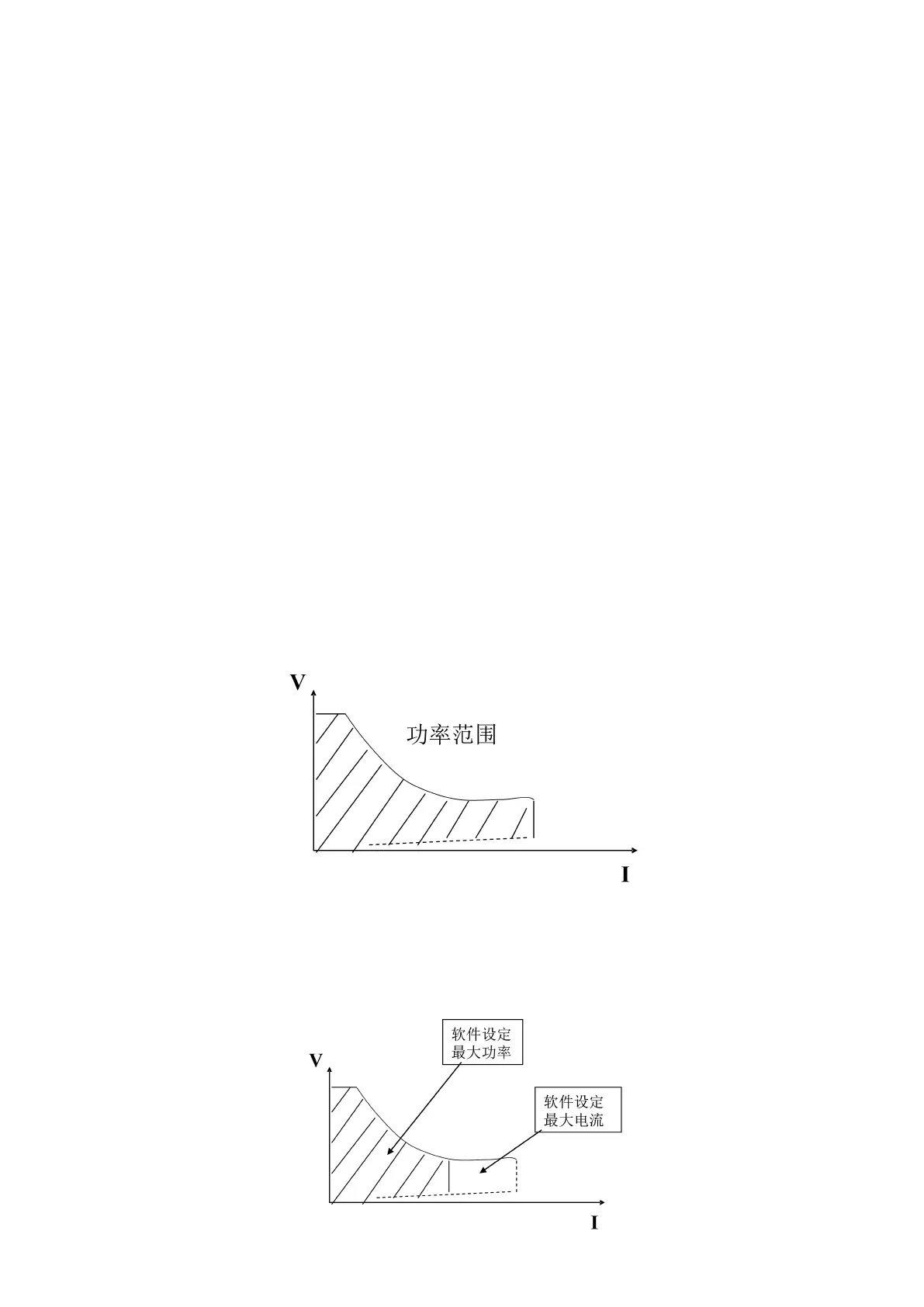After completing a test, the user can press the ▲ or ▼ key to start the single-step test mode, the load will
be single-step load, each press ▲ or ▼ key, perform the previous step or the next load test, the user You can
observe the actual state of each step. When the user has the trigger signal input (1 & 4 or 3 & 4 of the signal input
terminal on the back of the instrument receives the short circuit signal) or the ON / OFF button is pressed, the load
will automatically exit the manual test mode and perform an automatic test again.
4.3 input control
4.3.1 Short circuit operation (SHORT)
The load simulates a short circuit on the input. In the panel operation, you can press the Shift + 9 (Short) key
to switch short-circuit status. Short circuit operation does not affect the current set value, when the short circuit
operation is switched back to the OFF state, the load returns to the original setting state.
The actual current consumed when the load is short-circuited depends on the operating mode and current range of
the current load. The maximum short-circuit current is 120% of the current range in CC, CW and CR modes. In CV
mode, the short circuit is equivalent to setting the load The constant voltage is 0V.
4.3.2 Input switch operation
When the input status is ON, press the On / OFF button, the input status will turn OFF, the upper right corner
prompts "OFF". On the contrary, when the input status is OFF, press the On / OFF button, the input status will turn
ON, the upper right corner prompts the current working status.
4.4 Electronic load operating range
Electronic load in the rated current, rated voltage and rated power range, as shown in the shaded area
Figure 4-13 Load Power Range
Load mode changes
