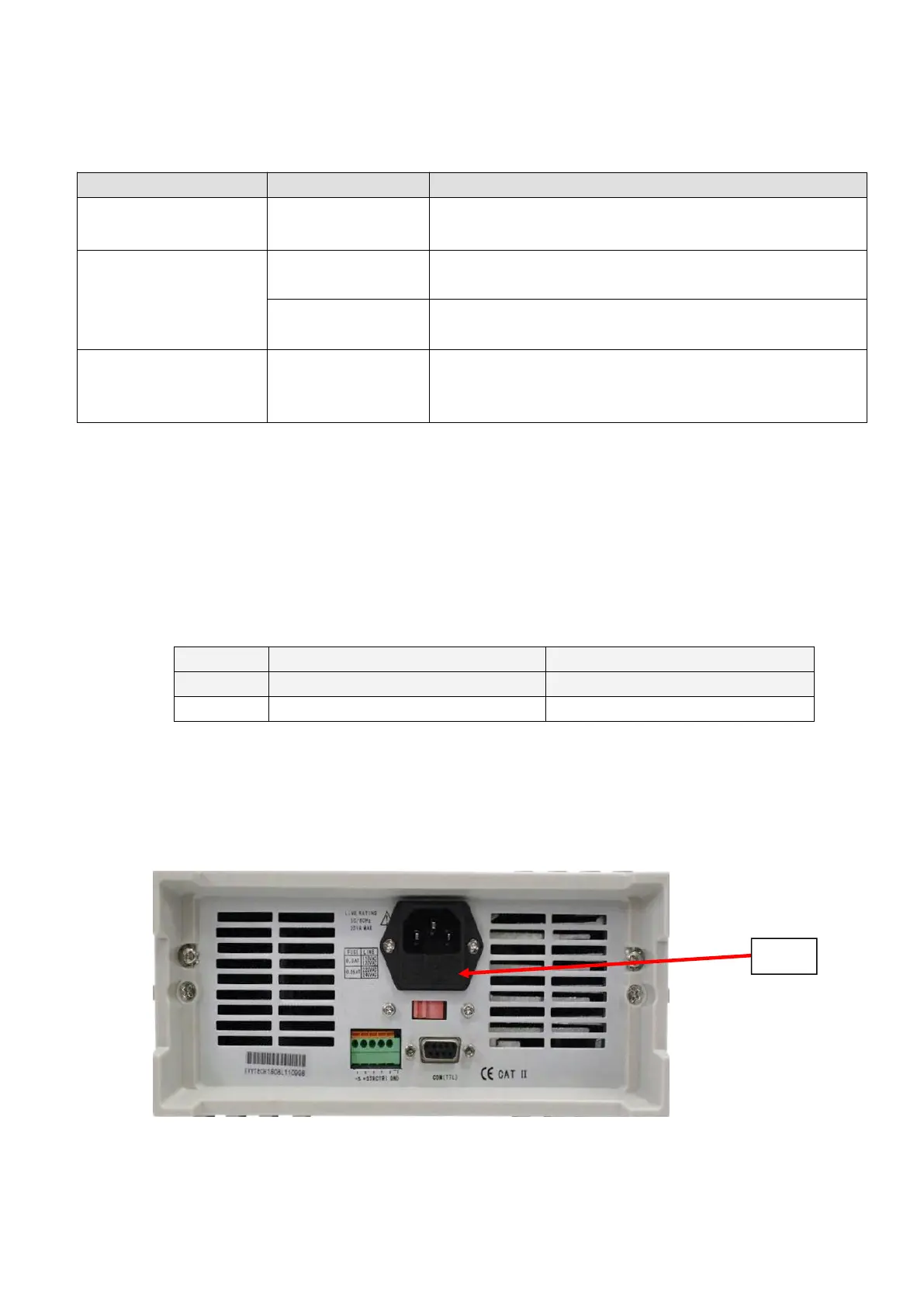Chapter III Quick Start
3.1 POST
First of all, the user needs to connect the power cord correctly and power on. The following are the specific
steps of self-test.
3.2 If the load can not be started
Use the following method to help solve the problems you may encounter when opening the load.
1) Check the power cord is connected,Should first check the power cord is connected, the load has been powered,
the power switch is turned on.
2) Check load power supply voltage setting,The working voltage of the load is 110V or 220V two ways, check your
load voltage settings and supply voltage to match.
3) Check the load fuse is burned out, if the fuse burned, please use the fuse specifications in the table below to be
replaced.
4) Fuse replacement method
Use a flat-blade screwdriver to open the small plastic cover under the power input socket on the rear panel of the
load to see the fuses. Use fuses of the above specifications. (Fuse position as shown below) Figure
3.1 fuse position
When the electronic load
power is turned on
System self-test, and display the product model and software
version number
If the EEPROM is damaged or there is a loss of the last load in the
EEPROM, the VFD displays a message (about 2S)
If calibration data stored in the EEPROM is lost, the VFD displays
a message (about 2S) as follows
If you have an error
message, then about 2
seconds later
xxxxxxxV xxxxxxxA
xxxxxxxW xxxxxxxX
VFD shows the actual input voltage, current, power, set
parameter value and current status.
Fuse Specifications (110VAC)
Fuse Specifications (220VAC)
