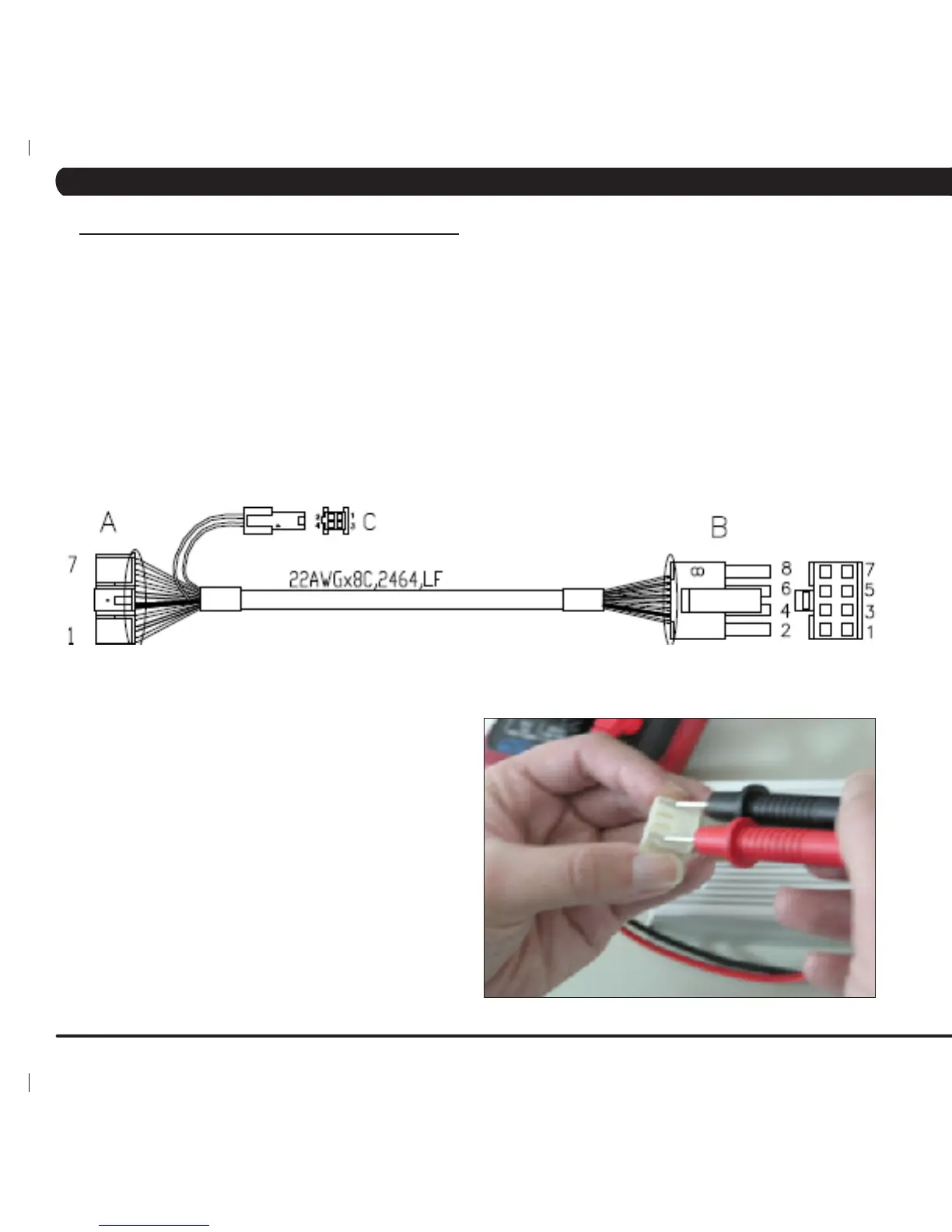18
7.6 TROUBLESHOOTING - CONSOLE ISSUES
NO DISPLAY ON THE CONSOLE OR THE CONSOLE IS DIM
POSSIBLE CAUSES:
1) The console cable is damaged or not properly connected.
2) Poor connection to the terminals on the console.
3) The console is damaged.
4) The generator is damaged.
SOLUTION:
1) Unplug the console cable at the console and use a multi-meter to check if the voltage between pin 7 (Vcc) and pin 4 (Ground) of the console
cable is greater than 5.5 Volts DC. If it is, replace the console.
2) If no voltage is present in Step 1, check the console cable
connection at the lower control board. Also check for any pinches
or cuts in the console cable.
3) Check if the generator is outputting variable power:
a. Insert the probes from a multi-meter into the black and red
wires on the generator wire harness connector (Figure A).
b. When pedaling, the output voltage from the generator
should vary depending on the RPM. The generator should
output 120 VAC at 94 RPM.
c. If the generator is not outputting variable power, replace the
generator.
d. If the generator is outputting variable power, replace the ....
lower control board.
FIGURE A
CHAPTER 7: TROUBLESHOOTING
