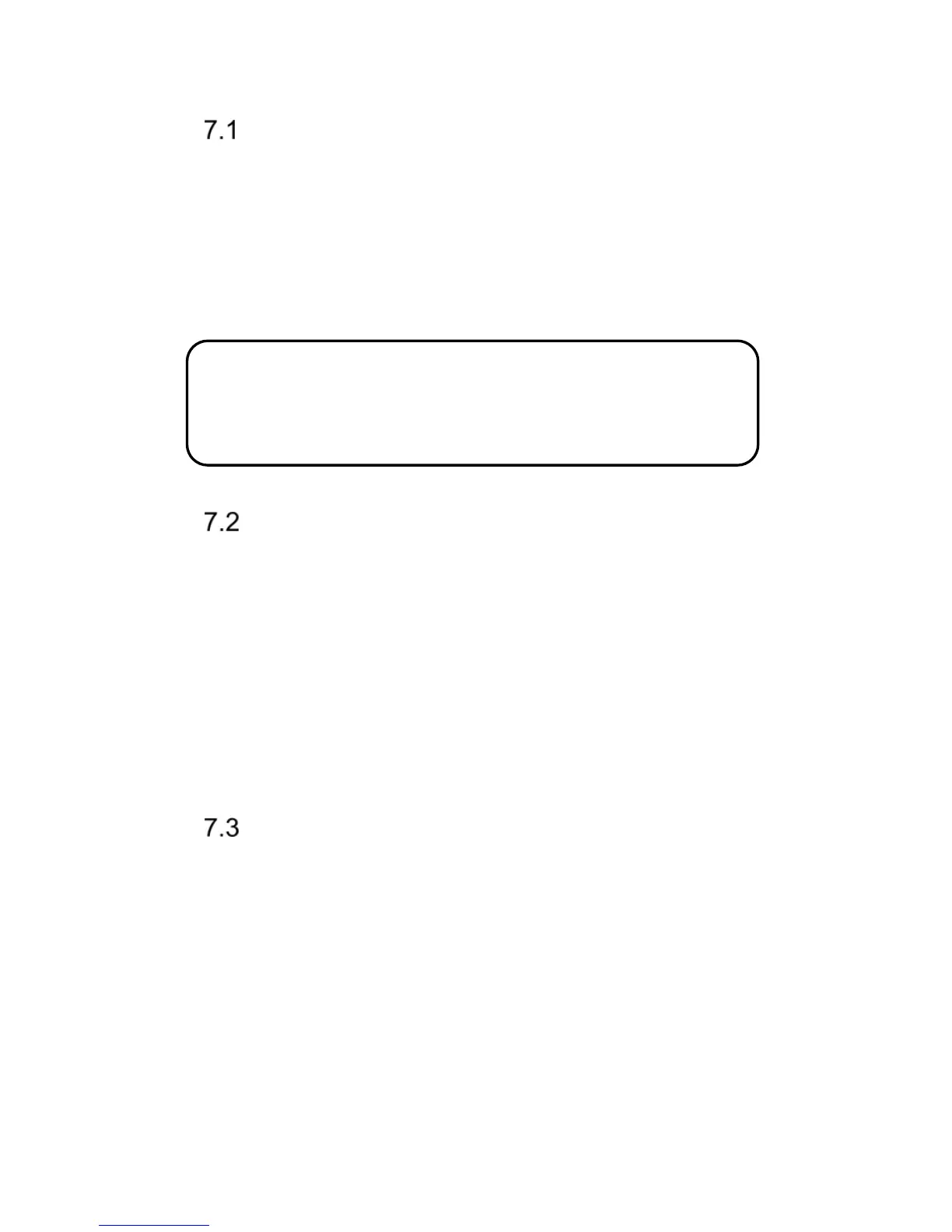16
7. Calling
Calling a number
1. Input the number you want to call
2. Press Green button or HOME button to start
the call
3. To hang up press Red button.
Choosing number from phonebook or
last calls
In the standby mode please press DOWN key to
enter phonebook. Using UP/DOWN keys choose
desired contact. Press Green key to call the
number.
In the standby mode please press Green key to
enter call log.
Receiving calls
In order to pick up incoming call press Green key.
In order to reject incoming call please press Red
key.
