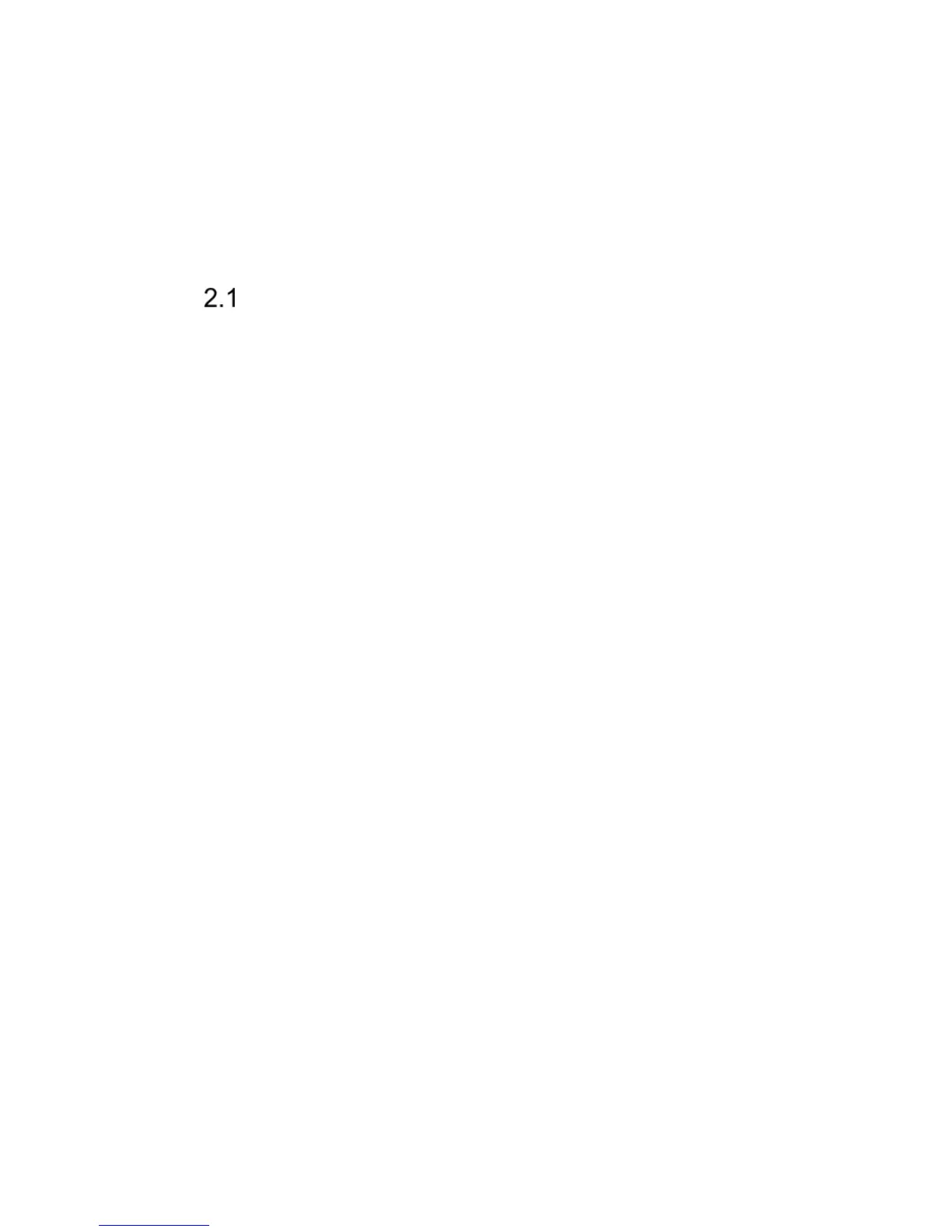5
2. Installation
Before turning on the phone the SIM card should be
installed. Please pay attention not to damage SIM
card when inserting into slot. SIM cards should be
kept out of child reach.
SIM card, memory card and battery
installation
Phone is equipped with nanoSIM slot. If you have
different size of SIM card without possibility to
change the size yourself, please contact your
operator who should provide you with correct SIM
card.
In order to insert SIM card please follow these
steps:
• When phone is turned off, open the battery
cover. Start by lifting the bottom corner
• Take out battery
• Slide down metal cover of SIM card slot
• Place nanoSIM in the slot according to
drawing. Make sure that notch is facing
upwards
• Close metal cover of SIM card slot and slide it
up to secure SIM card in place
• Memory card microSD can be inserted
similarly to SIM card. Memory card slot is
placed towards the back of the phone.
