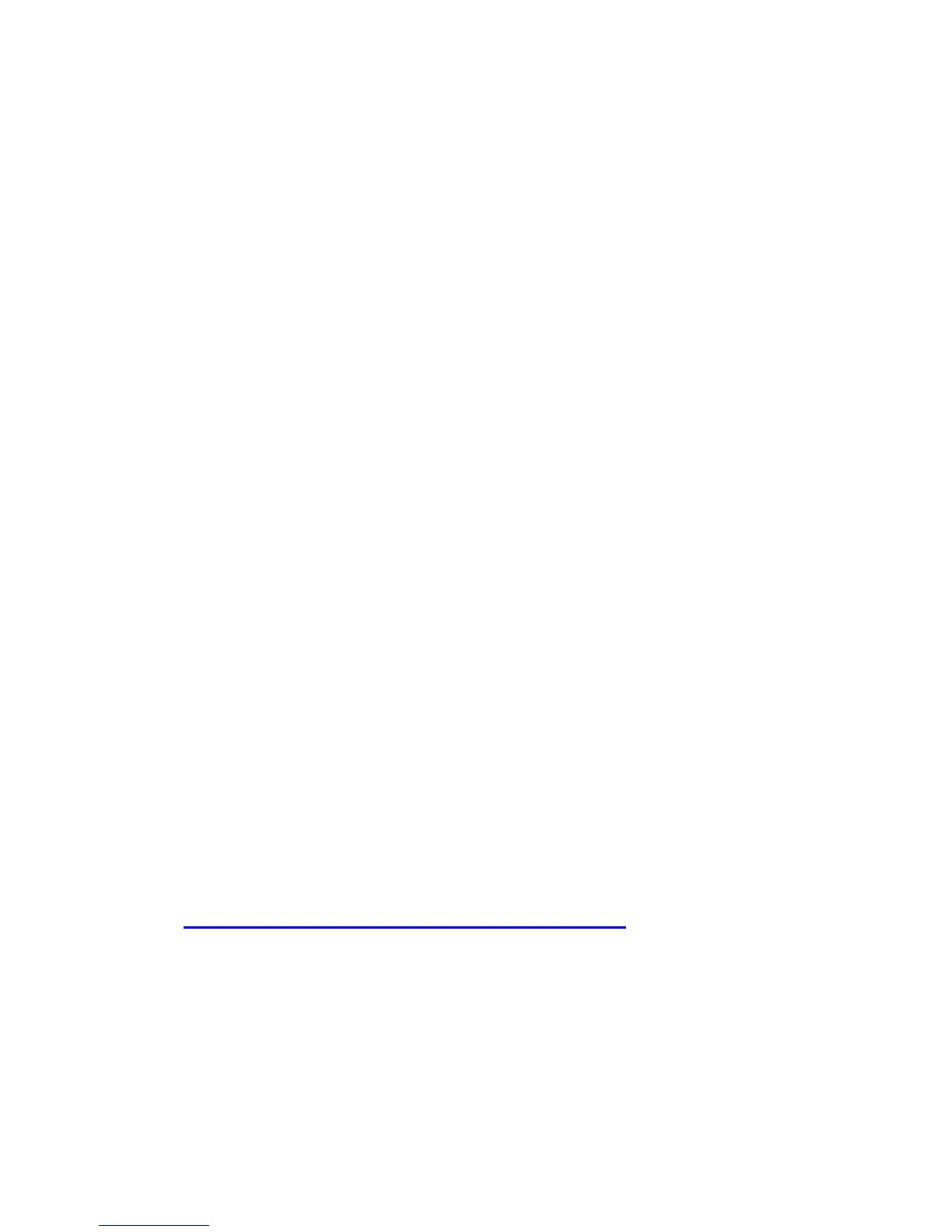20
16. Change language
If you accidently change language go to standby
mode and press following combination of keys:
• HOME
• Right (x2)
• Down (x7)
• HOME
• Right
• Down (5x)
• HOME (2x)
Choose language from list.
17. Memory
In the Memory tab in the Main Settings you will find
USB memory settings. If you want to access your
phone memory from computer via USB cable you
have to switch USB Memory to ON.
18. Account
In the Account tab in the Main Settings you can
manage your KaiOS account and turn on Antitheft
feature.
After you create KaiOS account and turn on
antitheft function go to website
https://services.kaiostech.com/antitheft/
in order to
remotely lock your phone or turn on ringing.
19. Safe use
Please read the following rules. Noncompliance
with such regulations might be dangerous or illegal.
