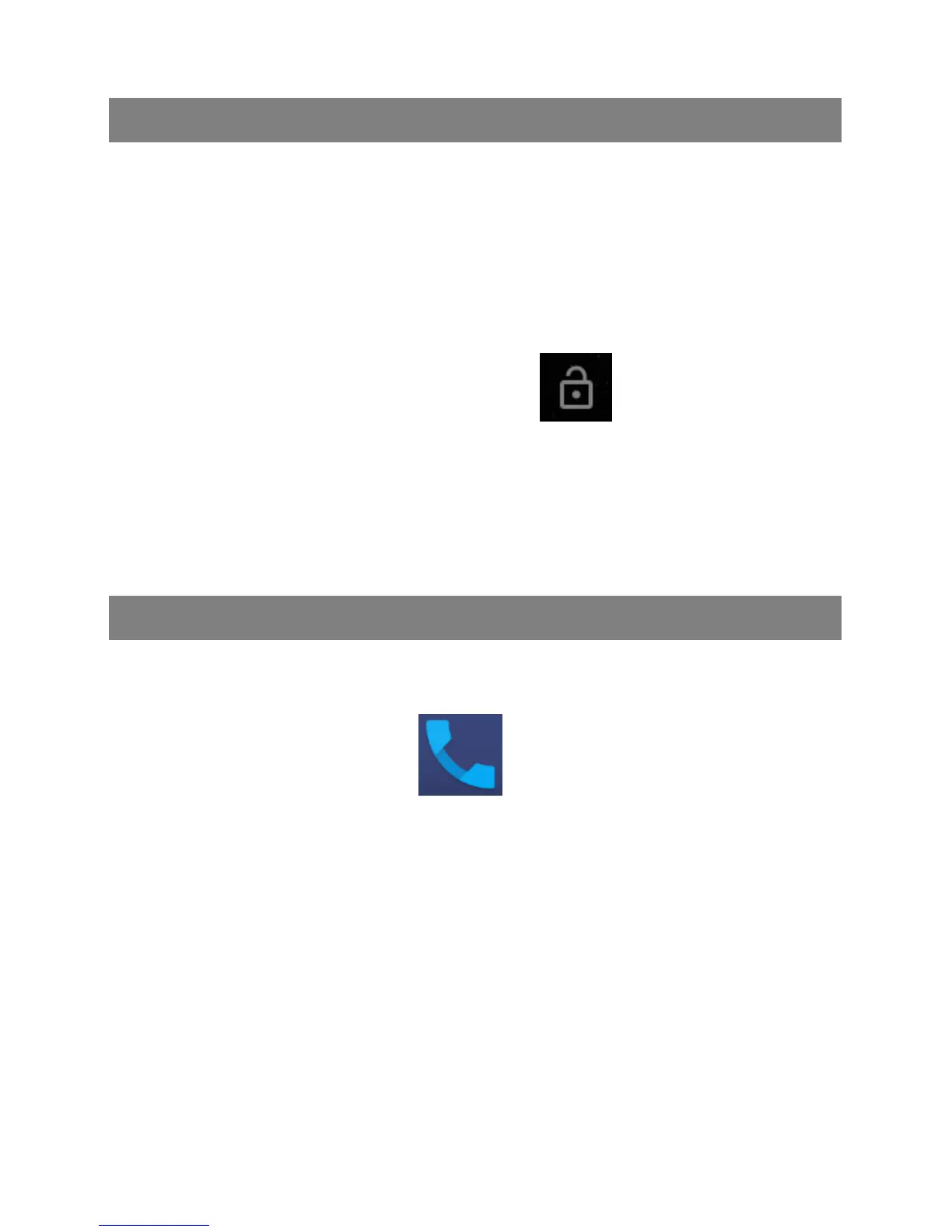19
LOCK/UNLOCK THE SCREEN
Locking the unit disables the display and touch screen. To lock
the unit at any time, press ON/OFF BUTTON (9), located on
the side of the phone.
To unlock the phone, follow the same steps. Press ON/OFF
BUTTON (9) and drag the icon upwards on the
screen.
The User might also select another, more secure method of
locking such as a pattern or PIN code.
MAKING/ANSWERING PHONE CALLS
To make, answer, and manage phone calls use the application
„Phone”, and its shortcut is usually located in the
bottom-left corner of the home screen.
To answer an incoming phone call, tap the receiver icon, and
drag it to your right; to reject – drag it to your left:
