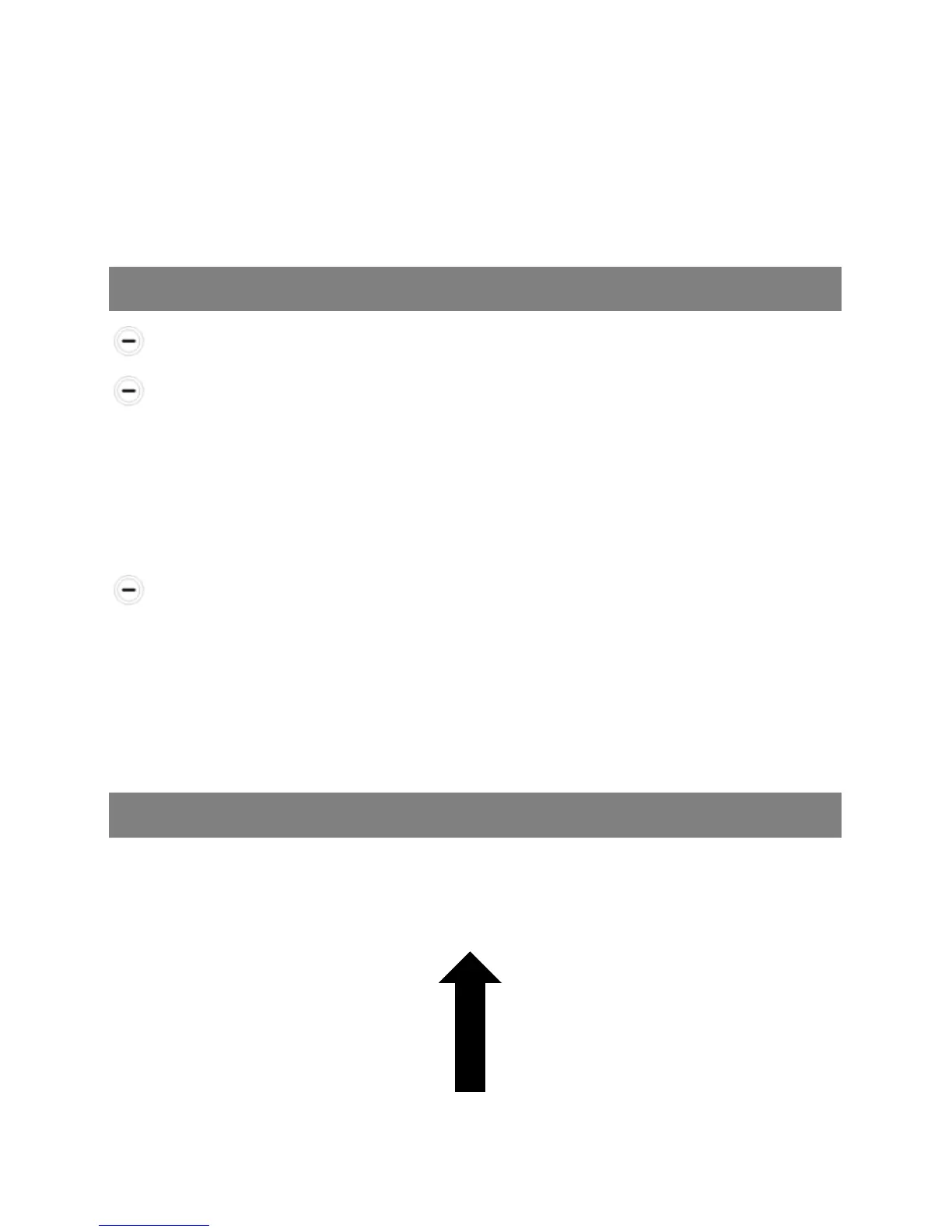8
seems to be impossible, do not force it, but ask the
authorized service for assistance. Any mechanical damage to
SIM (SD) slots shall not be covered under warranty repairs.
BATTERY INSTALLATION
MS553 device has a built-in battery in its case.
If the battery is damaged, the entire unit should be
shipped to authorized MAXCOM service. Any attempts by
unauthorized service or person to remove the battery will
void your warranty.
To reset the device (equivalent of removing the battery
for a while) press and hold (for about 10 seconds) ON/OFF
BUTTON (9).The unit will lose power for a while, and it will
automatically get switched on again.
CHARGING THE UNIT
Use only chargers and batteries provided by the Manufacturer.
Never use damaged chargers nor batteries. Such accessories
or modifications might damage the phone and void the
warranty.
If the battery is 15% charged, there will be a message on the
display advising you to charge the battery. To charge the
