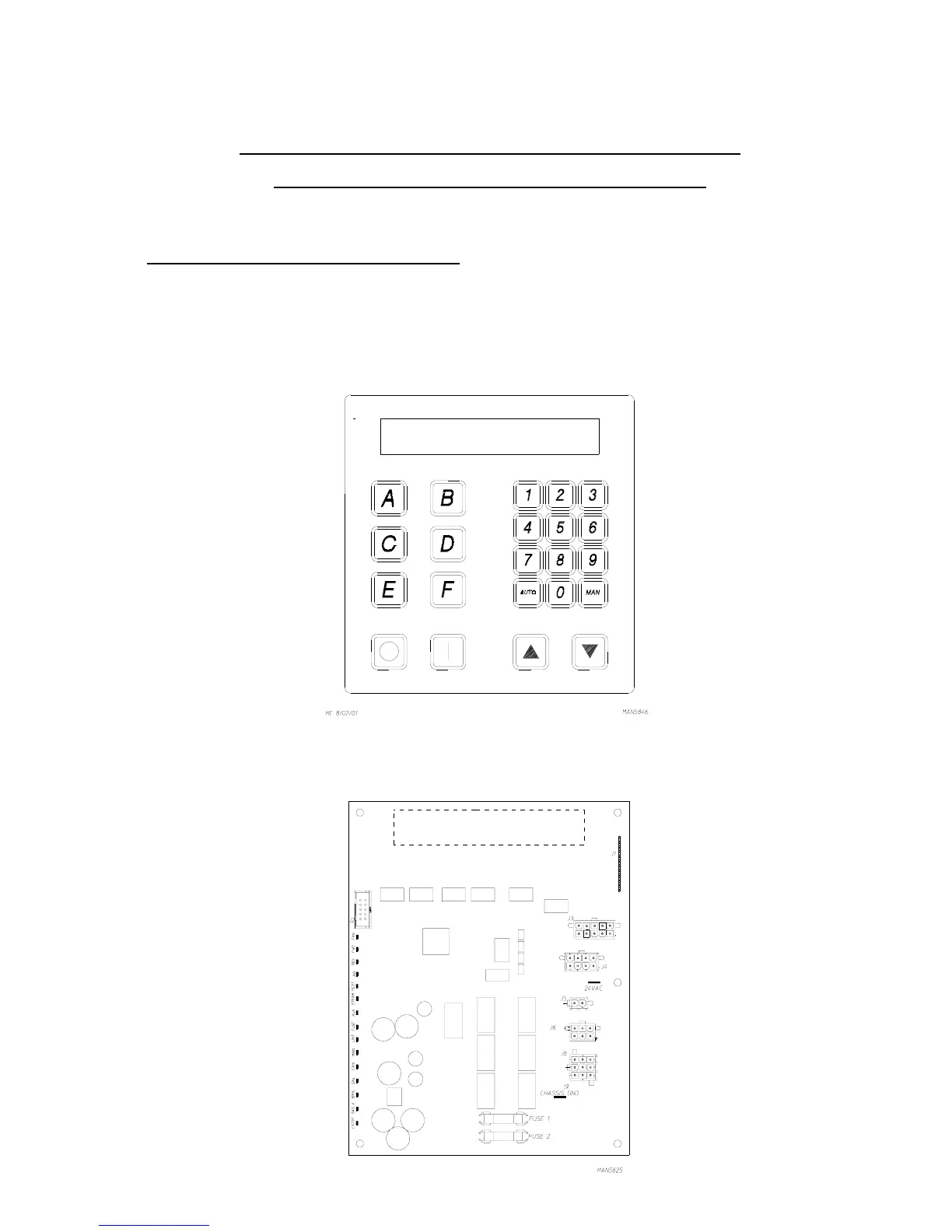43
SECTION IX
PROCEDURE FOR FUNCTIONAL CHECK
OF REPLACEMENT COMPONENTS
1. Microprocessor Controller (Computer) Board
a. Upon completing installation of the replacement microprocessor controller (computer) board, reestablish
power to the dryer.
b. Start the drying cycle by pressing any of the preset cycles in letters A-F.
c. Verify that the applicable indicator lights on the back side of the microprocessor controller (computer)
board are lit. (Refer to the illustration below.)
