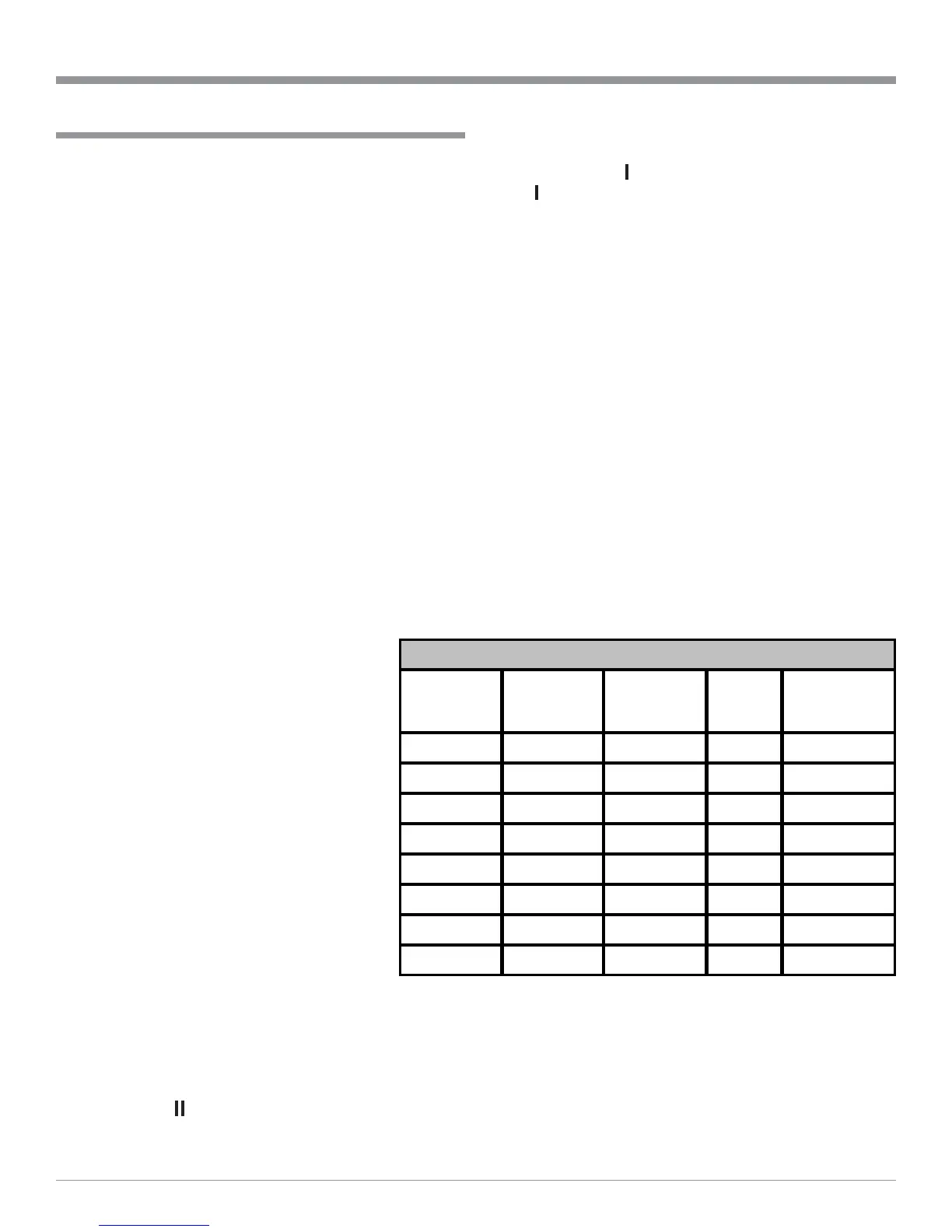13
How to Operate the Remote Control
How to Operate the Remote Control
Numbered Push-buttons
Press a NUMBER Push-button (1 through 9) followed by
pressing the PLAY Push-button to directly access the de-
sired disc track. Track numbers above 9 require the pressing
of two NUMBER Push-buttons. If the desired Track Num-
ber is higher than 9, first press and hold down the NUM-
BER Push-button until the number entered shifts its position
to the “Tens Digit”, as indicated on the Front Panel
Aphanumeric Display, followed by pressing the NUMBER
Push-button for the “Units Digit”.
Program
The PGM(Program) Push-button is used to enter desired
Track Selections into memory for Playback. Refer to page
17 for additional information on Programming.
Intro
Press the INTRO Push-button to audition the first 10 sec-
onds of each track on the CD Disc.
Random
Press the RANDOM Push-button to playback Tracks in a
random order.
Repeat
Press the REPEAT Push-button to allow con-
tinuous playback of Standard Play Mode, Ran-
dom Play Mode or Program Play Mode.
Play
Press the PLAY Push-button to start Playback
of the currently selected disc or a stored Pro-
gram.
Time
During standard Disc Playback, pressing the
TIME Push-button will allow the Front Panel
Alphanumeric Display to indicate either the Cur-
rent Track Time, Track Elapsed Time, Track Re-
maining Time, Disc Elapsed Time, Disk Re-
maining Time or only the Track Number.
Note: These five Track/Time Display Modes are
not available during Intro Play Mode,
Random Play Mode and Program
Playback.
Pause
Press the PAUSE Push-button to momentarily stop Play-
back operation at any time. Press the PLAY Push-button
to resume Playback of the disc.
Back and Next
Press the NEXT Push-button to move forward or the
BACK Push-button to move backward one track at a
time.
REV and FF
Press the REVerse Push-button or FF(Fast Forward)
Push-button to start moving rapidly through a track.
Note: Audio level is automatically reduced during this
operating mode.
Stop
Press the STOP Push-button to stop the disc playing.
Alternate Remote Control Push-button Functions
Most basic MCD1000 Operating Functions can be per-
formed with Remote Controls of McIntosh A/V Controllers,
A/V Control Centers or Preamplifiers and McIntosh Key-
pads. Additional MCD1000 functions can be performed
with other McIntosh Remote Controls by using push-but-
tons that are labeled differently from the Compact Disc Re-
mote Control. The chart below lists the MCD1000 opera-
tions that can be performed by these different pushbuttons
on Remote Controls of other McIntosh products.
MCD1000
Function
A/V Control
Center
WK2
Keypad
WK3
Keypad
WK4
Keypad
Play Play Play Play Play
Stop Stop Stop Stop Stop
Pause Pause - -
Next Next Next Next Next
Back Back Back - Back
Fast Forward Fast Forward Seek Up - Channel Up
Fast Reverse Fast Reverse Seek Down - Channel Down
Numbers 0-9 Numbers 0-9 Numbers 0-9 - Numbers 0-9
Other McIntosh Remote Control Devices
