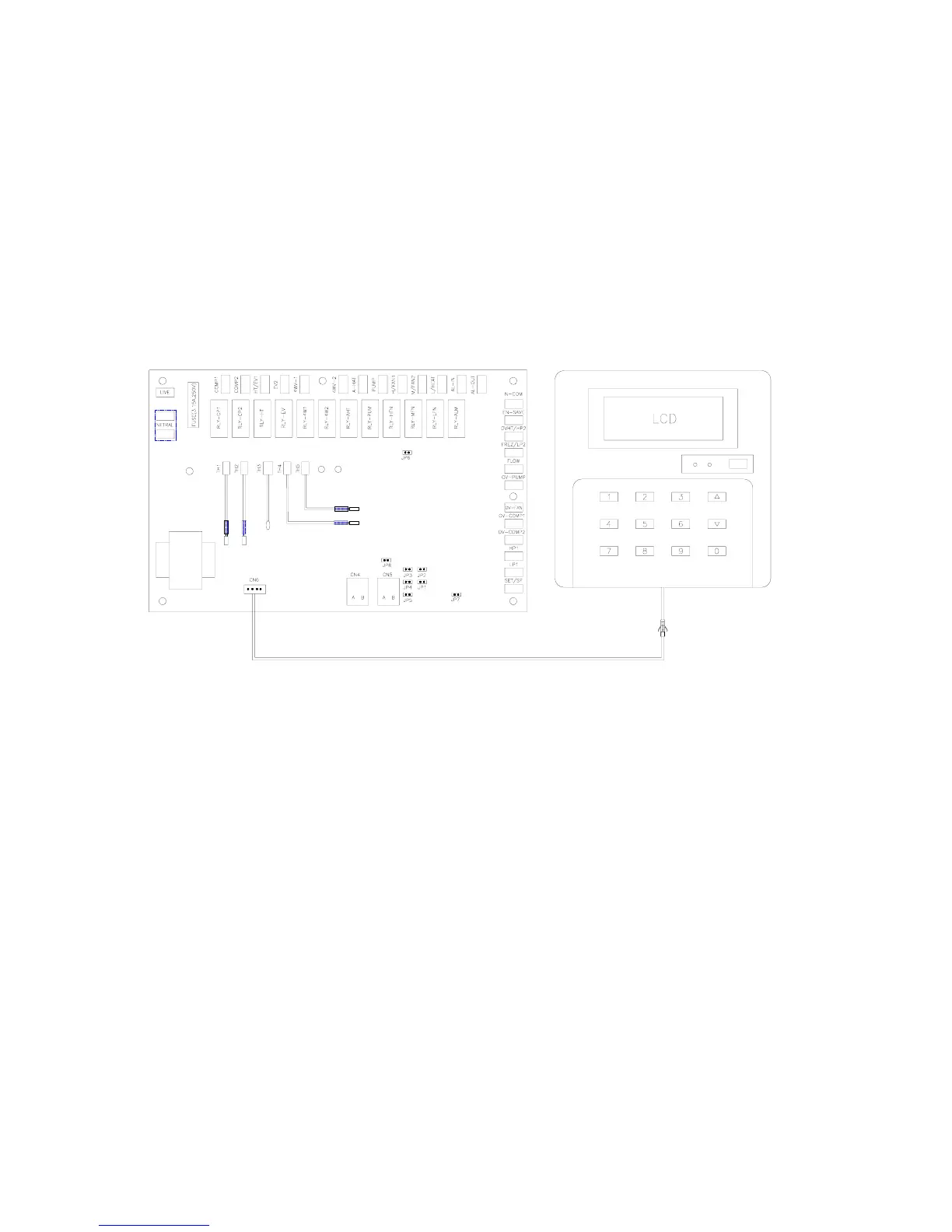Controller
The controller accomplishes its control function with its built-in microprocessor. The two parameters,
temperature and water flow rate, have been factory set before shipment, no need for users to reset them.
The controller will display unit operation status to favor specialized personnel to monitor unit operating
condition for maintenance if necessary. When the system is cut off due to malfunction, the controller will
display the corresponding failure code for easy trouble shooting.
Installation and connection
After removing the terminal box cover, you will find the indoor controller, 20m long indoor connection wire,
and 1.5m long maintenance connection wire. Decide a suitable place for installing the indoor controller, you
can either mount it on wall or embed it in wall. Open the back cover of the indoor controller, plug one end of
the indoor connection wire to the CN3 connector located on controller, insert another end to the CN6
connector located on PCB, then assembly the terminal box cover back, now this work is finished.
Please ensure the 1.5m maintenance connection wire being in good keep for later maintenance by
specialized personnel.
Indoor LCD controller
PCB MAI N
BOARD
TRANSFORMER
R
E
T
U
R
N
W
A
T
E
R
T
E
M
P
.
S
E
N
S
O
R
HOUR
TIMER
MCH03A
PARAMETER
SET
GROUP
OPERATION
WEEK SET
EXIT WEEK
CLEAR
UNIT
No.
MODE
SC302A
CONTROLLER
OK
MINUTE
ROOM
TEMP.
ON/OFF
LED1
LED2
S
U
P
P
L
Y
W
A
T
E
R
T
E
M
P
.
S
E
N
S
O
R
R
E
T
U
R
N
A
I
R
T
E
M
P
.
S
E
N
S
O
R
D
E
F
R
O
S
T
I
N
G
T
E
M
P
.
S
E
N
S
O
R
1
D
E
F
R
O
S
T
I
N
G
T
E
M
P
.
S
E
N
S
O
R
2
After switching on power, the indoor controller will display system time, indoor temperature and unit status.
During normal operation, it will display the unit return water temperature.
When failure occurs, it will emit alarm, both audible and visual. Meanwhile show a corresponding error code.
Please see Troubleshooting With Microprocessor sheet.
a) On/off
Start an operation
First press [MODE] button, select “cooling” or “heating” mode, then press [ON/OFF] button, the yellow lamp
besides the [ON/OFF] button lights up and the system starts.
Stop an operation. Press the [ON/OFF] button again, the yellow lamp goes off and the system stops.
b) Indicating lamps on PCB
When the power supply is switched on, the red lamp lights up.
When the system is on operation, the green lamp lights up.
c) Below are the controllers’ protection functions and features, not its faults.
When restarting the unit after last start or stop, the unit automatically starts compressor and fan after the
lapse of approximately three minutes.
During defrosting cycle, the outdoor fan is stopped.
Page 6