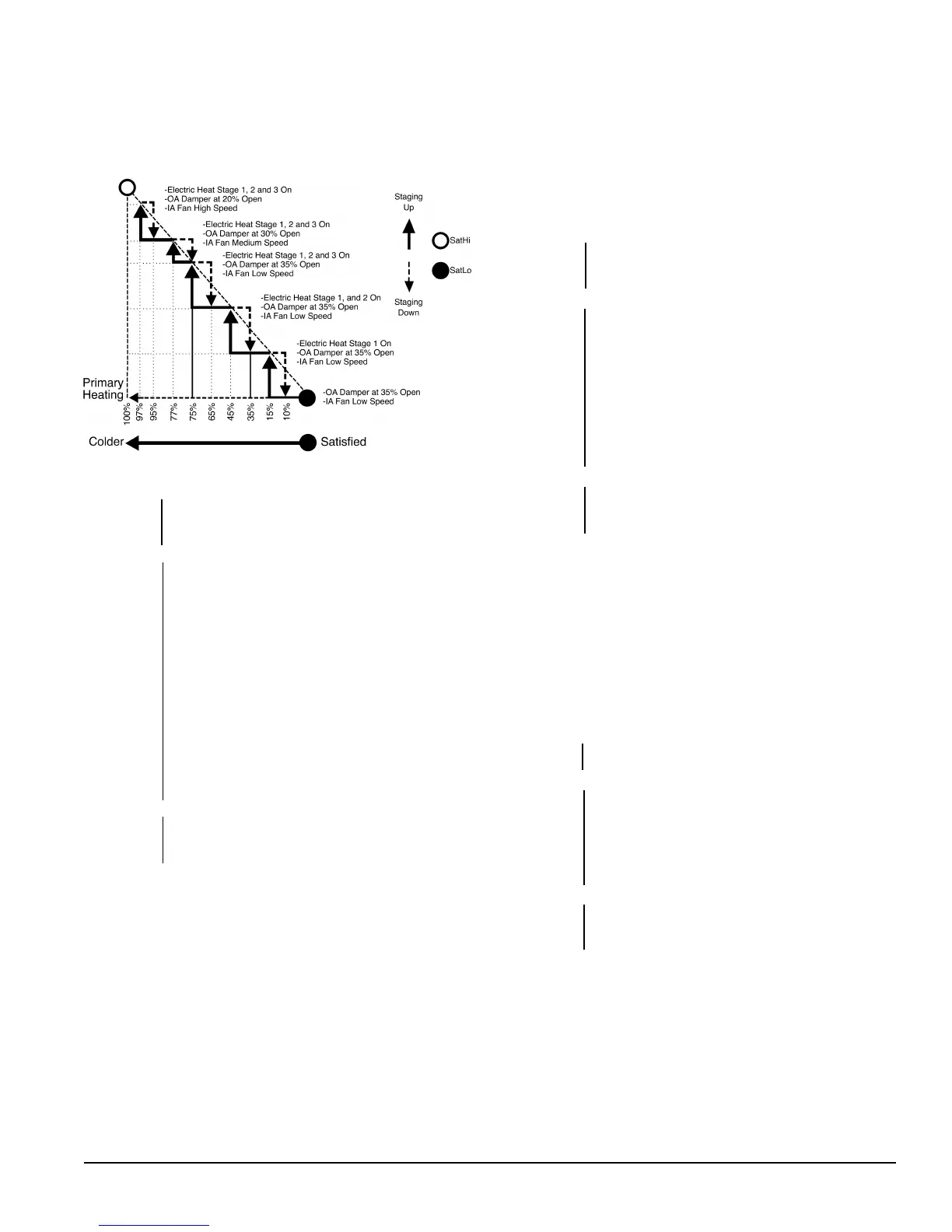OM 750 Page 13 of 32
Figure 12. Heat State Operation (Occupied Mode and Auto Fan)
Low Limit State (state number E)
The Low Limit state is a “non-normal” state that the UVC can go into
while Heat mode is active when the unit reaches 100% heating and still
cannot meet the current DATS (see Discharge Air Temperature Control)
required to maintain the effective heating setpoint (see Space
Temperature Setpoints). This is only likely to occur if the OA temperature
is very cold, the OA damper minimum position is set too high, the unit
ventilator is oversized for the application, or if the electric heat has
failed.
Transition (Heat PI = Saturated High AND Heat Timer = Expired)
into State OR
(Heat = Available AND Low Limit = Active)
Operation When the Low Limit state becomes active, the Low
within State Limit PI-loop will override the OA damper minimum
position (see Outdoor Air Damper Operation) and
adjust the OA damper toward closed as necessary to
maintain the current DATS (see Discharge Air
Temperature Control). The Low Limit Timer (10-
minutes fixed) will begin counting.
The UVC will remain in this state until one of the
transition out conditions become true, or until one of
the super state transition out conditions becomes true.
Transition (OAD ≠ Alarm AND Low Limit Timer = Expired)
out of State OR
(Heat ≠ Available)
Notes:
The OA damper is considered to be in “alarm” when the OA damper is
forced below the active minimum position in the Low Limit state. This is
not an actual unit “alarm” or “fault” condition, but only a condition used
for the purpose of transition arguments.
Cant Heat State (state number B)
The Cant Heat state is a “non-normal” state that the UVC can go into
when Heat mode is active. An IAT or DAT sensor fault during the Heat
mode will cause the UVC to make the Cant Heat state active.
Transition (Heat ≠ Available)
into State
Operation When the Cant Heat state becomes active, no heating
within State or ventilation will take place. The OA damper will be
closed.
The UVC will remain in this state until one of the
transition out conditions become true, or until one of
the super state transition out conditions becomes true.
Transition (Heat = Available AND Low Limit = Active)
out of State OR
(Heat = Available AND Low Limit = Inactive)
Heat State (state number 5)
The Heat state is the “normal” state that the UVC will go into when
Heat mode is active.
Transition (Heat = Available AND Low Limit = Inactive)
into State OR
(OAD ≠ Alarm AND Low Limit Timer = Expired)
Operation When the Heat state becomes active, the UVC will
within State continually calculate
the DATS (see Discharge Air
Temperature Control) required to maintain the effective
heat setpoint (see Space Temperature Setpoints). The
calculated DATS will not be allowed to go above
DAHL. The UVC will use primary heat (electric heat)
as needed to maintain the current DATS. The Heat
Timer (3-minutes fixed) will begin counting. The CO
2
demand controlled ventilation function will be active,
if the unit is equipped for CO
2
control (see CO
2
Demand
Controlled Ventilation), and the OA damper will be
adjusted as needed to maintain the CO
2
setpoint.
The UVC will remain in this state until one of the
transition out conditions become true, or until one of
the super state transition out conditions becomes true.
Transition (Heat ≠ Available)
out of State OR
(Heat PI = Saturated High AND Heat Timer = Expired)
Notes:
The OAD is considered to be in “alarm” when the OAD is forced below
the active minimum position in the Low Limit state. This is not an actual
unit “alarm” or “fault” condition, but only a condition used for the purpose
of transition arguments.
