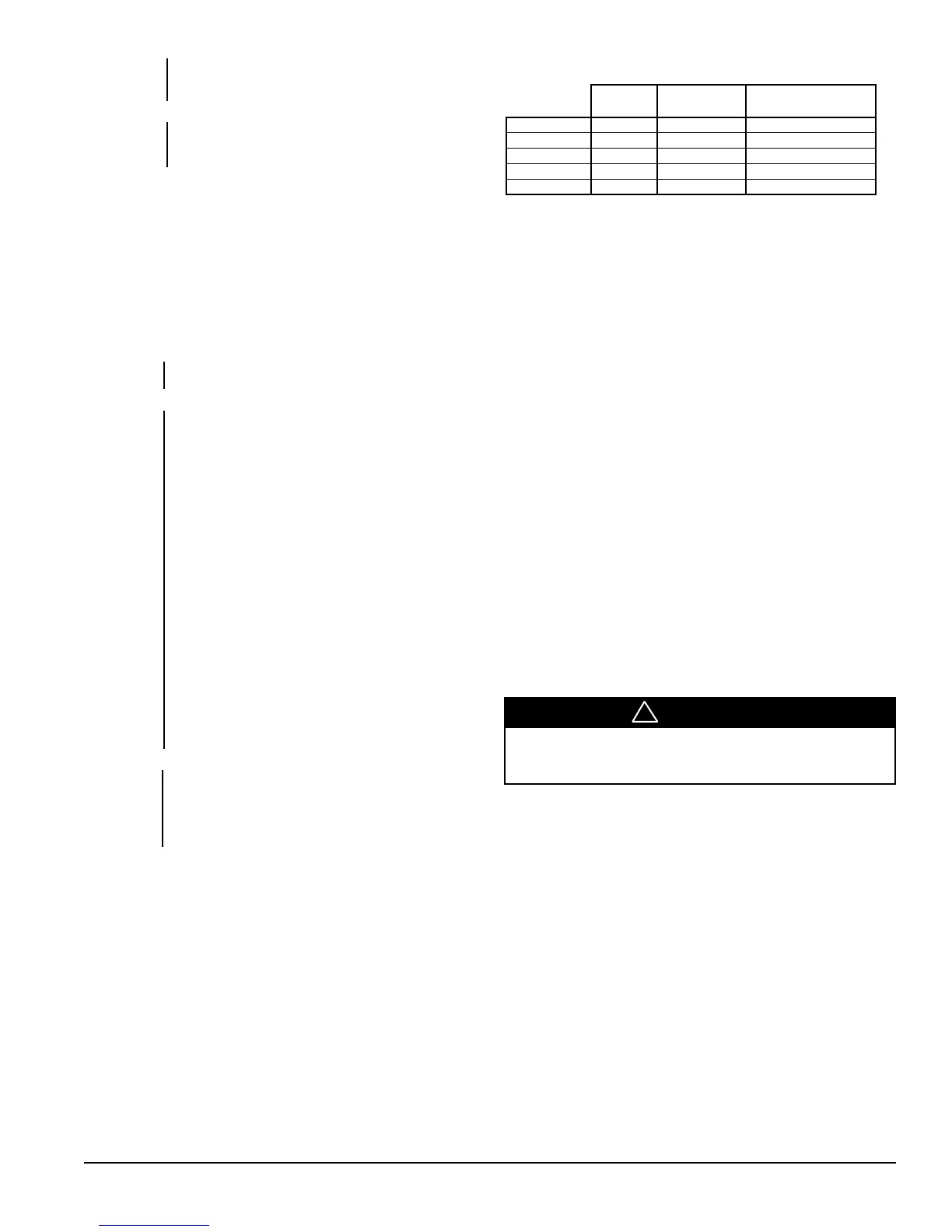OM 750 Page 17 of 32
Table 8. Actions during Special Purpose Unit Modes
Indoor Air Outdoor Air
Exhaust Fan Output
Fan (IAF) Damper (OAD)
Pressurize High 100% Open Off
Depressurize Off Closed On
Purge High 100% Open On
Shutdown Off Closed Off
Energy Hold Off Off Closed Off
Pressurize Mode
When in Pressurize mode the UVC will use the IAF, OAD, and exhaust
output as needed to pressurize the space. The UVC stops all normal
heating and cooling but does allow emergency heat if required. The
pressurize mode can only be accessed via a network connection.
Depressurize Mode
When in Depressurize mode the UVC will use the IAF, OAD, and
exhaust output as needed to depressurize the space. The UVC stops all
normal heating and cooling but does allow emergency heat if required.
The de-pressurize mode can only be accessed via a network connection.
Purge Mode
When in Purge mode the UVC will use the IAF, OAD, and exhaust
output as needed to purge the space. The UVC stops all normal heating
and cooling but does allow emergency heat if required. The purge mode
can only be accessed via a network connection.
Shutdown Mode
Shutdown mode is the equivalent of the Off mode, but is an Off mode
forced by a network connection. When in Shutdown mode the UVC
stops all normal heating, cooling, ventilation (OA damper is closed),
and fan operation. By default emergency heat will not be used during
the shutdown mode, however, the UVC can be configured (Emergency
Heat Shutdown Configuration) to allow emergency heat operation
during shutdown mode. The shutdown mode can be accessed via a
network connection and a binary input to the UVC.
Energy Hold Off Mode
The UVC supports an energy hold off state, which when active forces
the UVC to stop all normal heating, cooling and ventilation. Typically
used by a network connection to force the UVC to cease heating,
cooling and ventilation when conditions exist where heating, cooling
and ventilation are not required or desired. Energy hold off mode is
very similar to shutdown mode except that energy hold off always
allows emergency heat if required. The energy hold off mode can only
be accessed via a network connection.
UVC UNIT MODE PRIORITY
The UVC uses the network variables and binary inputs listed in the
following tables, to determine unit mode. Special purpose UVC unit
modes have higher priority than the normal UVC unit modes as shown
in the following tables. Each table lists the highest priority items on the
left to the lower priority items to the right. The right most columns
indicate unit operation as a result of the left most columns.
The UVC will remain in this state until one of the
transition out conditions become true, or until one of
the super state transition out conditions becomes true.
Transition (OAD ≠ Alarm AND Low Limit Timer = Expired)
out of State OR
(Heat ≠ Available)
Notes:
The OAD is considered to be in “alarm” when the OAD is forced below
the active minimum position in the Low Limit state. This is not an actual
unit “alarm” or “fault” condition, but only a condition used for the purpose
of transition arguments.
Active Dehumidify State (optional with reheat type units)
The Active Dehum state is a “normal” state that the UVC can go into
when Cool mode is active and when the unit is equipped for optional
active dehumidification (see Active Dehumidification).
Transition (Space = High %RH AND Mech Cooling = Available
into State
AND %RH Sensor = Reliable)
Operation When the Active Dehum state becomes active, the
within State UVC will capture the current IAT and use this as the
temporary setpoint during dehumidification. The unit’s
mechanical cooling capabilities will initially be set to
100% (compressor on) and the heat PI will maintain
the captured setpoint. If the heat PI saturates high
(100% heat) for 2-minutes or more (i.e. heating cannot
keep up with cooling), the compressor will be disabled
until the compressor’s minimum-off time expires and
the heat PI saturates low (0% heat). The UVC uses a
5%RH fixed differential below the RHS to determine
when active dehumidification is complete. The UVC
will monitor the DAT to ensure it does not fall below
MCLL, nor goes above DAHL. The CO
2
demand
controlled ventilation function will be active, if the
unit is equipped for CO
2
control (see CO
2
Demand
Controlled Ventilation), and the OAD will be adjusted
as needed to maintain the CO
2
setpoint.
The UVC will remain in this state until one of the
transition out conditions become true, or until one of
the super state transition out conditions becomes true.
Transition Space ≠ High %RH
out of State OR
Mech Cooling ≠ Available
OR
%RH Sensor ≠ Reliable
SPECIAL PURPOSE UNIT MODES
There are some additional UVC modes that are considered special
purpose unit modes, these include Pressurize, Depressurize, Purge,
Shutdown and Energy Hold Off. These modes force the UVC to
perform very specific and limited functions and must be used with
caution and only for short periods as needed. These modes can only be
accessed via a network connection.
In each of these special purpose UVC modes, if the space temperature
drops below EHS, and the Emergency Heat function is enabled, the
UVC will be forced into the Emergency Heat mode (see Emergency
Heat Mode) and then return once the Emergency Heat function is
satisfied.
WARNING
!
Shutdown mode and energy hold off mode is a “stop” state for
the unit ventilator. It is not a “power off” state. Power may still be
provided to the unit.
